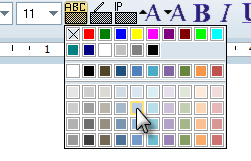- Offizieller Beitrag
WPTools 7 is now available.
WPTools 7 has been designed to be more accessible than previous version of WPTools. We added several new actions to work with the text. You can easily load and save CSS data. A Style scroller makes it easy to implement a good looking and effective GUI.
The new manual:
http://www.wpcubed.com/ftp2/WPTools7Manual.pdf
Download the demo here:
http://www.wpcubed.com/pdf/download/
The upgrade from WPTools 5 or 6 should be very smooth. In most cases you only need to add a few units to the uses clause (WPRTEPlatform, WPRTEEdit, WPRTEDefsConsts) .
1) Many new standard action classes - they already have been set up in the new unit WPDefAction7. All actions have been named with preceding category to make it easier to locate them.
2) Method to copy and paste or brush current attributes (CopyToClipboardAttr - action: TWPAAttributesBrush)
3) The component TRTFProps makes it easy to share styles between different editors and to create styles at designtime.
4) New Move method (move to hyperlink, table etc)
5) New API and handling for sub paragraphs. This makes it easy to hold the data of multiple records in one scrollable editor.
6) Images can now be embedded in HTML
7) Improved theme support (Delphi XE3). This affects the toolbar, ruler, gutter and editor.
8) New hybrid Find and Replace dialog
9) New style scrolling component - TWPStyleScroller
10) The units of the RTFEngine have been split up to make it easier to extend it.
11) Included glyphs for the standard actions
12) Much enhanced API. Method to create demo text: WPLoremIpsum
13) Carefully Enhanced GUI (Create Table tool, action behaviour, gutter and ruler)
14) enhanced label printing
15) Improvements to TWPTools, Design and runtime customization
16) Improved support for CSS
17) New table tools
18) You can set a minimum and maximum count of pages. (PageMinCount, PageMaxCount)
19) New Find&Replace dialog with more features.
20) function WPToolsRTFToANSI now can convert unicode characters encoded with RTF \u keyword
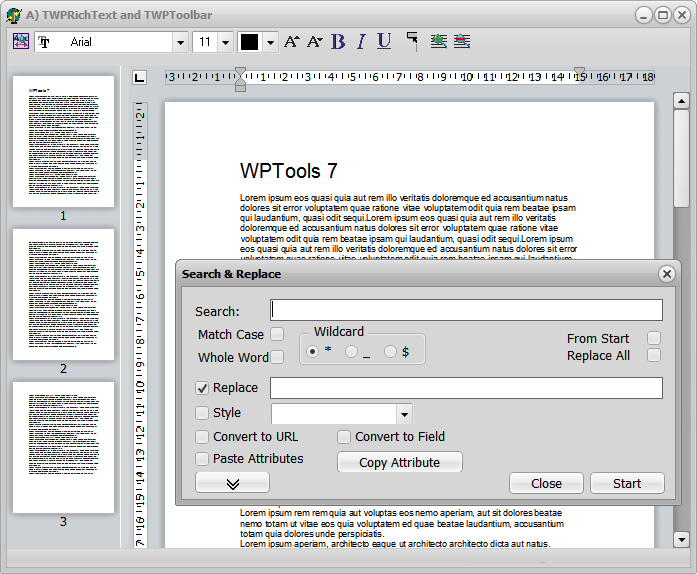
21) Images are now printed on screen using GDI+ which greatly improves the display quality due to advanced anti alias.