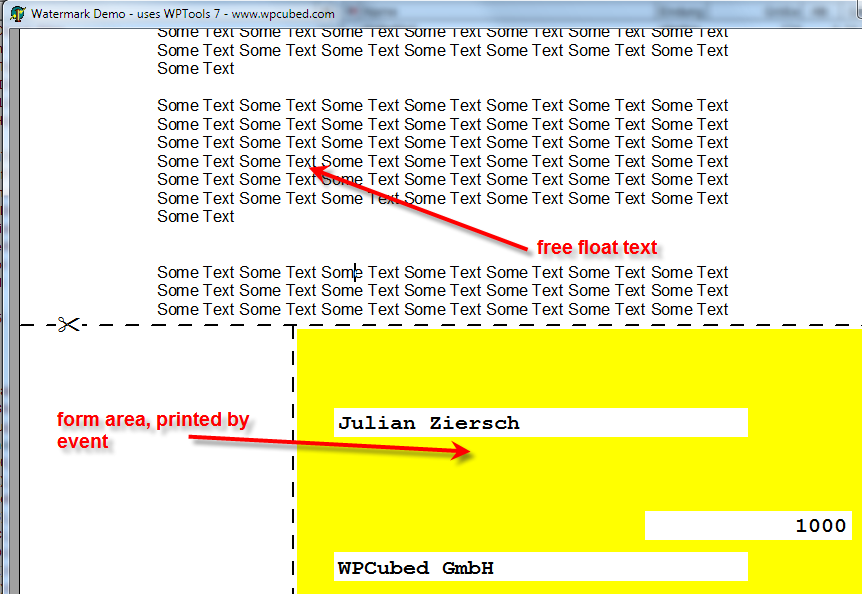When I select only one page WpRichText and I transfer to the report builder, the text occupies only half of the print area.
In all the examples below, this actually happened. Have changed the font size, set up the report builder to be with dynamic size, or size estatic. We also have disabled and I enabled the
option adjust. I also tried using different sizes of sheets and pages. Altered margins, header and footer. And yet, the copied page from wpRichText continues using only half page report
builder.
I used ppWpRichText component (getting the text at runtime) and ppDBWpRichText (getting the text in a table)
WPRichText1.SelectPage(0);
ppWPTRichText1.RichText := WPRichText1.SelectionAsString;
or
WPRichText1.SelectPage(0);
ppdbWPTRichText1.RichText := WPRichText1.AsString;
or
ppdbWPTRichText1.RichText := WPRichText1.Text;
or
WPRichText1.SelectPage(0);
Table1TEXT.AsString := WPRichText1.SelectionAsString;
or
Table1TEXT.AsString := WPRichText1.Text;
[Blockierte Grafik: http://imageshack.com/a/img198/1269/aly8.png]
[Blockierte Grafik: http://imageshack.com/a/img689/6477/ffuj.png]