Can you please specify what exactly is required?
Beiträge von support
-
-
Hello,
It is possible that in the code above the second assignment overwrites the first one.
I would use LoadFromString instead.
{:: Load the text from a string. Insert at current position. This is slower than using InputString and InputText }
function LoadFromString(const X: AnsiString; FormatString: string = '';
WithClear: Boolean = FALSE): Boolean; -
wPDFControl 4 comes with a new deme to test the multi threaded PDF creation. Several optimations were integrated in the new version.
-
That is not in the scope of WPViewPDF - p7s is a container format as far as I see.
It should be handled by the e-mail program. Implementing it into WPViewPDF sounds to me as opening PDFs inside of an archive. -
Since that requires a big change in the RTF engine a change of the numbering architecture is planned for a future version of WPTools.
-
8.5.2016:
WPViewPDF V4.01.4 includes an option in the PLUS edition to scale a PDF file when writing it. This makes it possible to reduce the page size from A3 to A4. (The page description and annotation rectangles are scaled, link destinations cannot be scaled). V4.01.4 also fixes a problem with URI links.
-
Hi,
probably this is the wrong forum - I assume you mean the product WPViewPDF.
WPViewPDF can read PDF files with digital signatures, it cannot verify them though - but it does not load other file format than PDF.
In case of p7s I recommend to first use a MIME decoder to decode that format to PDF (maybe into a memory stream) and open that in WPViewPDF.
Julian
-
To implement such devided list Word seems to create a new list style for the new list, this would be possible with WPTools, too.
Word also resets the numbering of a lower outline level if the outline was interrupted by a higher level.
WPTools has the option to automatically restart numbering if the list was interrupted by regular text. That is controlled by the flag wpfAutoRestartSimpleNumbering in FormatOptionsEx and, in WPTools 7, wpfRestartOutlineNumbersAfterRegularText in FormatOptionsEx2.
Your file explicitly uses the WPAT_NumberStart attribute which is defined by the RTF specs (pnstart) but ignored by Word in Outlines. Therefor WPTools has the possibility to also ignore that property: wpfIgnorePropertyNumberStart
If you build your lists using the "simple" (not outline) numbering it should be ok.
-
Hello,
There is probably some more "special" in that PDF file which makes it unreadable.
In General 1.7 is read like a usual file. Not supported are PDF portfolios - I did not find any ref how they are built.
Not supported is the new AES256 Encryption which was not documented by Adobe, but the older style AES 256 encryption is supported in WPViewPDF V4.
Julian
-
Hi, there is none and it is also not planned.
WPViewPDF supports LoadFromStream which makes it possible to load it from a blobfield.
-
WPViewPDF V4.01.3 is available now.
It is now possible to flatten the PDF annotations - they will be rendered onto the PDF page. After rendering they can optionally be deleted. It is possible to render widgets and/or popups and/or draw annotations.
Link annotations will not be rendered and deleted.The new release improves the pdf form editing even more.
-
This problem has been now fixed in V4.01.3
-
-
Yes, this will be fixed.
-
Not directly, but OnChangeViewPage should be triggered.
-
Hi,
The PDFEdit.EXE has in the last menu Info the item "Annotation property Peek" - it will display a window with the XML code for the annotation under the mouse cursor. This makes it possible to quickly check the properties of each annotation.
The parameter names can also be used with COMPDF_SetActionMode, i.e. "Color=red"
The following parameter names are inbuilt
Color (used by annotations)
Brush-Color (used by draw objects)
Line-Color (only draw objects)
Alpha
Font
Font-Size
Font-Color
Values (for combo box)Options which should be written to PDF can also be provided using the "prp." syntax. It is possible to create names, string, even nested objects.
With prp.s.XX a PDF string is created with the name XX.
Instead of s this characters are possible
n - created pdf name
v - create a value, usually a number
a - an array, place it in brackets
d - a dictionary which can be nested will be createdprp.d.AA.s.JS=SomeCode will create a string JS "SomeCode" inside the dictionary AA
-
Hello,
I can see this option:
- delete annotation, the current version now can do this - see demo
- send the original, unmodified file (keep it in app)
- save PDF without any annotations - use command to COMPDF_SetSaveModeCOMPDF_SetSaveMode = 613; // Set the save mode - also see COMPDF_Ann_SetAnnotSaveMode
// It is possible to use this bits:
// 1: Remove the Annots except for Hyperlinks. Ommits "AcroForm"
// 2: Remove the Hyperlinks
// 4: Remove the Bookmarks
// 8: Remove the StructElements
// 16: Remove Transition Effects
// 32: remove Page AA Actions
// 64: remove PDFA flag
// 128: Delete Extra XML Data
// 256: Delete extra commands (such as images and DrawObjects)
// 512: Delete named destinations
// 1024: DO not create PDF A Marker
// 2048: DO always create PDF A Marker
// 4096: Do not save modified page sizes
// 8192: Never write Cropbox parameter -
FORMS FORMS FORMS :)
4.5.2016 WPViewPDF 4.01.2 has been posted - the support for PDF forms has been much improved.
You can create PDF forms with check boxes (various styles), edit fields, combo boxes and list boxes. You can even add masked edits and date drop downs! The user can use TAB to move to the next field and Ctrl+Tab to move to the previous - this works also over page boundaries.
You need WPViewPDF PLUS to save PDF forms.
The included program "PDFedit.exe" got a new form to create fields and widgets:
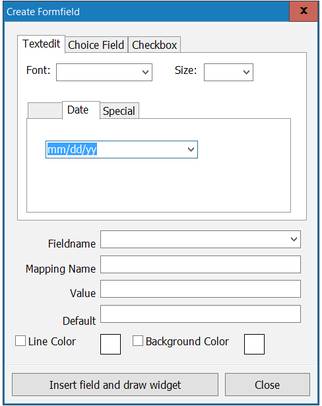
-
That is a really old post :-)
Yes, WPViewPDF 4 PLUS
- can add a watermark to a PDF file (the watermark is a different PDF file)
- can add text to PDF pages, i.e. numbering
- can add simple draw objects, such as frames and JPEG images and single line text
- can also add annotations and fields which stay editable after reload (unlike the stamps)Julian
-
Hi,
I know of no code which can do this in WPTools. It does not look like an oversized cursor. It rather looks like an overlay window which is not connected to WPTools, maybe a video window which is usually drawn by DirectDraw and can appear black without contents.
Julian

