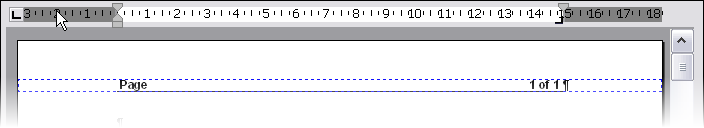This C# code generates a new header, a right tabstop and page numbering:
IWPMemo memo = WPDLLInt1.Memo;
IWPDataBlock header = memo.BlockAdd(DataBlockKind.wpIsHeader,
DataBlockRange.wpraOnAllPages, "", 0);
if (header!=null)
{
header.Clear();
header.WorkOnText = true;
IWPTextCursor cursor = memo.TextCursor;
memo.CurrAttr.IncludeStyles((int)(WPSTY.BOLD|WPSTY.UNDERLINE));
cursor.InputText(" Page ");
cursor.InputTabstop(false,
memo.PageSize.PageWidth-
memo.PageSize.LeftMargin-
memo.PageSize.RightMargin,
1 , 0);
cursor.InputObject(TextObjTypes.wpobjTextObject,"PAGE","",0);
cursor.InputText(" of ");
cursor.InputObject(TextObjTypes.wpobjTextObject,"NUMPAGES","",0);
cursor.InputText(" ");
}
Result: