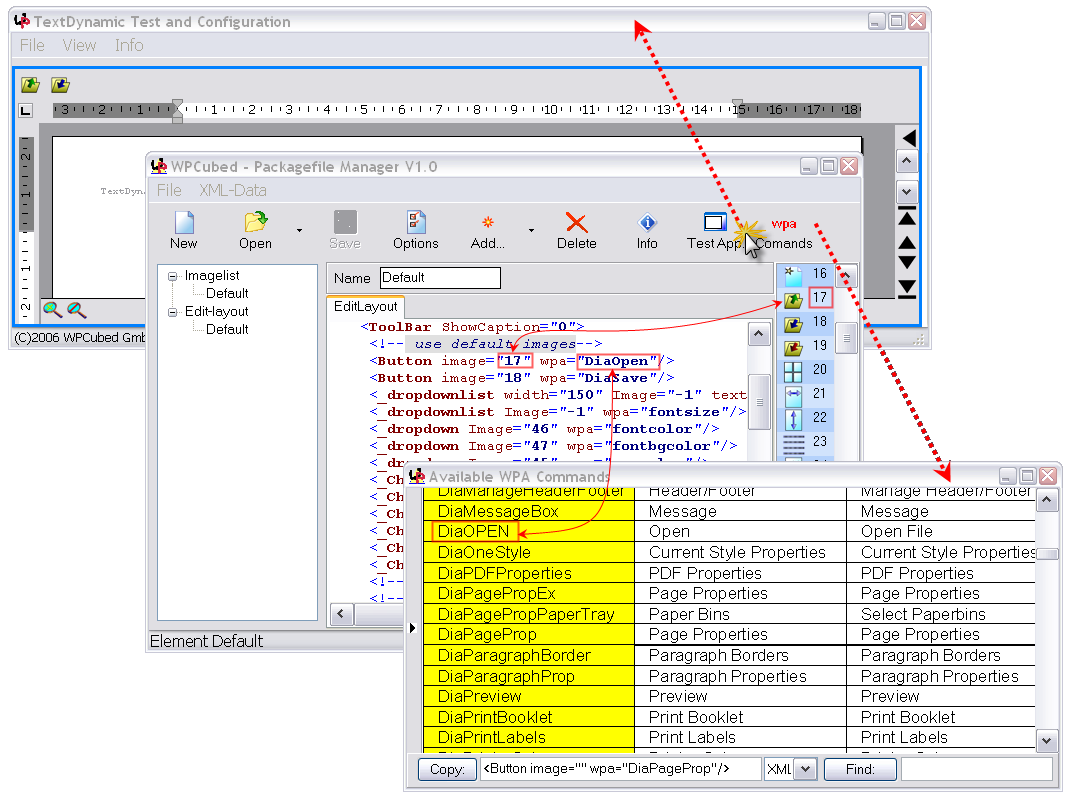Package files describe the graphical user interface (GUI) provided by the TextDynamic DLL.
The application WPImagePack.exe is used to manage such a package file.
The menu of the package file manager:
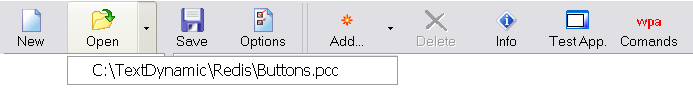
New: Creates a new package file. It is not possible to override an existing file.
Open: Opens a package file. If encrypted a password dialog will appear. The dropdown shows the default PCC file.
Save: Save the current file at the known path. (Creates a backup of current file)
Options: Set options, such as password for the file.
Add: Create a new image repository (imagelist), layout or language XML script
Delete: Deletes current element
Info: Shows Application Infomessage
TestApp: Starts Testapplication or sends XML Data to Testapplication
wpa Commands: Shows List of possible wpa Commands
This screenshot shows how the last viewed image list (on right side), the wpa list, the test application and the XML editor can be used to configurate the toolbar(s). In this example only one 24x24 image list was ,loaded. We recommend to also use a 16x16 image list (with same name) for the images used by the small tool panels, such as the zoom panel in the lower left corner (PanelH1).