1) References
using wPDF;
using WPDynamic;
also add a reference to the correct wPDF3.DLL.
(There is one for the demo and one for the full version)
2) Copy Engine to the bin folder
For the demo wPDFControlDemo.DLL, for the full version wRTF2PDF03.DLL
3) With full version make sure to set the license key. The License key must enable RTF (and optional Reporting and/or Server) features
pdf.SetLicense("...", "...", xxx );
4) If you need to run it on a server and need the best possible threading performance
Please use special RTF2PDF Server License. It is at least 25% faster due to optimized code.
Troubleshooting
In case You use the wRTF2PDF demo DLL and see the error "Runtime 207" when closing the application please deactivate the Visual Studio 2008 hosting process by removing the check here:
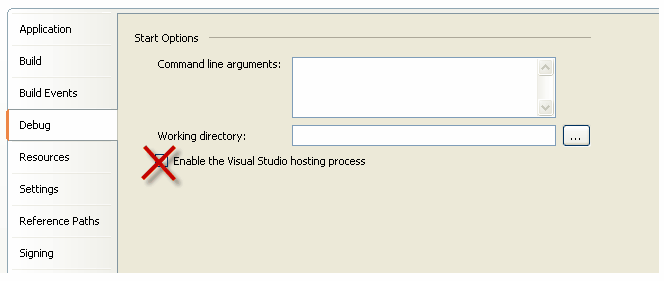
Error: Cannot load DLL ...
Please open the project options and, under "Build", "Destination Platform" select "X86" instead of "X64" or "Any CPU".