When the DrawOption wpDrawPageShade and ViewOptionEx wpPaintPageShade is used, a bitmap is used to render the shaded borders of the page. This is done by the utility function WPDrawRectWithBitmap.
To use a different bitmap instead of the default one, you can assign it to the global variable WPDrawRectWithBitmap_bitmap.
Example: WPDrawRectWithBitmap_bitmap := MetroStyleImage.Picture.Bitmap;
The bitmap should show a shaded square. To display a also a shade in focussed state, two squares must be rendered side by side. A good size for one saque is 66*66 pixel since internally it is divided into 9 parts.
Example bitmaps for WPDrawRectWithBitmap:

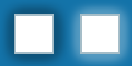
New: WPTools 9 includes a resource file with several PNG images which can be used easily.
{$R WPShadePNG.RES} // load the resource file
// Create a PNG image // it should be freed at program end.
pageshadepng := TPNGImage.Create; // from VCL.imaging.PNGImage
pageshadepng.LoadFromResourceName(HInstance, WPDesktopShadingNames[wpDrawDarkGlow]);
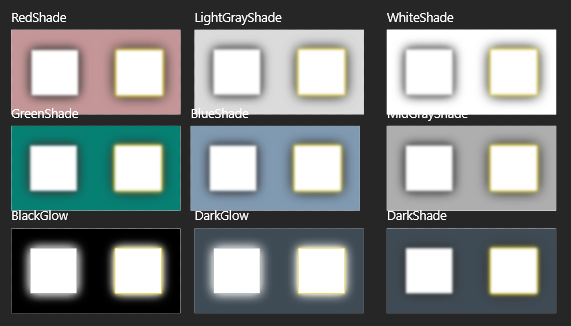
// possible values: wpDrawBlackGlow, wpDrawBlueShade,
// wpDrawDarkGlow, wpDrawDarkShade, wpDrawGreenShade
// wpDrawLightGrayShade, wpDrawMidGrayShade, wpDrawRedShade, wpDrawWhiteShade
// Assign the bitmap. If you want to use a different bitmap you need to create
// a new PNG object and assign that to clear the internal cache
WPDrawRectWithBitmap_bitmap := pageshadepng;
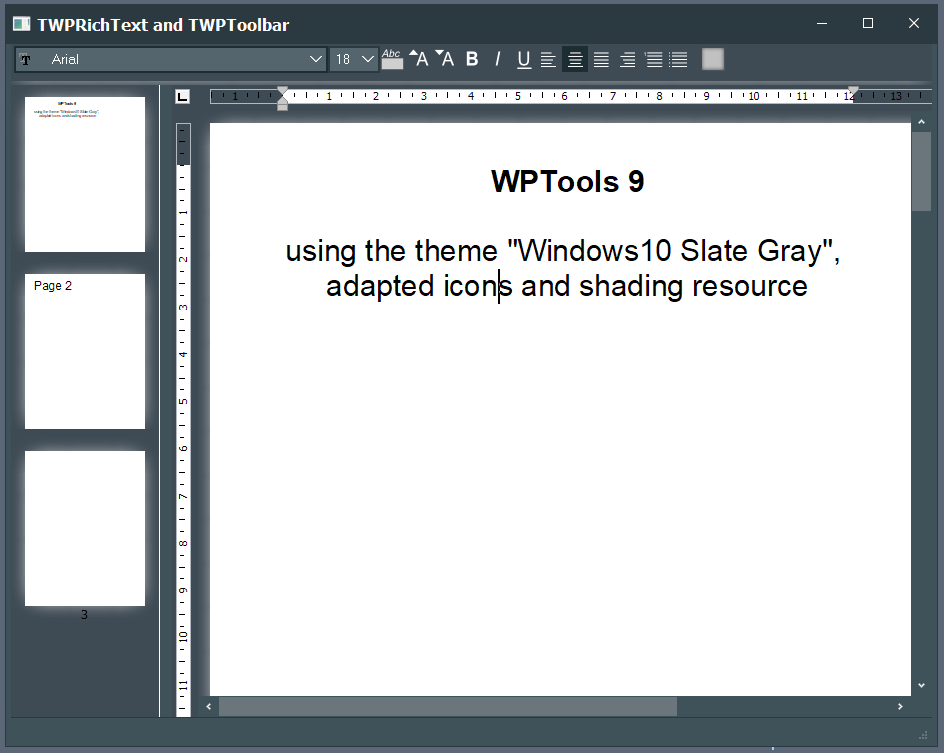
Please see the chapter about WPImageList and the creation of icon lists.