The component WPTableProdcer makes it easy to create a table in the TWPRichText word processing component. There is also a data sensitive version called WPTableProdcerDB. It contains a collection "DataSourceLinks" which is used to establish connections to TDataSource instances.
The table is defined by one or multiple entries in the collection "Blocks". Each of the blocks quote the name of one datasourcelink to build up the reference.
Why did we not link a text-block to a DataSource directly? a) This abstraction through "links" makes it possible to save and load table definitions without implementation dependent information, such as the real name of the TDataSource component but using an alias name. b) The DataSourceLink can also create a TDataSource on demand - i.e. when the data of a Query is displayed which is only created when needed. c) The DataSourceLink contains also display name and description to be used in a GUI. |
Each of the blocks also contains a collection of column descriptions to create one or more rows of data.
It is also possible that a block directs to a sub data by telling its name in the property ClientName. The client block has to mention the fieldname which is using select the sub data in its property MasterIDField.
This is an example of a simple master-client table description defined on a form in the Delphi IDE:
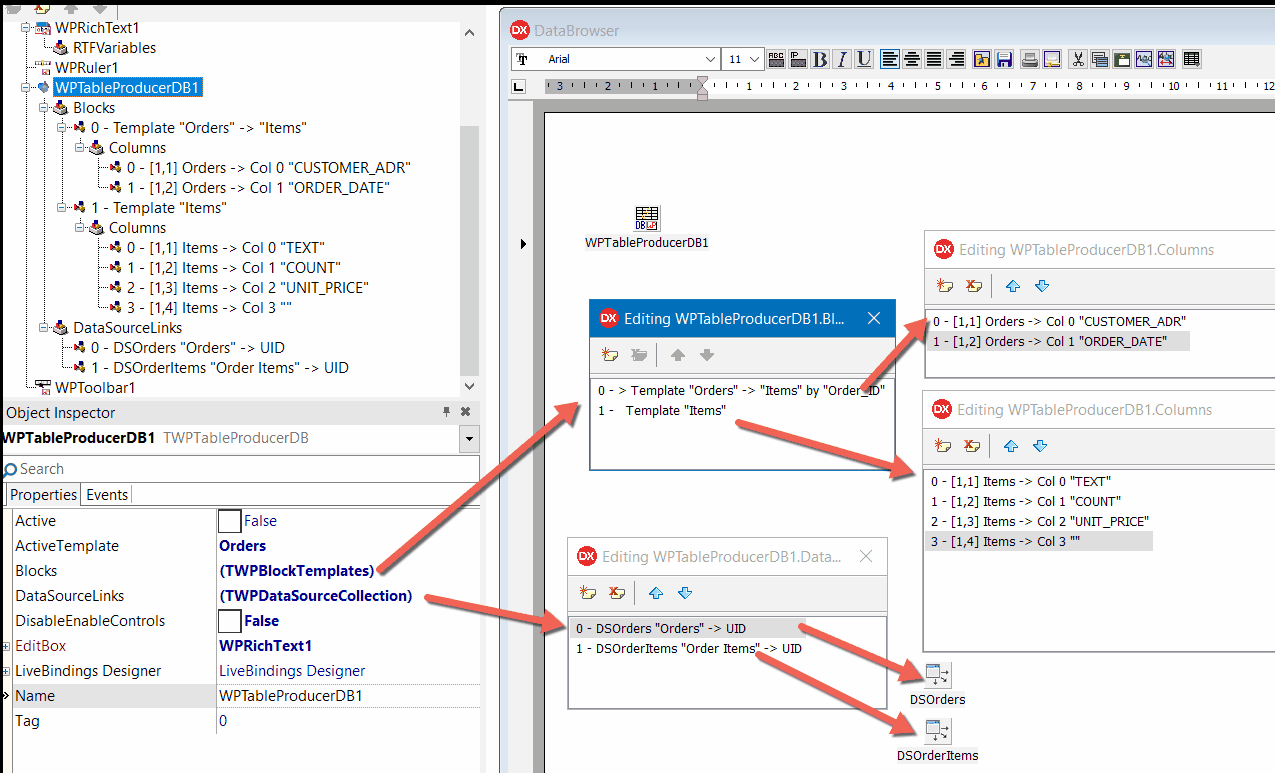
object WPTableProducerDB1: TWPTableProducerDB
ActiveTemplate = 'Orders' This is the name of the main table block - the first which should be used.
EditBox = WPRichText1 The attached editor - here the table is created
Blocks = < In "Blocks" the table is described
item
Name = 'Orders' The description for the master rows
ClientName = 'Items' With ClientName a link to the sub rows is esstablished
Columns = < Here the columns are described.
item
Name = 'CUSTOMER_ADR' This is the name of this column
Title = 'CUSTOMER_ADR' The title will be displayed in the header
WidthPC = 0 This is the initial width in percent of the total width
Options = []
UIOptions = []
AllowChar = wpallowAuto The data which can be entered in this cell can be checked.
RowBreak = False If this property is true, a new row will be started.
UpdateField = False If the data is beeing changed the text can be written to the DB
FieldName = 'CUSTOMER_ADR' This is the name of the data base field to be shown.
end
item
Name = 'ORDER_DATE'
Title = 'ORDER_DATE'
WidthPC = 0
Options = []
UIOptions = []
AllowChar = wpallowAuto
RowBreak = False
UpdateField = False
FieldName = 'ORDER_DATE'
end>
Mode = wpBlockIsTableTemplate
UpdateDataSourceLinkCursor = False
DataSourceName = 'DSOrders' This is the name of the data source link
end
item
Name = 'Items'
...
end>
DisableEnableControls = False When creating the table the DataSet DsiableControl method will be called.
DataSourceLinks = <
item
Name = 'DSOrders' This is a link to a TDataSource
DisplayName = 'Orders'
DisplayDescription = 'Orders'
UIDFieldName = 'UID' This is the name of the field which is used to identify each row.
DataSource = DSOrders
DynamicDataSource = False
end
item
Name = 'DSOrderItems'
DisplayName = 'Order Items'
DisplayDescription = 'Order Items'
UIDFieldName = 'UID'
DataSource = DSOrderItems
DynamicDataSource = False
end>
Left = 104
Top = 96
end
Instead of assigning a datasource event to a DataSourceLink it is also possible to create a query on demand. To so set the property DynamicDataSource = True and add event handlers to the events OnPrepare and OnUnprepare. In OnPrepare the new data source is assigned to the var parameter TempDataSource. In OnUnprepare TempDataSource is set to nil, otherwise it will be freed automatically by the calling process.
procedure TWPOrderBrowser.WPTableProducerDB1DataSourceLinks2Prepare(...);
begin
TempDataSource := DSQueryProducts;
QueryProducts.SQL.Text :=
'SELECT * FROM PRODUCTS WHERE UID=' + WPDataModule.tblOrderItemsPRODUCT_ID.AsString;
QueryProducts.Open;
end;
procedure TWPOrderBrowser.WPTableProducerDB1DataSourceLinks2UnPrepare(...);
begin
QueryProducts.Close;
TempDataSource := nil; // do not free!
end;