The following values are possible:
wpShowGridlines - draw a gray line for table borders which would mbe otherwise invisible
wpDisableHotStyles - disable the hot styles (or hover styles) which can be activated for hyperlinks or fields.
wpShowCR - show a ![]() symbol at the end of a paragraph
symbol at the end of a paragraph
wpShowFF - displays ![]() at the end of a paragraph when the next paragraph starts on a new page
at the end of a paragraph when the next paragraph starts on a new page
wpShowNL - displays an arrow for a new line
wpShowSPC - shows a dot for the code #32 (SPACE)
wpShowHardSPC - shows a dot for the code #160 (non breaking space)
wpShowTAB - show an arrow in the place of tabstops (suppressed if fillsigs are active)
wpShowParCalcNames - Display the names assigned using property WPAT_PAR_NAME
wpShowParCalcCommands - Display the formulas assigned to paragraphs and cells.
wpShowParNames- Display the names assigned using property TParagraph.Name
wpNoEndOfDocumentLine - display a line at the end of the document if not in pagegap mode. Ignore the typo 'No'.
wpHideSelection - Always hides the selection
wpHideSelectionNonFocussed - hides thenselection when editor does not have the focus
wpShowPageNRinGap - displays a number or any other text provided by event OnPageGapGetText either at the right border or in a box under the page
wpDrawFineUnderlines - always draw thin underlines
wpDontGrayHeaderFooterInLayout - do not shaed the header and footer texts
wpInfiniteTextArea - makes it possible to show a text as if it is infinite. This can be used for a scroller control, for example to show news or credits. To scroll change the property TopOffset in a timer event.
wpDontPaintPageFrame - with page layout modes, do not draw a frame around the page
wpCenterPaintPages - center the page horizontally in the window. This is useful for preview windows.
wpDrawPageMarginLines - draw dotted lines at the page margins.
wpDontDrawSectionMarker - do not draw the arrow which shows where a new section starts.
wpDrawHeaderFooterLines - draw gray lines around header/footer areas.
wpUseOwnDoubleBuffer - Usually a shared double buffer is used for all editors to limit the memory use - unless thumbnailmode has been activated or this flag is active.
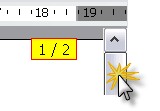
wpDontDisplayScrollPageHint - Do not display this default page number hint when pressing the scrollbar handle. The hint can be modified by changing the global string variable WPPageHintStr. The default is ' %d / %d '.
wpDontDrawObjectAnchors - Do not draw the anchor object of a free movable image or text object.