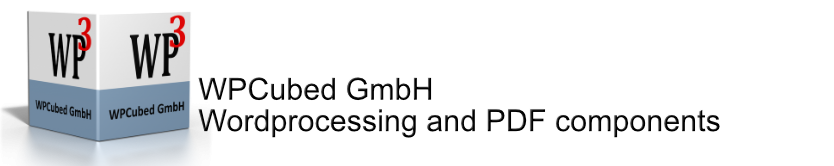“Mail Merge” means the automatic update of data fields in any document. It can be used to do mass mailing or to create customizable database record views.<br>
With WPTools merge fields are not destroyed by the merge process, the field data can be exchanged as soon as it changes. So it is possible to scroll through a database with a merge letter being “attached”.<br>
It is also possible to read out the contents of the merge field. So the document can be also used as data entry from.
The mail merge feature is exceptionally strong with WPTools. You can merge in standard ANSI text, formatted text and images. Formatted text may be encoded in HTML, RTF or the WPTOOLS format.
The merge fields always use a start and an end marker. This makes it possible to just replace the text in-between – the merge process can be repeated over and over again. Similar fields as for mail merge can be also used to create forms.
Example Mail merge form
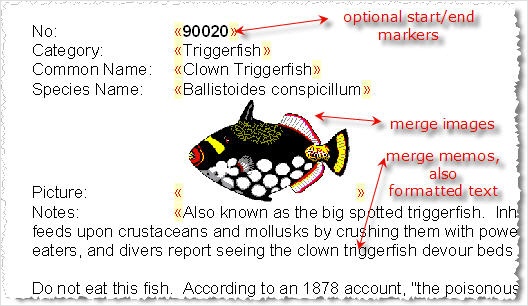
The display of the field markers can be customized. They can be also hidden (property “InsertPointAttr”). The text inbetween (“AutomaticText”) is the merged text.
What’s so special about this mailmerge engine?
- mailmerge does not overwrite fields, therefore it’s possible to merge the same text again and again
- formatted text and graphics can be inserted during mailmerge
- mailmerge is event driven, thus making it independent of any database
- you are able to change field attributes (color, font style) during mailmerge, e.g. color negative numbers red
- When merging graphics it is possible to just replace the contents of a graphics placeholder. This makes it possible to keep the width and height unchanged.
- The fields can be protected and displayed in a different color
- possibility to show hints for fields
- fields are loaded and saved using standard RTF tags
- the mailmerge fields are compatible to our WPReporter add-on templates – making it easy to upgrade if you need advanced mailmerge capabilities, such as creating tables or lists.
Combine several letters to large document:
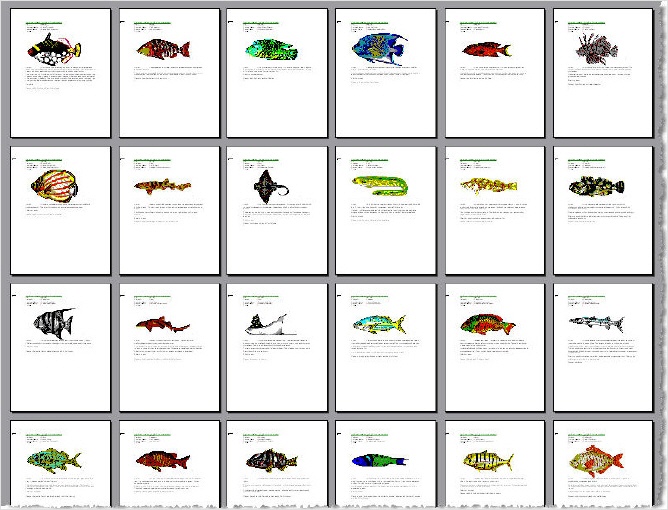
Only a few lines of code are required to combine the texts. You can insert page breaks between the letters and even create a new section (with a different page layout).