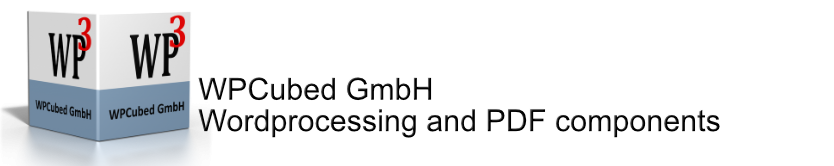Section Support in WPTools
Sections make it possible to use many different header and footer texts and different page sizes in one document. The editor will display an arrow in the left margin where a new section starts. The following code can be used to create a new section: var sectionprops : TWPRTFSectionProps; begin // New Page WPRichText1.InputString(#12); // … Read more