Das RichEdit druckt leider im besagten Modus ETO_GLYPH_INDEX. Es wird von wPDF in diesem Fall ein Type3 Font generiert.
Eine ToUnicode map kann nicht erstellt werden, da die unicodes nicht bekannt sind.
Dokumente am besten mit WPTools ausdrucken.
Das RichEdit druckt leider im besagten Modus ETO_GLYPH_INDEX. Es wird von wPDF in diesem Fall ein Type3 Font generiert.
Eine ToUnicode map kann nicht erstellt werden, da die unicodes nicht bekannt sind.
Dokumente am besten mit WPTools ausdrucken.
It is actually purpose that there is no distance between the tables. If you need one, you need to append a paragraph to the first table object.
That can be done with
if WPRichText1.SplitTable then
begin
WPRichText1.Table.PrependNewPar.Text := 'Text between Tables';
WPRichText1.ReformatAll;
end;
Thanks for reporting the problem with Cursor-up in the next table. That will be fixed.
Das kann eigentlich nur passieren wenn ExtTextOut in einem speziellen Modus verwendet wird, in dem nur die Index werte der Glyphs verwendet wird. In einem solchen Fall kann der Text zwar ausgegeben werden, aber es ist nicht bekannt, um welche Zeichen es sich handelt. Das kann in wPDF dann auch nicht mehr rekonstruiert werden.
Nachfrage: wie kann man den dicken schwarzen Pfeil verhindern / abschalten?
In EditOptionsEx wpIgnoreSingleCellSelection
Can WPTools FMX used together with WPTools FMX?
WPTools FMX can be installed within the same Delphi IDE which also uses WPTools VCL. This is possible because WPTools FMX uses a complete set of its own units. The names of this units all start with "FMX.". Some of the units have been rewritten specifically for WPTools for Firemonkey, some units are a conversion of the VCL counterparts, some were only renamed.
Note: Inside the same application file it is not recommended to use VCL and FMX classes at the same time.
You may have noticed the checkbox "Legacy Rendering" in the WPTools FMX demo.
If this switch is activated, a special drawing mode is used which supports most features WPTools VCL also support.
In this mode a special emulation layer is used which translates VCL.Graphics.TCanvas methods to the FMX equivalent. Also some windows GDI commands which require a handle are translated.
This emulation layer can be very practical for your projects you want to convert from VCL to FMX.
We use this emulation also to paint the ruler which serves a simple example
A special class, TWPCanvas (from unit FMX.WPCanvas), is used to host the native FMX canvas and the emulation layer.
This code create a bitmap, write a text on it and inserts it into WPTools FMX:
var bit : TBitmap;
can : TWPCanvas;
begin
bit := TBitmap.Create;
bit.Width := 100;
bit.Height := 20;
can := TWPCanvas.Create(bit.Canvas);
try
can.Font.Name := 'Arial';
can.Font.Color := clRed;
can.Font.Height := 13;
can.TextOut( 10,3, 'Hello World');
finally
can.Free;
end;
WPRichText1.TextObjects.Insert(bit);
end;If a TWPCanvas is created for a certain FMX Canvas BeginScene/EndScene is called automatically.
You can access the FMX Canvas through TWPCanvas.Canvas.
Die Demo Tables/TableTools zeigt wie beliebige Zellen selektiert werden können
var table : TParagraph;
begin
table := WPRichText1.Table;
if table=nil then
ShowMessage('Please move to table')
else
begin
table.CellSelectionRemove;
table.Rows[1].Cols[2].CellSelectionAdd;
table.Rows[2].Cols[2].CellSelectionAdd;
table.Rows[3].Cols[1].CellSelectionAdd;
table.Rows[3].Cols[2].CellSelectionAdd;
table.Rows[3].Cols[3].CellSelectionAdd;
table.Rows[4].Cols[2].CellSelectionAdd;
table.Rows[5].Cols[2].CellSelectionAdd;
// Show Selection
WPRichText1.Repaint;
end;
end;Es fehlt also noch ein OnClick handler.
procedure TForm1.WPRichText1Click(Sender: TWPCustomRtfEdit; PageNo, X,
Y: Integer; var Ignore: Boolean);
begin
if WPRichText1.TableCell<>nil then
begin
WPRichText1.Table.CellSelectionRemove;
WPRichText1.TableCell.CellSelectionAdd;
WPRichText1.Repaint;
end;
end;Den anderen Modus kann man in EditOptionsEx abschalten: wpIgnoreSingleCellSelection
No, sorry, thats not in the scope of WPTools.
Maybe there is a tool to convert to JPEG or PNG from the command line, I only found online based services.
Thanks I check the dialog again. It had scaling issue before, was too small.
Julian - do you want a copy of the "bad" file for testing?
Sure, but it is possible that with current V4 the delay does not happen.
When a file is saved, the data which not has been loaded before, will also be loaded and used.
The first time you call LoadFromFile not much actually gets loaded. Try LoadFromFileAsCopy to make sure the first time all data is loaded.
Im Quellcode in OnCreate wird man sicher die Flags setzen können.
Ist bei Ihnen in der Datei WPINC.INC denn das Symbol WP9 definiert?
Da müsste am Anfang stehen:
{$DEFINE WP8}// WPTools 8
{$DEFINE WP9}// WPTools 9
{$DEFINE WPT910} // WPTools 9.1
Hallo,
um in dieser Anwendung noch besser gerecht zu werden wurden folgende Optionen eingebaut:
+ ViewOptionsEx2: wpNoBlueRectsAroundHeaderFooterWhileEditing
+ ViewOptionsEx2: wpNoBlueRectsAroundTextboxWhileEditing
+ ViewOptionsEx2: wpPaintSymbolTextObjectsUsingD2D (for Emoji)
+ EditOptionsEx2: wpDontEnterHeaderOnClick
+ EditOptionsEx2: wpDontEnterFooterOnClick
Did you try with the version you just downloaded?
Should work as before.
Hi,
if the file is not accessible the PDF file cannot be started. If you mind a memory stream, you can create it locally and copy it to the final destination.
I would not expect out of memory with usual sized up to 1-5 mb.
This appears to be a file locking problem (OS, Antivirus, protected directory...). Please check how the file name for the PDF is created.
Instead of using temporary files, you can also create a PDF into a memory stream.
Das Problem "high dpi" sollte die gerade erschienene Version WPTools 9.1.015 ein für allemal erledigen :)
Jetzt werden die Icons im SVG Format eingebettet.
Die Icons liegen damit nur noch inner Version vor und werden passend zur Auflösung skaliert. Beim Rendern können auch kleine Anpassungen vorgenommen werden um die Darstellung an das Theme anzupassen.
WPTools 9.1.015 improves things A LOT
now the icons are included as scalable vector files (in SVG format)
The internal SVG renderer "WPSvgLight", which is based on our upcoming product WPSvgPRO, is used by the TWPImageList to convert the SVG data into a bitmap of the required size. This happens just in time and it is even possible, that the render engine adjusts the output slightly to match the Icons to a dark theme.
So it is not necessary to embed MB of "multi res bitmaps" images again, just provide the SVG data and this all what is needed to support any resolution.
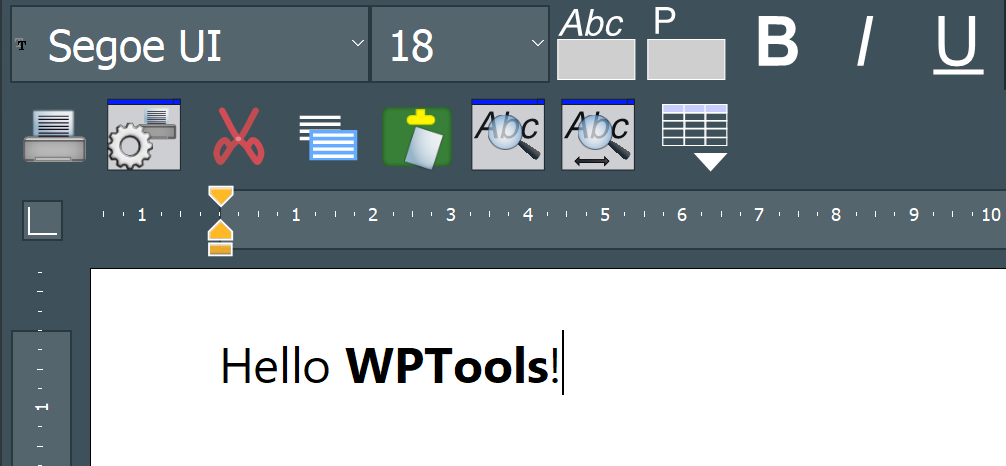
WPSvgLight requires Delphi XE2 or later and was optimized to render the provided WPTools SVG images.
In the exe demo you can also try out the SVG to bitmap conversion using the menu item "Insert SVG as Bitmap".

