Big progress with the optimization of the rendering code, especially to optimize the editing experience under OSX.
Now on windows and OSX the editor is at least as fast as the WPTools VCL.
Big progress with the optimization of the rendering code, especially to optimize the editing experience under OSX.
Now on windows and OSX the editor is at least as fast as the WPTools VCL.
Please select a user name which we can recognize to belong to a human.
Spammers usually use cryptic e-mail addresses. Please also avoid these.
Bitte verenden Sie die font Namen "TimesNewRoman" oder "CourierNew" welche intern durch die entsprechenden standard PS fonts Times und Courier ersetzt werden.
That's a problem with dotted lines - they depend on device resolution. wPDF converts those to a special pattern - but this does not always work.
WPDBGrid - a data sensitive version of the standard Firemonkey grid.
Attach it to a data source to instantly see the contained data. It is possible to use the runtime/designtime columns designer to customize the view.
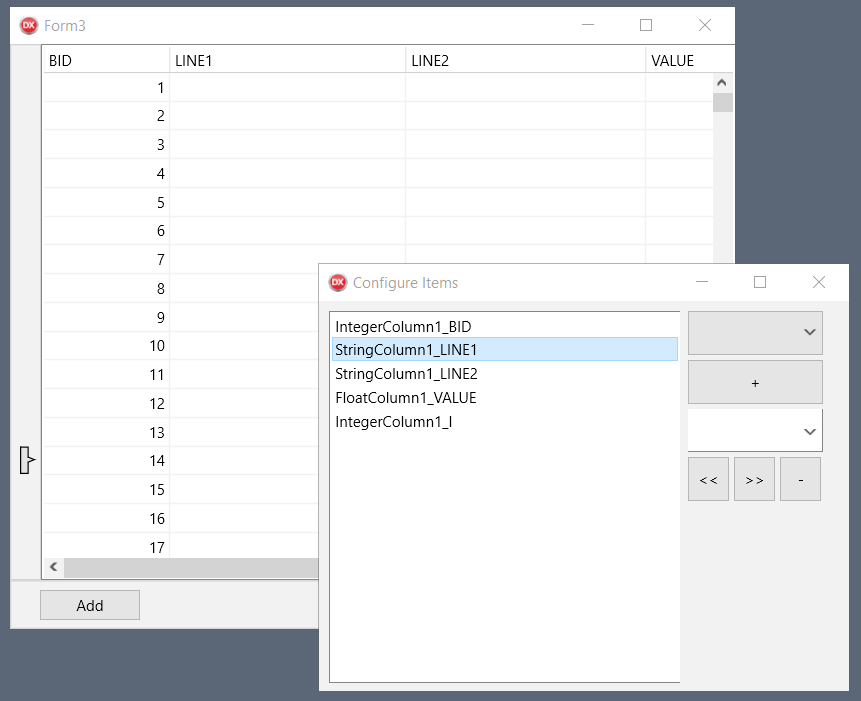
To download please register as user on this forum and, in your user account management area, enter the group "FireMonkey".
We will inform members of this group when there are new Firemonkey components available from WPCubed via e-mail.
Of course you can enter and leave the group anytime and there are no costs.
You will find the download here: https://www.wpcubed.com/ftp2/WPDBGrid.zip
Mit den DrawObjects geht das eigentlich. Diese werden auf das PDF ausgebracht und müssen aber noch "gerendert" werden. Dabei werden Graphiken in PS code gewandelt und könne n mit der PDF abgespeichert werden.
Soll das programm gesteuert passieren?
Andrenfalls ist PDFEdit ein Beispiel - dort kann man das interaktiv machen.
Im Manual wird unter "DrawShapes" beschrieben wie diese DrawObjekte durch code erzeugt werden.
var
t: TPDFDrawObjectRec;
begin
FillChar(t, SizeOf(t), 0);
t.PageNo := 0; // Page 1
t.ColorBrush := clYellow;
t.Alpha := 100; // transparent
t.grtyp := 1; // Rectangle
t.ObjectOptions := 16; // Use multiply transparency
// Position, 720 dpi
t.units_xywh := 10; // 720 dpi
t.x := Round( 2/2.54 * 720); // 2 cm
t.y := Round( 3/2.54 * 720); // 3 cm
t.w := Round( 5/2.54 * 720);
t.h := Round( 1/2.54 * 720);
WPViewPDF1.AddDrawObject(wpAddNow, 'YELLOW_RECT', t, nil, '');
end;
und für Text:
var
t: TPDFDrawObjectRec;
s : AnsiString;
begin
FillChar(t, SizeOf(t), 0);
t.grtyp := 100;
t.typparam := 2000; // Textfield, Height = 20
t.ColorText := ColorToRGB( clBlue ); // Text Color
t.ColorPen := ColorToRGB( clYellow ); // Background Color
t.ObjectOptions := 4+8; // Center Text + Opaque
t.ColorBrush := clYellow;
// Get the page number
t.PageNo := WPViewPDF1.command(COMPDF_GetPageUnderMouse);
// Position of MOUSE on the page:
t.x := WPViewPDF1.command(COMPDF_GetPageLogX);
t.y := WPViewPDF1.command(COMPDF_GetPageLogY);
t.h := 72;
t.w := 72*3;
t.Angle := 45;
t.FontSize := 55*100;
if FontDialog1.Execute then
begin
s := '"Font=' + FontDialog1.Font.Name + '"';
WPViewPDF1.AddDrawObject(wpAddNow, '', t, 'This text in mouse position', PAnsiChar(s));
end;
end;I have a problem to open a PDF file in WpViewPDF, when the PDF is with V1.4 it opens normal and when the PDF is with V1.3 it does not open.
I have the WPViewPDF V2.0 version in Delphi 7.WPViewPDF does not really check the version number of the PDF. I would expect that the PDF is unsupported by WPViewPDF for a different reason.
But current version is WPViewPDF V4 - I recommend to upgrade. The cost is 70% of the regular price, valid for the PLUS edition as well.
Thanks for your comment,
For the start this tool should work on Windows and OSX. I also see a chance that it can work on Linux (with fmxlinux) as well. The dialogs which have been converted already are responsive to make them more independent from the screen layout.
Support for Android is under consideration, not necessarily as word processor (another) but as reporting and document creation engine.
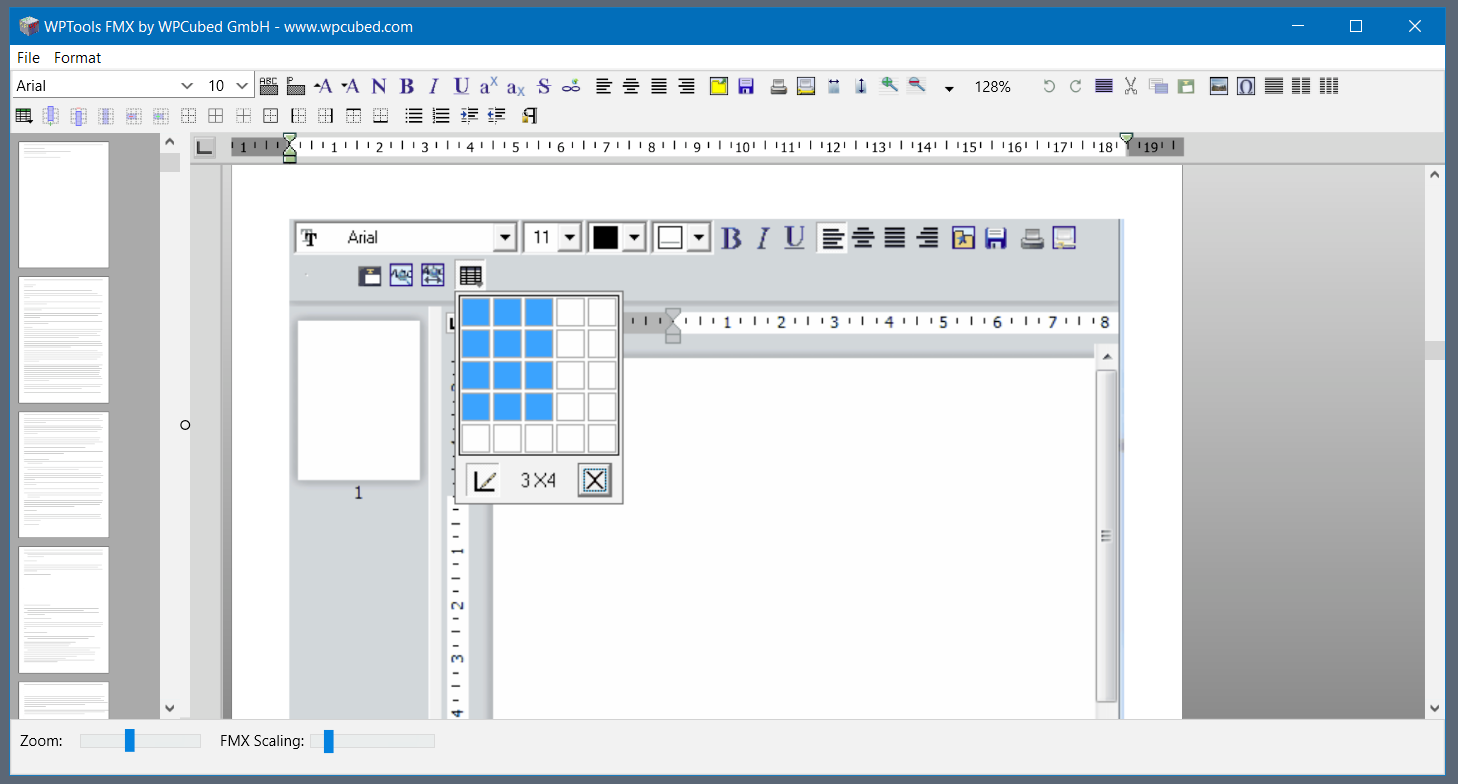
This screenshot shows how the current build of the WPTools-FMX beta loads a rather big document: The WPTools manual.
It is able to display the preview, there are dialogs to find&replace, page and paragraph properties.
Today improvement: The ruler and the editor responds well to the FMX scaling - the display quality does not degrade with higher scaling factors. So it is possible to build applications which can dynamically adjusted to screen resolution or user requirements!
Please send an e-mail if you want to try out the beta exe for windows.
Please see my answer I sent today as e-mail
function TParagraph.TabstopAdd(Value: Integer; Kind: TTabKind = tkLeft;
Fill: TTabFill = tkNoFill; ColorNr: Integer = 0): Boolean;
Adds a tabstop to the style. The value has to be specified in twips. If the function
returns TRUE the tab was added, if it is false an existing was modified.
Das funktioniert auch mit einer Zelle, natürlich, also
Table.Rows / Cols
Wenn man aus der GUI das machen nimmt man die TWPRichText Methode:
function TWPCustomRtfEdit.TabstopAdd(PosInTwips: Integer;
Kind: TTabKind = tkLeft; FillMode: TTabFill = tkNoFill;
FillColor: Integer = 0): Boolean;
Es gibt natürlich mehr "Tabstop..." Funktionen - siehe unit WPCtrMemo.
Delphi hat eine nützliche "Suche in Dateien" Funktion die mir immer sehr gute Dienste erweist.
Ok, this is about wPDFControl, not the VCL wPDF.
It is not clear for me what your landscape-metafile looks like. Is it rotated by 90 degrees?
If not, as I assume, do not set the landscape flag in wPDFControl.
If you use StartPage ... EndPage you can create a page with the desired dimensions (resolution in 72 dpi) and then use the Canvas methods to draw your metafile.
You can apply Graphics methods to rotate any subsequent output and then draw your metafile on this Canvas. You can also print on this "Canvas".
Do not use DrawMetafile since it will output your metafile data without any change.
Untertabellen würde ich vermeiden, sofern irgendwie möglich.
Wenn man eine Tabelle in eine Zelle einfügt, bleibt immer der erste Absatz erhalten. Die Tabelle kann nicht ganz am Anfang stehen, da sie ein Kind Objekt der Zelle sein muss. DeleteParagraphEnd wird hier fehlschlagen.
Um eine Tabelle zu speichern, kann man einfach par.SaveToString verwenden, also keine Selektion.
Der Absatz am Ende der Tabelle kommt durch die Speicherfunktion. Am Ende eines RTF Textes wird immer ein Absatz generiert.
Speichern Sie im WPT Format, dann passiert das nicht.
s := par.SaveToString(false, 'WPT');
I tested it now and I do not see overlapping texts (WPTools 8, RB 17 demo).
I used a simple demo report with a richtext control on it. That was stretched to page width
Nein das geht nicht (ausser über custom paint) - ist das zum derzeitigen Zeitpunkt wichtig?
Es gibt eine Möglichkeit Zellen durch Programmcode zu selektieren:
CellSelectionAdd und CellSelectionRemove.
Code aus dem Demo Projekt "H) Techniques\TableTools\"
var table : TParagraph;
begin
table := WPRichText1.Table;
if table=nil then
ShowMessage('Please move to table')
else
begin
table.CellSelectionRemove;
table.Rows[1].Cols[2].CellSelectionAdd;
table.Rows[2].Cols[2].CellSelectionAdd;
table.Rows[3].Cols[1].CellSelectionAdd;
table.Rows[3].Cols[2].CellSelectionAdd;
table.Rows[3].Cols[3].CellSelectionAdd;
table.Rows[4].Cols[2].CellSelectionAdd;
table.Rows[5].Cols[2].CellSelectionAdd;
// Show Selection
WPRichText1.Repaint;
end;
end;Schon klar. Ich hatte letzte Woche aber Urlaub und es daher erst gerade eben getestet. Ich sehe, dass die Selektion nicht korrekt weitergeführt wird wenn versteckte Zellen verwendet werden (wpKeepCellsWhenCombiningCells). Problem wird behoben im nächsten Build.
Was korrekt funktioniert ist die SelectColumn Funktion welche über eine entsprechende Aktion oder auch aus der Toolbar zur Verfügung steht.
Please watch this thread for current updates according to WPTools FMX.

