A) User Interface
Do you want to have a symbol at the end of a table row to create a new row?
The symbol can be accessed by pressing right at the right column.
This means the cursor now is on the table row, not a table cell. Pressing enter will create a new row.
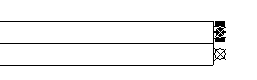
WPRichText1.FormatOptions := WPRichText1.FormatOptions + [wpTableRowIndicator];
WPRichText1.EditOptionsEx := WPRichText1.EditOptionsEx + [wpAllowCursorInRow];
B) React on Keyboard press
If you want that a new table row is created when the user presses RETURN in a table cell you can use this example code:
procedure TForm1.WPRichText1KeyDown(Sender: TObject; var Key: Word;
Shift: TShiftState);
var aRow : TParagraph;
colnr : Integer;
begin
aRow := WPRichText1.TableRow;
if (Key=13) and (aRow<>nil)then
begin
if ssCtrl in Shift then
WPRichText1.InputString(#10)
else
begin
colnr := WPRichText1.TableColNumber;
aRow := aRow.Duplicate(false, true, false, [wpParCopyStyles,wpDontCopyCellSubParagaraphs]);
WPRichText1.ActiveParagraph := aRow.ColFirst;
WPRichText1.TableColNumber := colnr;
WPRichText1.ReformatAll(false, true);
end;
Key := 0;
end;
end;
Of course here refinements are possible, i.e. test wether the cursor is at the end of the cell
if WPRichText1.TableAtEndOfCell then