The Form is simple:
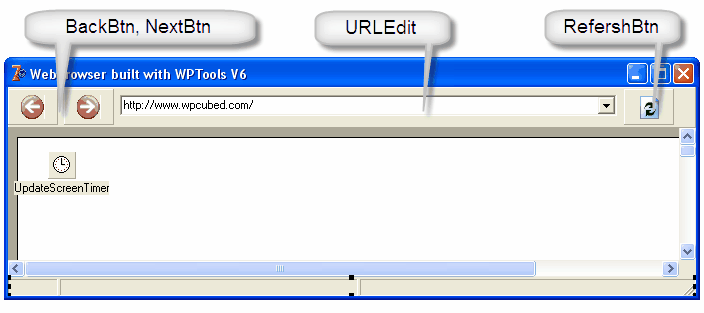
Also required are 4 variables and 2 functions. Most of the code will be inserted into event handlers:
public
history: TStringList;
historypos: Integer;
pendingload: Boolean;
procedure Load(url: string; Update: Boolean);
procedure UpdateButtons;
end;
In the Form.OnCreate event we insert
procedure TWPWebBrowser.FormCreate(Sender: TObject);
begin
history := TStringList.Create;
WPRichText1.AsWebpage := [wpFormatAsWebpage];
WPRichText1.OneClickHyperlink := true;
// No Table Resize
WPRichText1.EditOptions := [wpActivateUndo, wpActivateUndoHotkey];
// Hot Hyperlinks
WPRichText1.HyperlinkTextAttr.HotEffect := wpeffTextColor;
WPRichText1.HyperlinkTextAttr.HotEffectColor := clBlue;
// Limit the used fonts
WPRichText1.RTFData.RTFProps.PreselectedFonts.Assign( Screen.Fonts );
WPRichText1.RTFData.RTFProps.PreselectedFonts.Add('sans-serif=Frutiger');
end;
The property PreselectedFonts is important for the CSS reader.
It makes it possible to select one font alternative in cases multiple are offered in a comma separated list.
In the Form.OnDestroy event we insert
procedure TWPWebBrowser.FormDestroy(Sender: TObject);
begin
history.Free;
end;