When using FireMonkey (only possible with the WPTools FMX), there is no TWPImageList.
Instead the regular FMX ImageList can be used, since it has the capabilities of the WPImageList (and some more).
Simply create a TImageList component and first add the icons set which should use the basis resolution,
for example the image designed for 24 pixel width and height.
Add the image source and set as scaling 1.000 (Do not use 1.5 which the IDE may suggest)
The double click on the image source to open the multi-res bitmap editor. Click with the right mouse button under the first row to show the context menu. Here you can add a new row. Select another image source, i.e. the images designed for 48 pixel with and height. Set the scaling to 2.000. You can add the images designed for 16 pixel width and height, here the scaling is 0.666 etc.
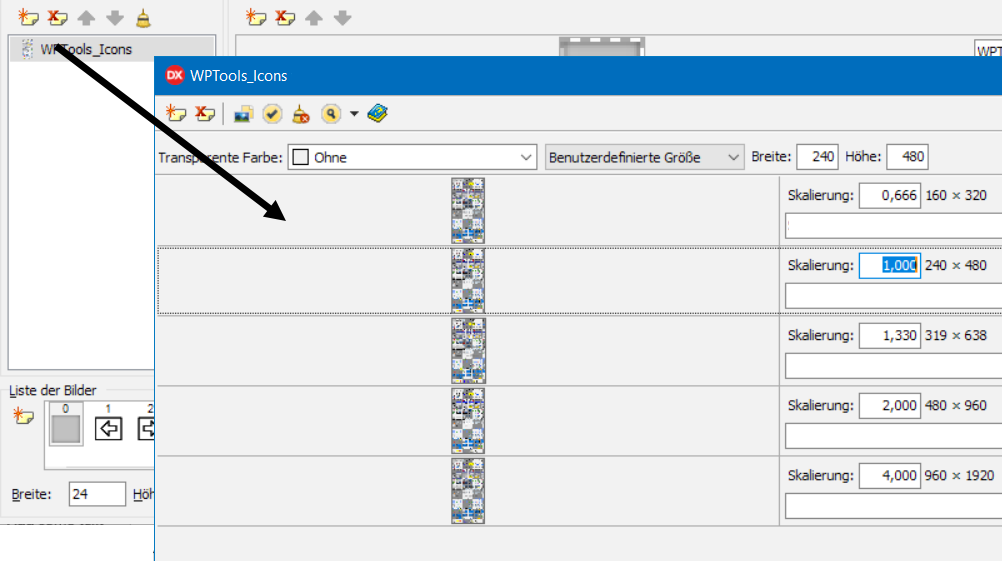
Close the dialog. Once the image list is attached to the TWPToolBar it will use the images in the optimal resolution.