WPTools 8 includes integrated label design and printing. When label printing is activated, each logical page in the editor will be displayed and printed on an individual label. The user can freely edit the label sheet and mover the text cursor from label to label. This makes it very easy to preview the labels which are about to be printed and make last changes.
The label printing is controlled by the interface WPRichText1.RTFData.LabelDef.
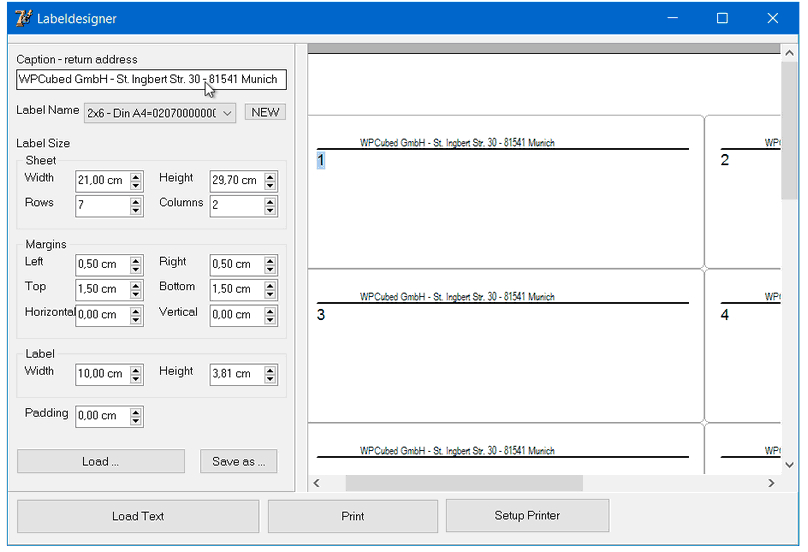
The text on the labels is actually editable!
If you load or create text, the first page will fill label 1, the second page label 2 and so on. Usually you will use hard page breaks.
Note: This feature is much more versatile than label printing using the demo Print Labels (TWPSuperPrint) since here the preview is editable.