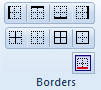To create a table menu You can either use the standard action WPDefAct.aTbl_CreateTable or a TAdvOfficeTableSelector. If You use TAdvOfficeTableSelector, You need this code to create a table:
procedure TWPEditor.AdvOfficeTableSelector1SelectTableSize(Sender: TObject;
Columns, Rows: Integer);
begin
WPRichText1.TableAdd(Columns, Rows, [wptblActivateBorders]);
end;
If you use WPDefAct.aTbl_CreateTable You only need to place a button and assign the action.
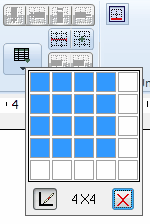
We also add a button toolbar by using actions from WPDefAct. We set the property Rounded to true and the property Position to bpLeft, bpMiddle ... and bpRight to create the grouped look. All buttons which can also display a state (active/inactive) the property Style must be to to bsCheck.