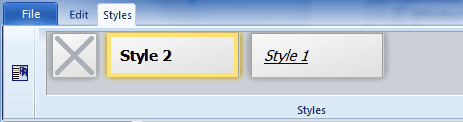We decided to separate the style menu from the edit menu, since this makes it possible to provide large previews of the styles. Since WPTools ∞ includes a style scrolling component You only need to add a new page to the ribbon and place the TWPStyleScroller.
To attach it to the TWPRichText we need a TActionList "ActionList1" on the form. There we add a standard action of type TWPToolsCustomEditControlAction. Set its property AttachedControl to WPStyleScroller1.
The property ActionList of the TWPRichText must be set to ActionList1.
Now you can customize the TWPStyleScroller, pages can be drawn shaded or simple.