The property editor (double click on the TableProducer component) makes it much easier to locate block and column templates used by the TableProducer component. For columns and blocks also the style items are listed.
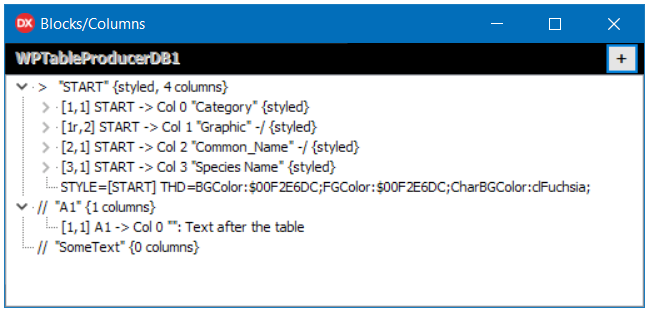
You can click on the title bar to locate the TableProducer component itself if you need to change properties there. There you can also add or remove blocks.
You can then click on any of the first level items to locate a block template. In the ObjectInspector of the IDE you can then change the properties and add or remove columns.
In the second level of the navigator you can jump to any of the columns to change the properties.
You can click on "+" to create a new template, but it is neither possible to delete or change any of the items.
This form is purely for navigation purpose- but it makes this much easier, since you do not have to open multiple collection editor windows.
Hint: If you need to apply the same style to different style collection items, simply copy the style string and paste it where you need it.