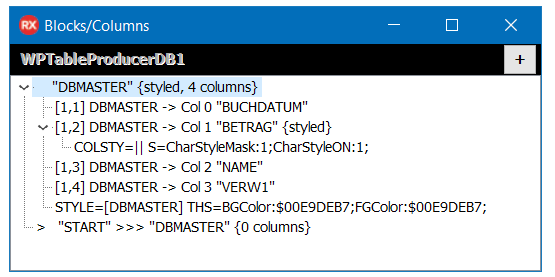If you want to use a special page format, or maybe page header and footer you can set this up easily.
Create a new block called "START".
Make its mode wpBlockIsTemplateDocument
Using property TemplateText edit the page as you need.
Property NextName should be the name of your data block, i.e "DBMASTER".
Now, in WPTableProducerDB1 make your template block the first by assigning "START" to property ActiveTemplate.
In the navigator window the setup can look like this: