Install with C++Builder
With RAD-Studio it is also possible to create Delphi packages - the compilation will also create the C++ OBJ and HPP files.
We included the Delphi packages WPViewPDF_RT and WPViewPDF_DT which can be used with C++Builder as well.
Note: Using #pragma link ... units can be forced to be included in C++Builder project to fix the linker error "... was not found".
If you need pure C++Builder packages you can create those easily. (If you do not have Delphi)
This packages will be optimal for your system and use the correct paths.
First create the runtime package(s), then the design package.
1) Please select "New" from the file menu and choose "C++Builder Project".
The project must be selected as "Runtime" in the project options.
In Project manager click right on "Contains" and add this files to the Runtime (RT) package:
WPViewPDF3.PAS
WPViewPDF4.PAS
WPDF_ViewCommands.PAS
Build the project - the output path must be in the global search path.
(Under Options / Directories make sure the edit "Intermediate Output" is clear, otherwise the OBJ will not be created.)
To create files for 64bit save the package as a copy and make it a 64bit package. The output path for object and HPP files should be a different subdirectory or ".\$(Platform)\$(Config)"
Alternatively you can simply add a second target platform and switch before compilation.
2) Please select "New" from the file menu and choose "C++Builder Project".
Change the package options, under "Description" select "Designtime only"
In Project manager click right no "Includes" and add this files to the Designtime (DSG) package:
WPViewPDF_reg.PAS
In the package options, under "Delphi Compiler/Compiling", "Other Options" add
-LUDesignIDE if you get the message "file not found DesignIntf.dcu".
You can now install this package.
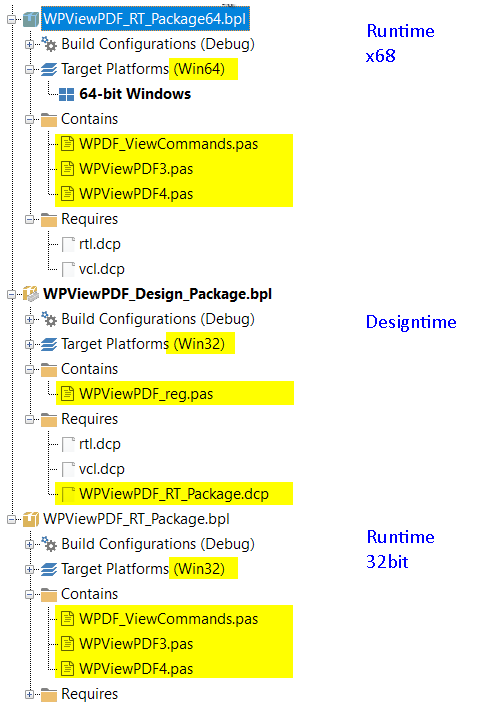
Do not forget to call the licensing function:
WPViewPDF1->ViewerStart("", your_lic_name, your_lic_key, your_lic_code);
to activate the control in your application.
Do not forget to include the WPViewPDF DLLs with the created EXE.