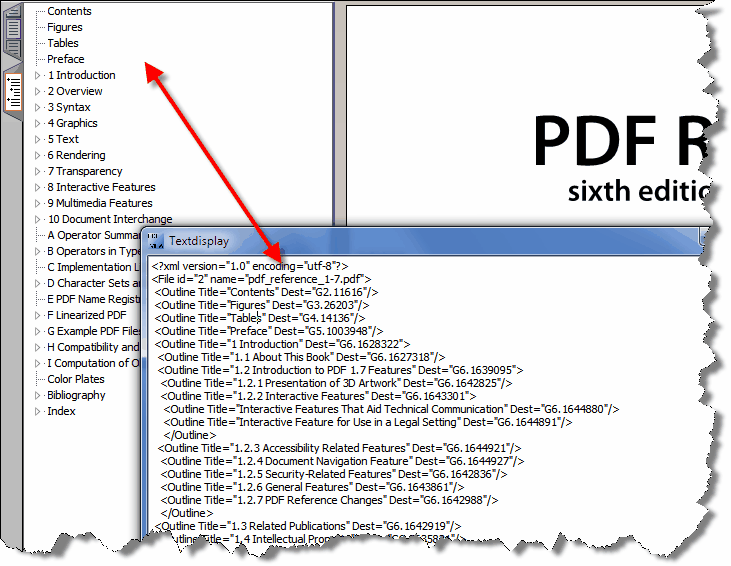Bookmarks or Outlines are optionally displayed in a treeview on the left panel (see Configuration).
WPViewPDF also allows it to extract the bookmark list as XML. To do so, the command COMPDF_GetBookmarkXML = 351 can be used. It expects a string and an integer parameter.
COMPDF_GetBookmarkXML will always extract the original bookmark structure of the PDF, not the information which was previously set with COMPDF_SetBookmarkXML.
The XML structure is very easy. Each branch is using the tag <outline>. If the branch has children, they are enclosed inside of <outline>...</outline>, if not, the tag is closed "<outline/>".
This parameters are used by <outline>:
Title: The displayed Text
Dest: Optional, a named destination
pid: The internal page ID
pnr: The page number (not used if "Dest" was used)
X: The X coordinate, may be 0
Z: The zoomvalue, may be 0
Y: The Y coordinate in 72 dpi. Usually top is 0
Example:
<?xml version="1.0" encoding="utf-8"?>
<File id="1" name="WPViewPDFV3.pdf">
<Outline Title="Introduction" pid="7" pnr="4" X="57" Y="85" Z="0">
<Outline Title="WPViewPDF Standard" pid="9" pnr="6" X="57" Y="269" Z="0"/>
<Outline Title="WPViewPDF PLUS" pid="9" pnr="6" X="57" Y="425" Z="0"/>
<Outline Title="Example Projects" pid="10" pnr="7" X="57" Y="85" Z="0">
<Outline Title=".NET C# Example: PDFViewNET" pid="10" pnr="7" X="57" Y="111" Z="0"/>
<Outline Title="Delphi: PDFView" pid="12" pnr="9" X="57" Y="462" Z="0"/>
<Outline Title="Delphi: PDF to Bitmap" pid="16" pnr="13" X="57" Y="85" Z="0"/>
<Outline Title="Delphi: Add graphics to PDF" pid="17" pnr="14" X="57" Y="430" Z="0"/>
</Outline>
</Outline>
<Outline Title="Installation" pid="19" pnr="16" X="57" Y="341" Z="0">
<Outline Title="Delphi" pid="19" pnr="16" X="57" Y="376" Z="0"/>
<Outline Title="C++ Builder" pid="19" pnr="16" X="57" Y="657" Z="0"/> ....
The following flags can be used in the integer parameter:
1: do not normalize the Y values to Top->Bottom, in PDF normally Y=0 is bottom of page.
2: do not include page numbers (pnr)
4: do not include page IDs (pid)
The extracted XML can be used to display an independent bookmark viewer or -editor.
It is possible to set predefined bookmarks in WPViewPDF with the command
COMPDF_SetBookmarkXML = 352
It returns a string.
This flags are understood:
1: Y is measured from bottom to top
2: page numbers (pnr) should be ignored
4: page IDs (pid) should be ignored
512: do not update the internal treeview
When a PDF file is saved, the new structure will be written.
Use COMPDF_SetBookmarkXML with an empty string to clear the tree. This is also required, after a new PDF was loaded, unless the bookmark should persist.
If you want to implement navigation use command COMPDF_GotoPage = 22 to goto the page Nr in int parameter. The optional string parameter can be "y" or "x,y" or "x,y%z" to specify the zoom value z