1) Localize the actions, hints and captions
Use the command
str := WPViewPDF1.CommandGetStr(COMPDF_ACTION_READ, 'xml', 0 );
to read the action XML script. (You can use nthe PDFEdit.EXE, Menu "Info" to do this)
This will create XML code similar to
<?xml version="1.0" encoding="windows-1252"?>
<infomenu>
<menu1 text="Document Summary"></menu1>
<menu2 text="Security Information"></menu2>
<menu3 text="Modification Rights"></menu3>
<menu4 text="Font Information"></menu4>
<menu5 text="Viewer Options"></menu5>
<menu6 text="About Viewer"></menu6>
<menu7 text="Edit Options"></menu7>
<menu8 text="Printer Setup"></menu8>
<menu9 text="Print..."></menu9>
</infomenu>
<kinds><kind0 text ....
Save to a file and change the language in that XML data.
When your program starts load the changed data back before the GUI is created.
To load it back use the command
COMPDF_ACTION_WRITE
2) Localize the "?" menu texts:
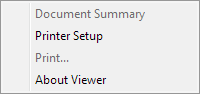
the displayed strings can be controlled with this commands:
COMPDF_SetDocumentProperties
COMPDF_SetPrintSetup
COMPDF_SetPrint
COMPDF_SetShowAbout
Example:

WPViewPDF1.CommandStr(COMPDF_SetDocumentProperties, 'Eigenschaften')

pdfViewer1.Command(commands.COMPDF_SetDocumentProperties, "Eigenschaften");
Activate the hints:
WPViewPDF1.CommandStrEx(COMPDF_SetShowHint,'1', pdf_hint_ONOFF);
The hints for the zoom panel can be localized with this code:
WPViewPDF1.CommandStrEx(COMPDF_SetShowHint,'bookmarks', pdf_hint_LeftPanel);
WPViewPDF1.CommandStrEx(COMPDF_SetShowHint,'bookmarks', pdf_hint_LeftPanel);
WPViewPDF1.CommandStrEx(COMPDF_SetShowHint,'100%', pdf_hint_Zoom100);
WPViewPDF1.CommandStrEx(COMPDF_SetShowHint,'zoom in', pdf_hint_ZoomIn);
WPViewPDF1.CommandStrEx(COMPDF_SetShowHint,'zoom out', pdf_hint_ZoomOut);
WPViewPDF1.CommandStrEx(COMPDF_SetShowHint,'page width', pdf_hint_ZoomWidth);
WPViewPDF1.CommandStrEx(COMPDF_SetShowHint,'full page', pdf_hint_ZoomPage);
WPViewPDF1.CommandStrEx(COMPDF_SetShowHint,'two pages', pdf_hint_ZoomTwoPages);
WPViewPDF1.CommandStrEx(COMPDF_SetShowHint,'thumbnails', pdf_hint_ZoomThumbnails);