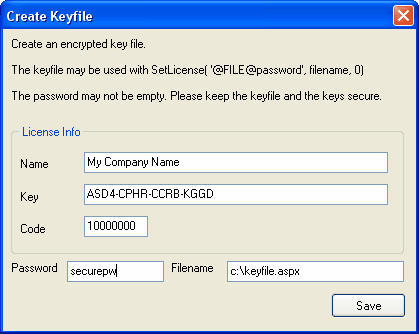wRTF2PDF by WPCubed GmbH is a universal tool to convert RTF files into PDF. It supports embedded images, tables, headers and footers, sections, embedded images, even textboxes and foot notes.
The powerful API makes it easy to
- load text (RTF, ANSI, HTML, UNICODE and MIME)
- process text, create tables, insert text and do mail merge
- generate text (PDF, RTF, ANSI, HTML, UNICODE and MIME)
The object RTF2PDF is located in the assembly wPDF.dll. You need the RTF2PDF license to be able to use, the object will not work with wPDFControl.
When using RTF2PDF V3.5 or later we recommend to only use the property PDFCreator to change the way the PDF file is created. The "old" properties will still work though. Please also do not change the Command() function anymore to work with the text. Now you have a powerful API to create, load and save text. It is possible to load text in RTF, HTML, the proprietary WPT, ANSI and UNICODE format.
RTF2PDF can be easily used with ASP or ASP.NET to create HTML or PDF response output. Please check out our demo server. Since the API is so similar to the API of TextDynamic you can use almost the same code in your ASP page as you used for your desktop application. Due to its nature, it does not offer any GUI elements and does not implement the wpa actions used by TextDynamic.
Note: Instead of the interface IWPMemo which is implemented by TextDynamic, RTF2PDF implements the interface IWPEditor. It contains a subset of the IWPMemo methods and properties. Please note that RTF2PDF does not print text.
Unless you use the demo, you will need to use
public bool SetLicense(string Name, string Code, uint Number);
to tell the engine your license data.
You need to use a key which looks like wwww-xxxx-yyyy-zzzz. The old code/name combination will not work for RTF2PDF 3.x "Plus"
When using ASP it is useful to load the license from a file
SetLicense("@FILE@securepw", "c:\\keyfile.aspx", 0)
The key file can be created with the demo application:
Please make sure this file and password is secured. |
Methods |
Properties |
BeginDoc - start a PDF document |
Memo - provides an IWPEditor interface with many sub properties and -methods |
EndDoc - closes a PDF document |
|
Print - exports the text in editor #1 |
PDFCreator - modify the PDF properties |
PrintSecond - exports the text in editor #2 |
ResultBuffer - read the created PDF data as array of bytes. PDFFile in PDFCreator must be set to "memory" Also see the TranferHelper class. |
StartEngine - set license key and initialize |
Report (reserved) |
StopEngine - stops engine |
AttrHelper - can be used to calculate a character attribute index to be used with TextCursor.InputString |
Main interface for RTF2PDF to manipulate text in editor #1 or #2:
Text creation and cursor positioning:
Other Interfaces:
Update text attributes |
|
Attributes for links and fields |
|
Manage header and footer and text layers |
|
Work with mail merge fields |
|
Interface to create and send e-mails |
|
This interface is used by the OnMeasurePage event. |
|
Interface to modify a numbering style. |
|
Interface to update Pagesize |
|
Use this list to create set of rectangles and fill them with text |
|
Low level paragraph text and attribute access |
|
Interface to start and configure PDF creation |
|
.NET Image2Picture utility class |
|
Optimize printing (duplex, tray selection) |
|
.NET Stream2WPStream utility class |
|
Change field, object and image properties |
|
Access writing properties |