Interface to display labe sheet and change label setup
Declaration
IWPLabelDef LabelDef;
Description
Using the LabelDef interface you can quickly print labels. It is also possible to preview the label sheets just like they would be printed. It is even possible to edit the text on the label sheets. You can also specify the lablel number to start with. All parameters of a label can be specified, using CM or Inch values.
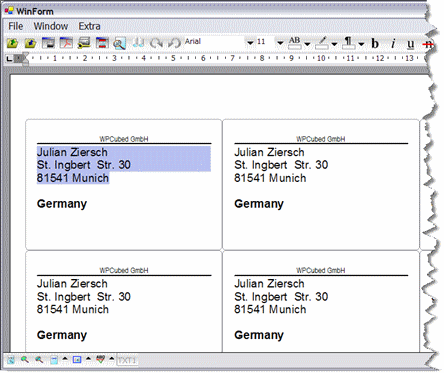
This C# code copies the current text (it expects this to be an address, about 5 lines) 30 times - each one on a new page. Then it activates the other text and activates the label display for this text.
private void LabelEdit_Click(object sender, System.EventArgs e)
{
LabelEdit.Checked = !LabelEdit.Checked;
if (LabelEdit.Checked)
{
// Delete the label text
wpdllInt1.Memo.RTFDataDelete("LABELS");
// Make 30 copies
for (int i = 0; i < 30; i++)
{
wpdllInt1.Memo.RTFDataAppendTo("LABELS", true);
}
// and display the label sheet
wpdllInt1.Memo.RTFDataSelect("LABELS");
// and activates label display
wpdllInt1.Memo.LabelDef.Caption = "WPCubed GmbH";
wpdllInt1.Memo.LabelDef.Active = true;
}
else
// switch back to normal text
wpdllInt1.Memo.RTFDataSelect("@@FIRST@@");
}
Category