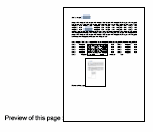Declaration
bool SavePageAsMetafile(int PageNr, string : Filename, int Options, int BackgroundColor);
Description
Creates a EMF file from a certain page. Also see method GetPageAsMetafile.
Also see the commands to create bitmap files (BMP, PNG and TIFF).
Parameters:
PageNr : The number of the page to be saved. The first is 0.
Filename: The enhanced metafile (*.EMF) file to be created.
Options: a bit field:
4: display a frame for the page margins
8: optimized for PDF export. We recommend to always set this bit!
16: also print selection marker
32: do not print watermarks
64: do not print header and footer
128: do not print images
256: print table grid lines.
512: Export embedded meta-files as bitmaps
BackgroundColor: A background color as RGB value
Example:
// Create a preview (thumbnail) of the document INSIDE the // document. We use a temporary file. string tempfile = System.IO.Path.GetTempFileName(); string emf_tempfile = tempfile + ".EMF"; try { // Format the text, othewise SavePageAsMetafile does not work Memo.ReformatAll(true,false); // save this page as image Memo.SavePageAsMetafile(0,emf_tempfile,8,0); // and insert it here TextCursor.InputText("Preview of this page :"); TextCursor.InputImage(emf_tempfile,0); Memo.CurrObj.Frame = 1; // Scale to 30 % of the original size Memo.CurrObj.ScaleSize(0,0,30);
// The preview does not contain the image which jsut has been inserted // so recreate the image file and load it in the image aian Memo.ReformatAll(false,false); Memo.SavePageAsMetafile(0,emf_tempfile,8,0); Memo.CurrObj.Contents_LoadFromFile(emf_tempfile); } finally { // Delete the temporary files System.IO.File.Delete(emf_tempfile); System.IO.File.Delete(tempfile); } |
|
Category