This component displays this dialog when the procedure Execute() is called:
To use it you need to assign its property 'PDFControl' to either an instance of PDFControl or RTF2PDF.
the first page with some standard properties
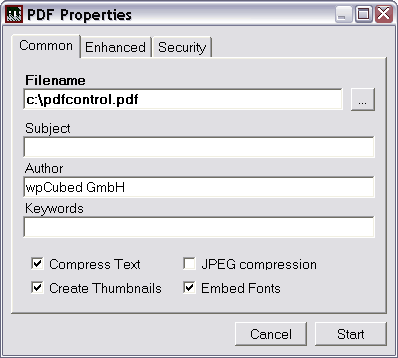
the second page with advanced settings
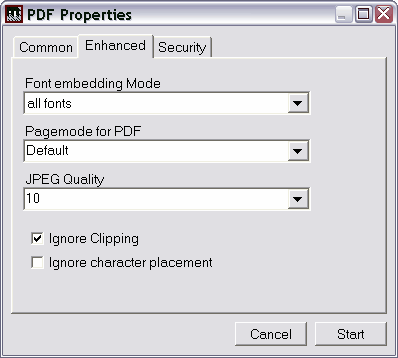
the third page can be used to change the security settings
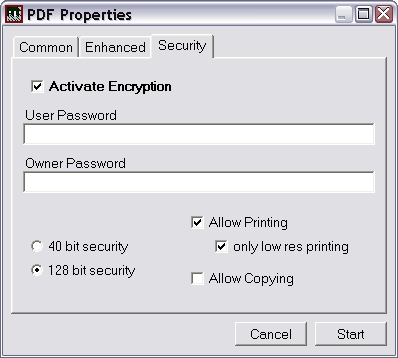
Before the dialog is displayed the event BeforeShowDialog is triggered. You can use it to change the captions and or visibility status of certain elements:
private void pdfPropDlg1_BeforeShowDialog(object Sender, wPDF.ConfigPDF Dialog)
{
Dialog.OKBtn.Text = "Start"; // Change the button text
Dialog.linklabel.Visible = false; // Hide the URL label
}
This dialog does not publish all properties - only those which are likely of interest for the user of your application.