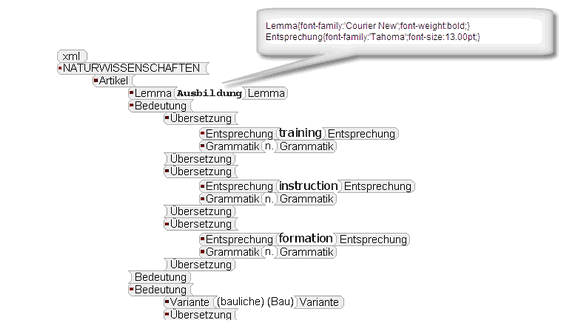Because TextDynamic is not only ideal to solve simple editing problems, but will also grow when Your needs grow.
In one box You get a control for .NET, an ActiveX and the ability to create a popup editor with just one call to a function exported by the DLL.
A universal editor for most development systems:
As an OCX it can be used in many popular development systems. The .NET edition has been recently developed, allows seamless integration and is very stable. While other companies charge for their ActiveX® and .NET edition of the same control you get here both in one package. And you can create a popup editor, too. Here You don't need the .NET or the ActiveX controls, just the DLL.
Comprehensive Word Processing Features
TextDynamic includes, already in the basis edition, support for tables, headers and footers and also images and paragraph style sheets. Of course all the basic word processing features such as different fonts, colors, indents and spacing are possible.
Optionally it also supports columns, text boxes (a.k.a. text frames) and foot notes. (This features are activated in the SetEditorMode function)
Mail Merge and optional integrated reporting
Do you need to do mass mailing? Do you want to quickly create lists and directories. That TextDynamic has two powerful tools for You, mail merge to create single letters by replacing fields with data and "RTF reporting" to creates lists and complicated documents.
The new powerful "token to template conversion" makes possible to reuse existing letter and report documents by adding easy to understand tokens (i.e. <<name>>, <<#orders>>...<<#/orders>>) as templates for new reports.
The TextDynamic reporting engine works with report templates which are just text and will create documents which can be still edited normally. (Please check out new V2008 sample project)
Example - Mail merge & bands:
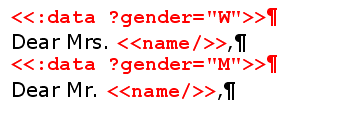
Reporting is controlled by powerful events. This makes it possible to work with any database and also with calculated data.
If you do not need "bands" in your template, you can use the powerful mail merge feature. Since the fields are not deleted when the data is inserted, a mail merge form can be used to display the fields in a database while the user browses through it.
TextDynamic knows to use the DAO interface and can so be used easily in MS Access.
Maximum performance when working with documents:
The kernel was created using a powerful, fast and effective development language. The code is highly optimized and widely tested. Using the possibility to create MDI applications without the need to have multiple forms you can create applications which require much less resources (see SimulateMDI demo).
Use TextDynamic in Your C++ Application to quickly add editing of formatted text
The TextDynamic engine exports a single method to create a popup or embedded editor. You do not need to use the OCX in this case.
"With only a few lines of cods You can create a fully featured editor window in a C++ Application.
COM is not required, just link in the DLL and call one function"
Integrated Thumbnail or split-screen display (VS-2008 with C++)
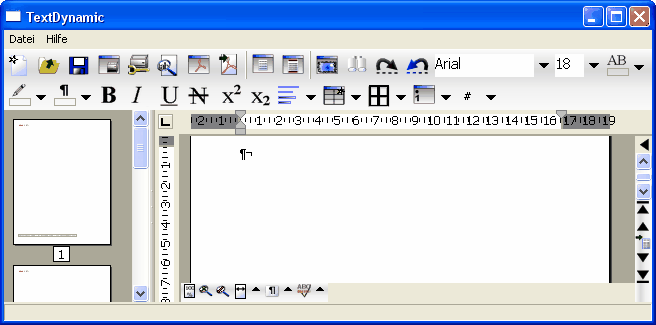
Optionally integrated SpellCheck
You do not have to worry about external spell checking components, the required engine has been built right into TextDynamic. When you license the spellcheck you will also receive a dictionary compiler to build your own dictionaries.
Optionally integrated PDF creation
The PDF engine which has been integrated into TextDynamic is one of the most widely used (wPDF). It supports font embedding, PDF/A and security features. Embedded metafile images will be converted to vectors and text, not just bitmaps - to create small PDF files which can be printed at high resolution.
Export documents to multipage TIFF files
With "premium" or "server" license You can export pages from multiple documents into one multipage TIFF file.
Create e-mails easily
TextDynamic contains a powerful interface called "MAPI" which collects the required data for an e-mail (Plain, HTML + attached images) and can also send it using the Mail API. Alternatively you can use the integrated MIME writer to create e-mail data (*.MSG) without the need to create any temporary files.
Integrated Label creation (preview + print)
You can specify all aspects of a mailing label sheet (size, margins, column count) and TextDynamic will display a perfect preview of the output. In this mode it is still possible to edit the text, for example if the used wants to delete some labels which should not be printed. The labels can be created using mail merge.
Integrated XML Editing
You can either offer Your Users an XML editor with syntax highlighting, or, with the "Premium" License of our control, let them work with tag objects. In this mode You can load an XML schema and the control will automatically create a popup menu to make it easy to add tags which are mentioned in the schema.
Maximum flexibility for configuring the user interface:
The toolbar is configured using a XML script. That script, together with the images for the buttons, is loaded from a special package file - we also include an application to edit that file. This file also contains the XML information to translate the texts in the dialogs.
TextDynamic also supports customizable shaded backgrounds for the toolbars: ![]() . You can also configure several aspects of the editor.
. You can also configure several aspects of the editor.
DLL "heaven" (and avoid "DLL hell" i.e. installation of program B breaks program A)
With some other component products it is possible that your program suddenly shows a demo nag screen or does not work at all, just because the user installed a different version of the component. To avoid these version conflicts the OCX wrapper loads the DLL from a fully qualified path - and so avoids a version conflict when a different application uses the same OCX.
Customization of the DLL for certain projects:
We are able to add certain commands (IDs) if you need special procedures inside the DLL. Please ask for a free quote.
Localizable
The user interface of TextDynamic can be localized: A special resource file used by the DLL not only contains the texts for the actions and dialogs in several languages, but also the images for buttons.
XML Display Mode - SetXMLSchema:
Here the xml tags are displayed as objects. (Premium License)