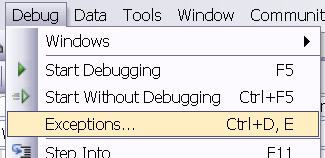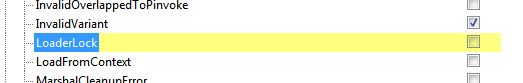It is very important that, while the project is loaded into the IDE, the TextDynamic engine DLL is either not loaded (= not found by the wrapper) or it is the same DLL which is also loaded at runtime (during debugging).
I am getting a MDA exception "LoaderLock" when I access the control.
Please open the Menu "Debug", select the item "Exceptions" (German: "Ausnahmen") and in the dialog disable the check at the entry "Loader Lock" listed under "Managed Debugging Assistants".
(The loader lock can be triggered when the editor is open in the debugger and then the application is started inside the Visual Studio IDE.) |
"Runtime Error 217 at ...." - when debugging inside the IDE I am getting this error after the project was closed
In the properties of Your Project, under "Debugging", please make sure to deactivate the "Visual Studio Hosting process"!
Where can I set the DLL name in VB.NET
The best place is the New() method of the form. None of the form events is called early enough. Please also note the method SetDLLName. |
Error: Cannot load DLL from {hkcu} Software\WPCubed\TextDynamic\path
Please open the project options and, under "Build", "Destination Platform" select "X86" instead of "X64" or "Any CPU". |
Where should I store the PCC file ?
The gui layout file (buttons.pcc) is searched relatively to the path of the engine DLL. So we recommend to install it into the same directory as te engine DLL - bes is the application directory, not the windows system directory! |
I am getting the error "Object Reference not set to an instance of an object."
Please make sure the application is using the correct engine DLL (WPTextDLL01.DLL). Maybe you need to hand copy this to the application directory. |
In installed the upgrade 1.30, when I now start my project I an error message.
Please make sure you compiled the project with the new assembly (WPTDynInt.dll or WPTDynInt2.dll). It now uses the strong name technique. BTW.: The registered version includes the C# code for this assemblies. |
When running my .NET application I get the message "Invalid COM object"
In case you use an older version of the .NET interface, please make sure that you do not call ReleaseInt of buffered interface pointers such as Memo.CurrAttr. The new version automatically makes sure that buffered interfaces are not freed. |
I am getting an error message at the end of the application (Sometimes 'Invalid window class name.' )
Note: I'm just calling the constructor multiple times and dispose the form container.
a) Please pre-load the DLL using SetDLLName.
b) You need to call Form.Dispose(true) and not Form.Dispose(false) to make sure the editor instances are also disposed. Otherwise they are never disposed and only the destructor is called when the application closes.
public void DisposeForm() { Dispose(false); } |
My programmatic changes are not saved in a data bound editor
In a data bound editor you need to set the modified flag prior to the change of the text. You can use the method TextCursor.CheckState(10) to do it. This will trigger the PropChange event. |
I have problems to create the control at runtime in VB.NET
Please add as reference
System.Windows.Forms.Control