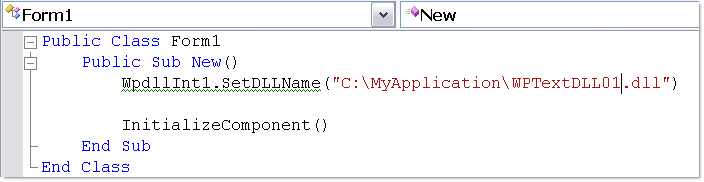Hi,
Looks like a great control but I am having trouble getting going.
Downloaded the demo. Used the Tool/Choose Toolbox Item and browsed to C:\Program Files\TextDynamic\Redis\WPTDynInt2.dll to add WPBLLInt to the Toolbox - shows up fine. Then Project\Add Reference and did the same.
Next dragged a control onto a form and so far so good. It runs and displays a text entry area with rulers and vertical scroll bar.
Then added code below as per example. Commented out first line as not sure if this needed. Had to add Imports WPDynamic at top of class to get rid of errors after Me.
Private Sub Form1_Load(ByVal sender As System.Object, ByVal e As System.EventArgs) Handles MyBase.Load 'Me.WpdllInt1.EditorStart(your_name, your_key) Me.WpdllInt1.SetLayout("buttons.pcc", "") Me.WpdllInt1.SetEditorMode(EditorMode.wpmodSingleEditor, (EditorXMode.wpmodexPDFExport Or (EditorXMode.wpmodexTables Or (EditorXMode.wpmodexSpellcheck Or EditorXMode.wpmodexToolbar))), (EditorGUI.wpguiPanelH1 Or (EditorGUI.wpguiHorzScrollBar Or (EditorGUI.wpguiVertScrollBar Or EditorGUI.wpguiRuler))), EditorGUI.wpguiDontSet) End SubThis runs and shows top and bottom toolbars but no status bar or menu. Code below gave error as couldn't reference status bar.
Private Sub wpdllInt1_OnUpdateGUI(ByVal Sender As Object, ByVal Editor As Integer, ByVal StateFlags As Integer, ByVal PageNr As Integer, ByVal PageCount As Integer, ByVal LineNr As Integer)
Me.stPage.Text = (Convert.ToString(PageNr) & "/"c & Convert.ToString(PageCount))
Me.stLine.Text = ("Line " & Convert.ToString(LineNr))
Me.stIns.Text = IIf(((StateFlags And 2) <> 0), "INS", "")
End SubBit stuck now. Not sure where to put WPDLLInt.SetDLLName("C:\Program Files\TextDynamic\Redis") or equivalent in a Visual Basic 2005 program.
Any help appreciated.
Regards,
GRS
PS Couldn't see a Dock property for the control either.
[Blockierte Grafik: http://www.accessgp.com/html/vbnmscreens_39.html]
[Blockierte Grafik: http://www.accessgp.com/html/vbnmscreens_40.html]