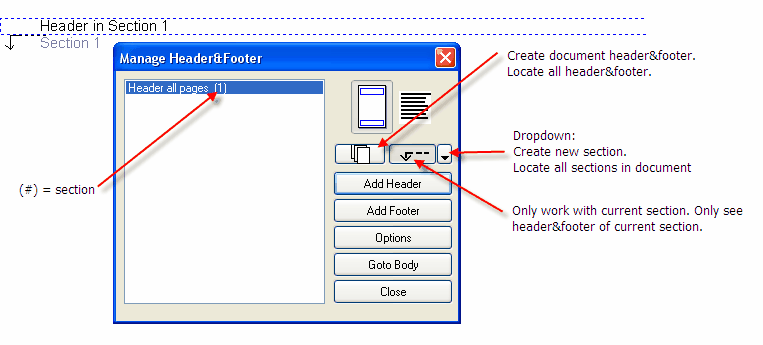- Offizieller Beitrag
A new edition of WPTools Version 6 can be now be downloaded.
The new V6.05 supports vertical scrolling when pressing the middle mousebutton. This behaviour is pretty much standard in applications now, and will be well appreciated by Your customers. 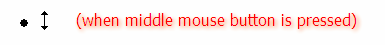
There is a special XML editing mode which displays the tags as objects. With the premium edition You can also create a popup menu according to the position of the caret in the text.
Other news are:
+ TParagraph.Trim method to remove white spaces at start and end
+ improved auto thumbnail mode
* enhancement to HTML reader / writer to handle embedded SPAN objects
+ new method: ApplySPANStyles(and_remove : Boolean=false; ignore_charattr : Boolean = false);
can be used to apply SPAN styles to the text which it embeds
+ The function InputSpanObjects( Attributes : TWPAbstractCharAttrInterface ) : TWPTextObj;
can be used to wrap the selected text into SPAN objects
+ method LoadCSSheet can be used to load paragraph styles in CSS format from a string. There is also SaveCSSheet.
+ new even OnTextObjectMovePosition (move event) - OnTextObjectMove is still used for resize (unchanged)
* several improvements in editor
- fix problem with Wordrwap and centered text
Here You can purchase the upgrade (from V5 or 4) with 33% rebate to the upgrade price. The rebatte is valid until 31.7.2009.
Prices start at €99,-
Kind Regards,
Julian Ziersch