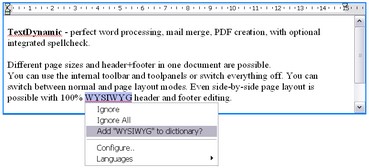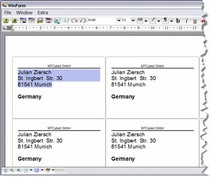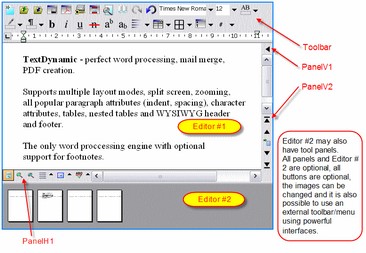Description
The WPDLLInt object is the central part of the TextDynamic word processing component.
Use TextDynamic to edit database memo fields,
you can use Memo.LabelDef to quickly create, edit and print labels.
|
or for full featured word processing:
|
Work with the powerful mail merge, create documents under program control using the TextCursor API or the optional reporting.
You can access Memo.PageSizes to format the text to let it fit into a series of rectangles. Each page can be retrieved easily as a metafile.
To convert the text to PDF using the integrated PDF converter
To prepare and send e-mails use the property Mapi.
In one package we deliver an OCX to be used in Visual Basic 6, MS Access or Visual FoxPro (or other development tools with a decent Active X support) and a .NET assembly (written in C#) to be used in dotNET applications (C#, VB.NET, Delphi.NET). The source for the .NET assembly is provided with the license.
TextDynamic Product Pages .NET / OCX
In both cases the word processing is performed by an optimized native windows DLL, the TextDynamic kernel. When using the OCX please specify the path to the DLL in property DLLName. When using .NET please use the static method SetDLLName(string) as early as possible in the program, i.e.
WPDynamic.WPDLLInt.SetDLLName("S:\\Appname\\WPTextDLL01.dll");
We tried to make the OCX and the .NET control work as similar as possible. But we also added some exclusive utility classes and methods to the .NET library which provide a very tight integration. So the control works nicely with .NET framework Streams and preserves the PNG data loaded into .NET Pictures objects.
The interfaces (IWPMemo, IWPTextCursor, ...) are the same in the .NET assembly and in the OCX. This makes it possible to make the source code exchangeable. In this reference we mainly include examples developed in C#.
The events published by this control however are implemented differently. While the OCX uses an event interface the .NET wrapper of course uses delegates. The parameter list of this delegates has been slightly modified to make the integration perfect.
The PDF manual includes an introduction which shows how to create a "first" application in C#, VB.NET and VB6. It also shows how to use the important method SetLayout to load the file which contains the description of the user interface (in TextDynamic everything can be configured, the order of the buttons, captions and images).
The method SetEditorMode is used to switch the different tool panels on and off, it is also used to activate spell check, PDF export and other optional features. (The options must be included in license).
When using the registered version you need to set your license key using the method EditorStart.
The following interfaces are supported by TextDynamic:
Name |
Published by |
Notes |
Memo Memo2 CurrMemo |
Main editing interface |
|
TextCursor IWPMemo.TextCursor |
Create text by code, move cursor |
|
PdfCreator |
create PDF files |
|
IWPMemo.SpellCtrl |
Modify the setup of the optional spellcheck engine. |
|
IWPMemo.MAPI |
reserved to create and and send e-mails. |
|
PageSize IWPMemo.PageSize |
Change document page size |
|
CurrObj CurrSelObj IWPMemo.CurrObj IWPMemo.CurrSelObj Events: OnFieldEnter OnFieldLeave OnHyperlink OnTextObjectMouse OnLoadExtImage OnBeforeSaveImage OnAfterSaveImage OnTextObjectGetText OnEnumTextObj |
Modify images and other objects, such as hyperlink and mail-merge tags. |
|
CurrPar IWPMemo.CurrPar |
Modify current paragraph. Change text and set paragraph properties. |
|
_ |
CurrStyle IWPMemo.CurrStyle |
Modify current style to change paragraph properties. |
IWPMemo.CurrAttr |
Modify the current writing mode or change the selected text. |
|
_ |
CurrParAttr IWPMemo.CurrParAttr Event OnEnumParOrStyle Event OnCreateNewCell |
Modify font attributes of all characters in current paragraph. |
_ |
CurrStyleAttr IWPMemo.CurrStyleAttr |
Modify font attributes defined by current style. |
_ |
IWPFieldContents.FieldAttr |
Modify font attributes of mail merge field. |
_ |
IWPParInterface.CharAttr() |
Modify font attributes of certain character in paragraph. |
_ |
IWPMemo.CurrAttr |
Modify the current writing mode |
_ |
CurrStyleAttr IWPMemo.CurrStyleAttr |
Modify font attributes defined by current style. |
IWPMemo.PrintParameter |
Modify print options. |
|
|
Event OnEnumDataBlocks |
Manage header and footer texts. |
|
Event OnFieldGetText |
Mailmerge - replace fields with text or images. |
|
Event OnButtonClick |
Provide code for custom actions added to internal toolbars. |
|
Modify appearance of hyperlinks and other "special" text. |
||
Property Report |
Create and manage a report pre-template. Show report template editor. |
|
Property Memo.LabelDef |
Edit, preview and print mailing labels. |