The method: EmbedData can be used to embed binary data into a PDF file.
When the user clicks an open dialog will be displayed by Acrobat Reader.
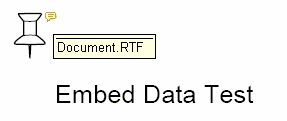
Parameters:
const aName : string;
This is the name which will be displayed as hint for this object. In the example above "Document.RTF". The name may be 99 chars long.
r: TRect;
This is the rectangle where to place the icon for the data. It is measured in canvas coordinates, this means you can use Canvas.StretchDraw( R, SomeImage ) and EmbedData with the same values for "R".
In case there is no open page R will be interpreted in 72dpi PDF coordinates and the data will be linked to the last page.
Icon : TWPEmElementIcon;
The Icon to be displayed by AcrobatReader.
Possible values are:
wpemNone,
wpemPushPin,
wpemGraph,
wpemPaperClip,
wpemTag
If you use wpemNone you can draw any image and place the hot spot at the same location.
data: TStream;
The data to be embedded.
compressmode: TWPEmCompressMode;
The compression mode. If you embed already compressed data you should use wpemDontCompress, otherwise use wpemDefault.
const FileExtension: string
The file extension, for example RTF, ZIP or PNG.