Used alone, with your own component or linked with WPTools, wPDF instantly creates PDF files at high speed.
wPDF supports:
| • | WPTools 4 (incl. links and bookmarks, component included) , |
| • | WPTools 5 (incl. links and bookmarks, component included) , (see demo) |
| • | WPTools 6 (incl. links, fields and bookmarks, component included) |
| • | WPTools 7 (incl. links, fields and bookmarks, component included) |
| • | ReportBuilder, (interface included) |
| • | ACE Reporter, (interface included) |
| • | RichEdit, (example included) |
| • | RAVE Report, (interface included) |
| • | HTMLView, |
| • | FAST Report 2, (interface included) |
| • | FAST Report 3, (interface included) |
| • | FAST Report 4, (interface included) |
| • | QuickReport, (interface included) |
| • | Developer Express(tm) EXPRESS PrintingSuite, (example included) |
| • | WPForm, (example included) |
| • | List&Label |
and most other components which can create a metafile or draw to a HDC / Canvas. You always can combine the output of different components into one PDF file!
wPDF has been become the standard PDF tool for Delphi and C++Builder. This component provides you with a compatible 'canvas' property which you can use for direct drawing. Metafiles are created internally and then sent to the PDF engine.
wPDF Standard uses the engine encapsulated into a DLL. The DLL is provided in 3 versions, one compiled with Delphi 2006, one compiled with Delphi XE as 32bit and 64bit version.
Using an engine compiled into a DLL makes it easier to upgrade the engine and makes it possible to use current compiler technology even if the main part of the project is compiled using something older.
wPDF PLUS comes with the DCU files for several Delphi Editions. There is also an edition with full source.
wPDF is one of a handful of PDF tools which can create tagged PDF files.
Use wPDF with WPTools 6 or 7 to create PDF files which include tags to separate paragraphs and tables. That makes it easier to convert a PDF back to text or to use a screen reader.
Create PDF files compatible to PDF/A norm
This norm does not only limitate the use of some special PDF features (encryption is not allowed) but also has requires that certain demands are fulfilled:
a) Metadata must be available for document - wPDF will create an XMP meta data blob to the PDF file
b) Fonts must be embedded - wPDF can embed fonts, also subsets
c) PDF tags - requires proper input, it is best if you use WPTools 6 - the description of a PDF page will be then tagged so that the reader is able to detect which elements are part of the layout and which are part of the text. This feature was difficult to implement since the tagging has to work across different pages, i.e. a paragraph is continued on the next page.
d) creation of a page index as tree instead of a simple list to avoid to have too many entries in an array.
Work with CID fonts
This feature makes it possible to use unicode text (russian, greek etc) on a page without having to select the code page. So this feature is often described as "unicode support". Technically it means that characters are embedded using character ids and the PDF contains information to tell the reader which ID translates to which character. However wPDF4 will use the standard unicode values as character IDs to make it easier to extract text from a PDF file. Of course it will also create the ToUnicode mapping information which is required for PDF/A compliancy. Please note that CID fonts are not used for asian laguages, those use the predefined standard codepages.
Create smaller PDF files
Using CID fonts will usually make a PDF file smaller, but wPDF 3 will also try to avoid to embed the same picture more than once which can reduce the size of the created PDF file even more.
Embed files
Using the API you can embed files into the PDF file, maybe to save the source document to the PDF file as well.
Example:
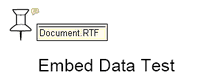
new: wPDF 4 can also embed external files and streams using AddFileAttachment.
Add XMP metadata
This can be done in wPDF 4 using AddXMPExtra.
Support for GDI function TransparentBitBlt
This GDI function let you specify a color which should be transparent.
wPDF 4 also handles the emulated transparency created by GDI+.
Support for standard brush styles
The standard brush styles (hatching) will be translated into a PDF pattern command.
Create edit and checkbox fields
using DrawTextField and DrawCheckbox
Embed bookmarks names (named destinations)
use flag wpPreserveBookmarkNames in the "Modes"
Manual and automatic conversion of text to outlines (glyphs)
RC4 Encryption, 40 and 128 bit!
Embedding of true type font subsets. This means that if you embed a true type fonts and use only a few characters defined in it the new PDF engine is able to remove the description of the characters which are not used. This reduces the size of data which needs to be embedded helping to make the PDF file smaller.
In general wPDF is the must have component if you intend to create PDF files from your Delphi or C++Builder application. (Please use "wPDFControl" for VB, VC or other development systems)
When you use it with WPTools you have the perfect RTF2PDF converter - it supports different text styles (bold, italic, underline, strikeout, sub- and superscript), text alignment, tables, header and footer and embedded metafiles or bitmaps. Don't bother with Richedit based solutions - WPTools supports justified text, header and footer, different tabstops, tables, paragraph spacing and hyperlinks.
Do you need to view, print, merge or split PDF files.
Check out our product WPViewPDF3:
This component is able to view and print PDF files which were created with wPDF or similar PDF engines. It supports encryption, embedded fonts, decryption, embedded JPEG images .... What is the advantage of such a tool?
The Adobe (tm) viewer is very large and most important it is questionable if it is allowed to embed it into applications in future. Since it only loads *files* it is impossible to load information from memory streams. Our solution has this ability and makes it also easy to load multiple files and print them into one printer job. It is designed as a window class which makes it easy to use it in Delphi, .NET (winforms), VC ... avoiding any OCX hassle.