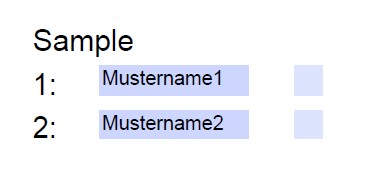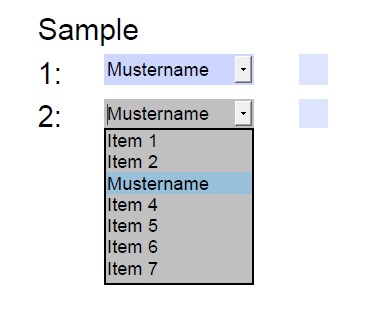Using the method DrawTextField you can create a editable field on the PDF page.
Parameters:
Text : String; - the default text
R : TRect - the rectangle in canvas coordinates
FieldName : String = '' - the name of this field
Hint : string = '' - a hint
FontSize : Integer = 0 - the font size for the editable text, 0 for default
Options : TWPEditControl - Possible Values are
wpecAutosizeFont - adjust the text height to avoid the text to scroll (default value)
wpecAlignRight - align text to right (not supported in a combo box)
wpecAlignCenter - align to center (not supported in a combo box)
wpecDrawBorder - draw a border around the field
wpecMultiLine - allow multiline input
wpecIsCombobox - create a combo box
Font : TWPEditControlFont
BGColor : TColor - this, unless clNone is the background color for the field
Items : String - this is a comma separated list with items for the combobox. The value is ignored if Options is not [wpecIsCombobox]
Select a font:
Values: wpecHelvetica (default) , wpecTimes, wpecCourier and wpecZapfDingbats