PropertyGrids and -Rows can be combined:
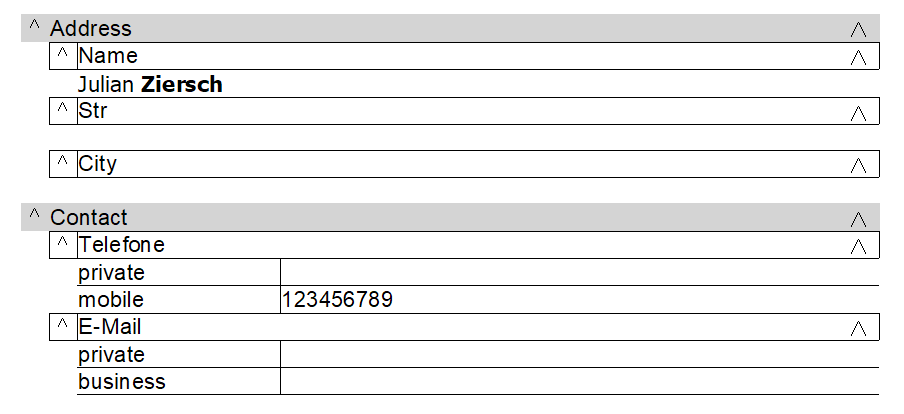
This grid can be created with rather compact code:
var norm, bold : Integer;
begin
WPRichText1.Clear;
WPRichText1.ProtectedProp := [ppParProtected];
WPRichText1.AttrHelper.Clear;
WPRichText1.AttrHelper.SetFontName('Tahoma');
norm := WPRichText1.AttrHelper.CharAttr;
WPRichText1.AttrHelper.Clear;
WPRichText1.AttrHelper.SetFontName('Tahoma');
WPRichText1.AttrHelper.SetCharStyles(WPSTY_BOLD,WPSTY_BOLD);
bold := WPRichText1.AttrHelper.CharAttr;
WPRichText1.ActiveParagraph.AppendPropertyGrid(
wpLevelUp, 'Address','', [wpapShaded])
.AppendPropertyGrid(wpNested, 'Name', 'address.name')
.IsParProtected(0)
.Append('Julian ',norm)
.Append('Ziersch ',bold)
.AppendPropertyGrid(wpSameLevel, 'Str', 'address.str')
.IsParProtected(0)
.AppendPropertyGrid(wpSameLevel, 'City', 'address.city')
.IsParProtected(0)
.AppendPropertyGrid(wpLevelUp, 'Contact','', [wpapShaded])
.AppendPropertyGrid(wpNested, 'Telefone')
.AppendPropertyRow('private','tel.private' )
.IsParProtected(0)
.AppendPropertyRow('mobile','tel.mobile' )
.IsParProtected(0)
.SetText('123456789')
.AppendPropertyGrid(wpSameLevel, 'E-Mail')
.AppendPropertyRow('private','email.private' )
.IsParProtected(0)
.AppendPropertyRow('business','email.business' )
.IsParProtected(0);
end;
In the code above first two character attribute index values are initialized: norm and bold. They are used later to insert formatted text.
Then AppendPropertyGrid is called to create the first grid. The function returns a reference to the last cell, the data cell. It can be used to create other grids, nested or under the current. The result value can also be used to call AppendPropertyRow.
All used functions return a reference to a TParagraph and can so be used in a chain, only separated by ".", i.e. TParagraph.Append not only adds text to a paragraph but also returns a reference to that paragraph to be used in another call.
IsProtected(0) disables the protection.
How can the values be read?
The easiest is to call FindCell:
ShowMessage(WPRichText1.FindCell('address.name').Text);
ShowMessage(WPRichText1.FindCell('tel.mobile').Text);
To read more properties at once we recommend to create a par-next loop:
var par : TParagraph;
begin
par := WPRichText1.FirstPar;
while par<>nil do
begin
// We only check table cells:
if (par.ParagraphType=wpIsSTDPar) and par.HasProp(paprIsTable) then
begin
if Copy(par.Name,1,4)='tel.' then
ShowMessage(par.Name + '=' + par.Text);
end;
par := par.Next;
end;
end;