The following values are possible:
Unless wpDontDrawObjectAnchors was used for select objects the anchor will be drawn
with this option the anchor will be always drawn at the position of the anchor character:
wpAlwaysDrawImageAnchors,
wpAlwaysDrawTextboxAnchors
wpAutoThumbnailMode - when in thumbnail mode, page numbers are automatically displayed
wpDisableAllSpecialAttributes - disable, hyperlink, field ... color and underlines
wpDisableCharacterStyles - disable the character styles defined with RTF \CS tag
wpDisableColorInTableOfContents - TableOfContents will be all black, like in MS Word
wpDontExtendSelectionToRightMargin - If a complete line is selected, do not extend the selection
wpInvertActiveRow - Invert the cells of the current row
wpInvertActiveRowExceptForProtected - Do not invert protected cells
wpShowCurrentCellAsSelected - Displays current cell to be selected. Disables current selection
wpShowCurrentRowAsSelected - Displays current table row to be selected. Disables current selection
wpShowCurrentTableAsSelected - Displays current table to be selected. Disables current selection
wpCursorPreview - Draw a dotted line where the cursor will be placed when the user moves the mouse over the text.
wpUnderlineWebLinks - Underline http, https and www
wpHideParBordersBeforAndAfterPageBreaks - Hide borders at page breaks
wpShowColumns - Only for WPTools "Premium": draw rectangles a round columns (are not printed!)
wpShowColumnCenterLine - Only for WPTools "Premium": - draw a line in the middle between all columns
wpDontHideUnderlineAtLineEnd - Don't hide underline under spaces in justified text at line end
wpDisable2PassPaint - Disable the 2 pass paint system which first paints character background and then the text
wpDontClearPageBackground - do not draw page background. This is usefull if you paint your own in OnPaintWatermark
wpPaintThemedBackground - use the VCL theme engine to draw background.
wpPaintPageShade - cannot be combined with wpUseThemedBackground
wpInstantDisplayAfterLoad - After LoadFromStream the file is displayed at once, not in the next idle cycle. This is also useful for DB control. We recomend to use this method combined with optimized loading of linked images. If linked images should be loaded on-demand in OnTextObjectPaint, this flag allows very fast scrolling to databases.
wpDisableAutomaticImageAntialiasing - Use this to avoid blur
wpInteractiveFORMTextObjects - Automatically handle the MouseDown event for the FORMCHECKBOX object
wppNoBlueRectsAroundFootnotesWhileEditing - WPTools Premium: Do not draw a blue dotted framne around footnotes
wpDualPageViewStartsLeft - When dual page view is used, do not start on right side if this flag is active.
wppInteractiveCursor - activate movable markers for the cursor.
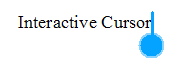
wppInteractiveSelectionMarker - activate movable markers for the selection.
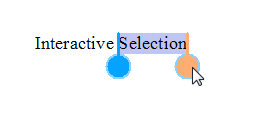
wpDontExpandHighlightIfFullCellIsSelected - if activated the cell will not be completely highlighted if the complete text inside a cell is selected.