We include the WPTools 6 release notes here to provide You with hints to interesting changes and improvements.
Release Notes:
19.2.2013 - WPTools 6.29.1
- fix in rtf writing code to solve problem with merged cells
- fix possible rangecheck error
- fix problem with TextObject.LoadFromFile and Delphi XE3
* RTF reader now handles UNC file links which use "\\" in the path
* the cursor was not painted if DoubleBuffered was set to true for the parent of the editor
+ WPTools Premium: Saves and loads \column
* improved theming of TWPToolbar and TWPToolPanel
+ new event: OnPaintDesktopBackground. It can be used to draw the parent of the editor, for example
if it is a TMS panel or pager control.
Example:
procedure TForm1.WPRichText1PaintDesktopBackground(Sender: TObject; Canvas: TCanvas; R: TRect);
begin
// This would paint the TWPRichText, too - but TWPRichText is locked for repaint during this event
AdvOfficePager1.PaintTo(Canvas, -WPRichText1.Left, -WPRichText1.Top);
end;
- HighlightTextColor can now also be used if 2Pass Painting is used
21.12.2012 - WPTools 6.29
- images in RTF label were not painted when label was moved
+ added support for XE3 to WPTools STD edition
* stream RTFvariables were not loaded from WPT format. They are loaded now.
9.11.2012 - WPTools 6.28
- Update to RTF reader to load landscape flag for sections better
- when page mirror was used, after a page break the text indentation was sometimes wrong
- hyphenation code was broken
- workaround for word files which have space characters in table definitions
16.10.2012 - WPTools 6.27''
* some additions to the PRO edition for XE3
26.9.2012 -WPTools 6.27'
The PRO Version now supports Delphi XE3
3.8.2012 -WPTools 6.27
- fix for wrong display of tables with header and footer rows. Sometimes both wer painted without any data.
+ to load old Hiedit templates as RTF code use the formatstring -HiEditFields. This will create merge fields for ALL fields.
- NL sign was not shown right after CTRL+ENTER was pressed (requires ShowNL)
- fix for rangecheck exception with paintpages array
- fix for footer and page mirror
- doubleclick word selection now stops at NL
- Workaround for Windows Spooler problems - some images would get lost
- sections use footer and header of previous section, not general
- ASetBorder did change all border types
12.3.2012 -WPTools 6.25.4
* allows changing of column width in redonly editors. Can be switchoed off in EditOptions or set
compiler define TOTALREADONLY
+ wpDisableSelectAll in EditOptionsEx2
* changed reformat/repaint after Undo/Redo
- pro and premium: Due to a problem with precompiler cursoir selection did not work correctly
8.3.2012 -WPTools 6.25.3'
- borders for paragraphs with multiple lines were not drawn correctly
- change in DBWPRich.pas to use LoadFromString instead of Text
- fix possible range check error
- change in WPTbar.pas to use different default for BevelOuter
- change in WPIOHTML to use default charattr of paragraph is a paragraph is empty
9.2.2012 -WPTools 6.25.2
* new 2-pass painting triggers CustomPaint event only on second loop (when the text is painted)
* changed protection of empty paragraph to WPTools 5 way
+ inside of the OnPrepareImageForSaving event it is now possible to set Writer.CurrentImageName
to the name of the file which should be saved. This is only useful if ObjRef = nil and so no ObjRef.Filename can be set.
+ TParagraph.GetSubText now has optional parameter to disable the object reference char codes #1, #2 and #3
* HTML writer ignores #13 codes when writing the text.
* additional savety code in HTML writer
* HTML reader sets image width and height to contents, (if possible)
* HTML reader: changes UTF8 handling for UTF8Sequence=1
* HTML reader does not stop on \0 anymore
* HTML writer writes img tag also for empty images IF a name is provided in event PrepareImageforSaving
* HTML reader does not add space at end anymore
- the UNICODE reader uses attribute of current paragraph. This is important for consistent
behaviour between ANSI and UNICODE version
- when writing HTML background color is not set to white when shading is 0. 0 is treated as default value.
- image align center and right now works in HTML
- fix an endelss loop when image was too large
- improvement of table border drawing
- improvement for right align in table cells
+ numbering will be used when wpFormatAsWebpage was set in AsWebpage
10.1.2012 -WPTools 6.25
+ HTML reader reads cell heighs
- RTF writer writes background color easier to understand by Word
* improved XML reader/writer (unit WPIOXml1)
* improved word wise cursor movement when fields are used
+ new "paint attributes" mode.
Use WPRichText1.BrushStart to select this mode.
- dashes were not painted using the current font color
- some stability improvements
7.11.2011 -WPTools 6.22
+ procedure TParagraph.CellSelectionAdd;
+ procedure CellSelectionRemove;
+ EditOptionsEx2: wpCellMultiSelect - allows multiselection in tables when CTRL is pressed
+ improved XML import/export (unit WPIOXML1.PAS)
- some smaller bugs fixed
3.11.2011 -WPTools 6.21.2
- fix problem with TWPToolButton
- improved HTML writer to write parameters in ""
- improved display of arabic text
24.10.2011 -WPTools 6.21.1
- fix problem when painting imnsertpoints after tab stops. They were painted two times.
- fix in XML and HTML writer. Close <div> tags when extracting text from fields
19.10.2011 -WPTools 6.21
+ CodeLocate can now also accessed in non-visual TWPRTFDataCollection and not just TWPCustomRtfEdit
+ CodeSelect can now also accessed in non-visual TWPRTFDataCollection and not just TWPCustomRtfEdit
+ TWPRTFDataCollection.CodeLocatePair( FormatName : String; var spar, epar : TParagraph; var spos, epos, : Integer ) :Integer;
- solves problem with integrated Bin64 decoder
+ DeleteField now has optional "Contents" parameter to delete a certain field with contents
+ the text writer now understand the option -softlinebreaks to create a \n at the end of
every line. In fact all soft line breaks will be handled like the #10 code.
+ CodeLoadSaveEmbeddedText - load or save text in fields, bookmarks, hyperlinks
+ the regular save and load methods (LoadFromFile, SaveToFile) can now access text wrapped by paired objects.
specify the fieldname in the format string, i.e. "f:name=RTF" to save or load the contents of the field "name".
+ There is an overloaded LoadFromString which expects a WideString as parameter (Delphi 6+)
- The Setup named the Delphi 2009 files "Delphi 2005" due to a typo. (Delphi 2005 units are not included anymore)
- fix probable range check error in WPRTEDEFS
13.10.2011 -WPTools 6.20
+ completely new setup procedure. The PRO and Premium releases don't include object files which makes them much smaller.
* compiled newWPTools 6 Reference (CHM file)
* Delphi XE2: several small changes to improve theming support
* Delphi XE2: several small changes to provide compatibilty to 64bit compiler (requires WPTools PRO)
+ new demo developed with Delphi XE2, showcases actions, splitscreen, simulated MDI and property dialogs (Demos\XE2\WPWord)
+ wpDeleteAtEOFRemovesSpaceAfter in EditOptionsEx2
- TextObjectsGetList did not work
* WPRuler uses Delphi XE2 VCL Theme plus
* added defaults to properties TWPRichText
- change in RTF reader to let section inherit the default layout, not the current page layout
- fix of problem with table borders when also PageMirror was used.
* change to DeleteMarkedChar. It now has additional parameter DeleteEmptyParAndTables : Boolean
* change in unit WPWordConv to handle RTF as DOC files if they do not start with "{\rtf"
* updated border dialog TWPParagraphBorderDlgEx
* updated border drawing code - now supports dotted lines with wider lines.
* modified method DeleteColumn
* modified WPT reading code to repair table width which were negative
+ improved image rendering code for transparent (PNG) images. They will be drawn transparently
also when scaled and also in high resolution rendering mode.
+ new code to draw dotted lines which also supports wider lines
+ new function WPReplaceTokens (unit WPUtils.PAS). It is a ReplaceTokens function to be used
on a TWPRTFDataCollection, not TWPRichText
- WPPremium - fix problem when there were too columns
* MergeText now restores before Merge Cursor position and selection (except for cell selection)
* resizing a table column does not move the cursor to the nearby cell anymore
* different frame line when resizing columns and rows
+ InsertColumn now also works if wpAllowSplitOfCombinedCellsOnly was used in EditOptionsEx
+ new event OnPaintTextFrameRect let you paint background and borders for text frames,
i.e. the text body or, with WPTools Premium, custom frames.
+ WPPREMIUM: In OnMeasureTextPage it is possible to set columns for certain pages.
Using PageInfo.colflags=1 it is possible to activate a line between the columns
It is also possible to add custom frames using PageInfo.rtfpage.AddFrameRect.
+ new ViewOptionEx: wpHideParBordersBeforAndAfterPageBreaks
+ improved paint routine now avoids clipping of characters which were overlapping their bounding box,
such as italic letters or "f".
The improvement is especially visible when selecting text or using character background colors
+ WPPREMIUM: it is now possible to print a line between columns using wpShowColumnCenterLine in ViewOptionsEx
+ With WPTools Premium it is now possible to print a line between certain colums -
use par.ASet(WPAT_COLFLAGS, WPCOLUM_LINE);
+ paragraph styles can now contain border definion for paragraphs
+ TWPTextObjList now has a IndexOfSource function and a Source[] string array to access the objects
* revised code to draw double borders - always draws twou lines on screen even when zoomed
* improved saving of numbering attributes with styles
* style dialog can now apply number level even if style does not have numbering yet.
* revised wpNoEditOutsideTable - was not checked for keyboard input
* fix problem with - - - - - at end of line
- fix problem with spell-as-you go after hyperlinks
- fix problem with page numbers in sections when tables were spanning pages
- fix problem with right aligned negative numbers in merge fields
* automatic text attribute was not inherited to tables inserted in fields
* images with mode "under text " can now be also clicked at positiones where there is no text.
- WPLngCtr now defines DONT_OVERRIDE_COM, that fixes the IDE problem with DevExpress Toolbar controls
18.7.2011 -WPTools 6.16.2
* ObjectMode wpobjPositionAtCenter can be used to aligh character based images to the center line. (Other RTF reader will not understand this feature)
* some changes to prepare 64bit compatibility (requiresWPTools 6 PRO)
7.7.2011 -WPTools 6.16.1
* change to avoid flickering when doing auto scroll
* message strings are now loaded from resource strings
- modified DBCS support for RTF reader
* outerborder action now works for sinle cells and paragraphs
15.6.2011 -WPTools 6.16
+ using WPRichText1.Caret.Blink:=true it is possible to activate the blinking caret (0.5sec interval).
* updated actions to apply inner and outer borders to selected cells
- update to ExSymbolDialog, Tab and Table dialog
- improved WPTOOLS reader to read and apply outline properties to current outline setting (unless wpLoadDoesNotOverride is used)
* tripple click in margin selects paragraph
+ double click in margin selects current cell
+ tripple click in margin selects current row
- change for PaintEngine and TWPRichTextLabel to not shrink tables which are small enough to fit the page
This solves a problem with dissapearing text in WPRichTextLabel
- fix selection problem when several images were linked to same paragraph
- when moving images the Z order will not be reset
- HTML Writer: A style with name "DIV" will be added to the style sheet to save the default font
- HTML Writer: BaseFont tag will now be written with font size (requires -writebasefont option)
- improved display of character background color for fields and other special code
8.5.2011 -WPTools 6.15
* updated border painting
* updated Inner/Outer Border Action
* new object sizing routine lets the user make the size larger than the page
- update in WPTools reader to overwrite outline styles when loading tzhe same group
9.3.2011 -WPTools 6.14.6
* change in format routine to fix problem when a nested table cell caused a page break.
14.12.2010 -WPTools 6.14
* fix for SetAsString code (Unicode Delphi)
* several fixes and updates in editor
* WPTools Premium: $define DONT_AUTOENTER_TEXTBOXES in WPINC.INC to switch of the behavior,
that when editing a textbox the user can click on any other and edit that.
22.9.2010 -WPTools 6.13.3
* WPCtrMemo.PAS now defines TEXT_IS_UNICODE fro Delphi 2009 and later. Now the property Text and SelText reads and writes unicode strigs
* change in RTF reader to read ANSI characters in the range 128..255
* Tables and rows can now be hidden. (TParagraph.Hidden)
* The Lines property now supports unicode strings (Delphi 2009 and later)
+ HTML reader and writer now use the entitly ­ as soft hyphen
27.8.2010 -WPTools 6.13.2a
+ new ViewOptionEx wpUnderlineWebLinks. If active links like http://www.wptools.de will be drawn using the attributes for hyperlinks
The HyperlinkCursor will be selected and the hyperlink event will be triggered
* other fixes in RTF engine
- Memo._OverrideCharset was not set to -1
27.7.2010 -WPTools 6.13.1
+ WPRichText1.Memo.ColorGridLines can be used to change the color of the grid lines (ViewOptions)
23.7.2010 -WPTools 6.13
* several improvements of editor
* improvement to RTF writer to when writing table cells
* improved right aligned text
* fixed problem with line heights of lines which are empty except for new line character
17.6.2010 -WPTools 6.12.1
+ all new, powerful yet intuitive Border dialog.
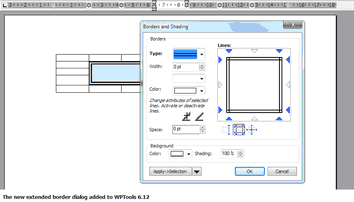
The border dialog can modify a range of selected cells, columns, rows, tables and also only
modify certain properties while leaving the others unchanged.
You need to activate the compiler symbol NEWBORDER to use it by default
+ new method: procedure SetBorderProperties(Inner, Outer: TWPTextStyle;
ApplyMode : TWPParagraphBordApply;
Mode : TWPUpdateBorderProperties =
[wpSetBorderFlags, wpSetBorderType, wpSetBorderWidth, wpSetBorderColor, wpSetParColor, wpSetParShading]);
This method is mainly used by the new border dialog.
+ new flags in ViewOptionsEx:
wpShowCurrentCellAsSelected, // Displays current cell to be selected. Disables current selection
wpShowCurrentRowAsSelected, // Displays current table row to be selected. Disables current selection
wpShowCurrentTableAsSelected // Displays current table to be selected. Disables current selection
+ new property YOffsetNormal to defined an upper border for normal and wordwrap view.
* feature Header.MarginMirror changed to work like MS Word
new flag: wpMarginMirrorBookPrint in FormatOptionsEx2 to enable the previous logic
* workaround for MouseWheel UP beeing triggered too often (10 mms check)
+ ClipboardOption wpcoDontPasteHTML to disable HTML pasting completely (avoid problems with firefox)
+ it is now possible to load base64 embedded JPEGs from HTML
* it is now possible to change width of tables which exceed right margin
- fix bug in HTML writer for lists in table cells
- fix in RTF writer to write character colors also for text which is using a character style
- fix: numbering was not always updated
- fix: better use fonts in certain RTF files written by MS Word
* the new border dialog now reads the current border attributes from table cells, tables or selections
- Premium: fix problem when loading columns which started on first line
- fix in wpfUseKerning mode (FormatOptionsEx2) - it did not work as expected with some texts
(We recommend to use wpfUseKerning - it produces better print quality on screen)
* Pasting of HTML now works better
6.5.2010 -WPTools 6.11.2
* improvement to border rendering
* improvement to XML unit WPIOXML1 (Premium)
5.5.2010 -WPTools 6.11.1
+ ConvertTableToText now supports option to also handle soft line breaks
- fix problems with underlines at end of line
- fix problem when loading hyperlinks in RTF
- fix problem when saving attributes to XML (WPTools Premium)
- fix problem with text rendering
- fix problem with tables which habe header row and pages with different header margin
19.4.2010 -WPTools 6.11
+ EditOptionEx: wpRowMultiSelect
+ new event: OnInternPaintPar
+ new event: RTFDataCollection AfterApplyUndoObject
14.4.2010 -WPTools 6.10.6
* fields are now passed as unicode strings to PDF exporter
* Delphi 2010/2009 import has been improved to load unicode values which are stroed in fields.
5.4.2010 -WPTools 6.10.5
+ flag: wpDontExtendSelectionToRightMargin. Do not extend selection to end of line
+ wpInvertActiveRow in ViewOptionsEx
- some fixes for Delphi 2009 and Delphi 2010
- fix for section support
- WPTools premium: Fix for images in text boxes
- workwaround to load RTF which use emfblib for pngblib
28.2.2010 -WPTools 6.10
- improve word left/right movement to skip hidden text
- improve http load of images
- improve support for numbering
- improve saving of character style attributes
11.2.2010 -WPTools 6.09.1
+ LoadFromString now has a "WithClear" parameter
- fix in RTF reader to better load files which do not define codepage
- fix in paint routine to solve a rare lockup
- fix in format routine to improve section support
6.2.2010 -WPTools 6.09.1
- fix of problem in save routine when footnotes were used (WPTools premium)
- fix in HTML writer
- Image optiions now have a Rotation property which allows 90, 180 and 270 setting.
- HTML reader and writer now support different colors for left,right,top, bottom lines
1.2.2010 -WPTools 6.09
- HTML writer will write 8 hard spaces for TAB stops at the start of a paragraph
- HTML writer will write page information only if -PageInfo was used in format string
- fix problem with left aligned text and image wrap around (wrong alignment)
- fix problem with sometimes duplicated images in PDF export
- fix problem with black rectangle in first line under Windows 7, 64 bit
- Improvment to RTF reader to ignore section properties which are not followed by \sect
14.12.2009 -WPTools 6.08
- graphics are resized to fill text area
- fixed problems in numbering
- fixed problem with one word paragraphs in justified paragraphs
- other improvements in editor
26.10.2009 -WPTools 6.07
* improved layout of most important dialogs
* improved extended insert symbol dialog
- fix in RTF reader to load sections and header+footer written by Word 2003
- don't add unwanted cell padding when loading table cells
- fix in WPTools reader to read custom number styles
- if paragraph styles use number styles the indent defined in the style has priority over numberstyle
- LabelDef now also works for one row and one column
- better handling of mousewheel event
- fix for tabs in tables
+ GIF animation (requires GifImage) library (not threaded)
to use it You need to set ViewOption wpUseOwnDoubleBuffer and call
the method RefreshAniImages using a timer object.
- fix problem when sections were used with LabeDef.Active = true
* change in HTML writer to close <b> tags before paragraph end
4.10.2009 -WPTools 6.06
- fix problem with Delphi 2010 support (language control)
- fix problem with PDF export to reduce PDF size
- improve support for IME
* improve AsWebPage format mode. Now WordWrap propery is supported.
- fix searching text upwards with "Whole Word" selected
3.8.2009 -WPTools 6.05.9
+ added Delphi 2010 Support
3.8.2009 -WPTools 6.05.8
* when using "Delete All" in the tabstop dialog, all tabs will be cleared
added to manual: Tabstop Category
- fixed problem when deleting text in a paragraph. The alignment was cleared unexpectedly.
- fix problem with installer, WPMangeHeaderFooter.DFM was not included
- fix for IPara in mail merge field objects
- improved handling of hover effect for hyperlinks
- improved text rendering for wPDF output (CID Mode)
- add correct WPManHeadFoot.dfm
23.7.2009 -WPTools 6.05.7
+ WRITE_PROP_WPTOOLSOBJ $define in WPIOWriteRTF. Avoid problems when saving RTF and opting in Word
In case of special objects, such as SPAN codes, \*\wpfldinst is beeing written what is ignored by WOrd
+ Dialog HeaderFooter can optionally create and manage header&footer for the current section
+ new KeepN Handling. This is by default activated in FormatOptionsEx2
+ new wpfHideParagraphWithHiddenText in FormatOptionsEx2.
Now paragraphs will be hidden if empty or only contain hidden text.
+ new format option -zap1 will remove the every first byte to convert a two byte stream into singly byte
-zap2 will remove every second byte. Usie this option when loading data from unicode data sets
- bugfix for table loading in RTF
15.7.2009 -WPTools 6.05
+ Scroll with middle mouse button
![]()
+ new XML editing mode (see XML editor mode )
+ TParagraph.Trim method to remove white spaces at start and end
+ Vertical Scrolling by pressing the middle mouse button now works.
+ improved auto thumbnail mode
* enhancement to HTML reader / writer to handle embedded SPAN objects
+ new method: ApplySPANStyles(and_remove : Boolean=false; ignore_charattr : Boolean = false);
can be used to apply SPAN styles to the text which it embeds
+ The function InputSpanObjects( Attributes : TWPAbstractCharAttrInterface ) : TWPTextObj;
can be used to wrap the selected text into SPAN objects
+ method LoadCSSheet can be used to load paragraph styles in CSS format from a string. There is also SaveCSSheet.
+ new even OnTextObjectMovePosition (move event) - OnTextObjectMove is still used for resize (unchanged)
* several improvements in editor
- fix problem with Wordrwap and centered text
28.6.2009 -WPTools 6.04
+ WPTools Premium: Column Balancing
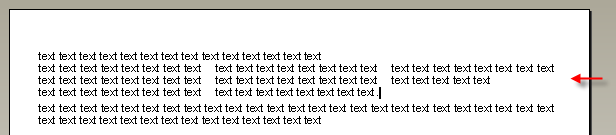
* many improvements in RTF reader. Word documents are now understood better
* Improvement in check for protected text (ppMergedText)
+ new ViewOptionsEx property
- auto hyperlinks were not working
+ TWPComboBox has an event OnUpdateItems which will be triggered after the items had been automatically assigned.
24.6.2009 -WPTools 6.03.6
* thinner page borders in thumbnail mode.
ViewOptionsEx: wpAutoThumbnailMode will show pagenumbers only when in thubmbnail mode (= wpShowPageNRinGap in ViewOptions)
+ property ColorDesktop and DeskGradientHorizontal to render the background with a gradient fill
* fix for protected text handling (CR after a field)
* fix for text alignment near a movable image
- EditOption AutoDetectHyperlinks was not working anymore
* WPReporter: SuperMerge.Stack.PageBreakAFterGroup := true was ot working when footers were used
1.6.2009 -WPTools 6.03.5
- fix problem with display of character attributes when attributes were inherited from paragraph styles
- fix problems with selection deletion in single column, single row tables
- improvement of RTF writer when writing sections
11.5.2009 -WPTools 6.03.3
- improved report band dialog, new ShowOptions property
- fix in RTF reader to load header/footer
- change in HTML writer to save SPAN instead of FONT tag
- several fixes in editor
* WPTools Premium: better column support. Fixed column height now splits correctly on 2 pages.
28.4.2009 -WPTools 6.03.2
- fix problem with justified text in PDF
21.4.2009 -WPTools 6.03.1
- fix problem with images when used in Delphi 2009
- better support for header/footer in RTF files created by word. (Ignore bogus header/footer)
- some stability fixes
25.3.2009 -WPTools 6.03
+ improved text rendering - optimation for character distances on screen to provide better display
+ improvement on ShowMergeFieldNames to improve cursor movement and drag and drop
+ automatic disable dragging of fields inside of fields
+ improved merge field selection. TextObject.SelectedObject now returns the mergefield if it was completely selected
+ change in HTML saving code to save src in <img> after width adn height (for outlook)
* various bugfixes
17.1.2009 -WPTools 6.01.5
- WPPREMIUM: Text after Columns initialized with WPAT_COLUMNS_Y is now allowed
+ TWPToolBar FontName drop down now lists fonts used by document first
- fix for tables which use a fixed row height and are splitted on different pages
+ improvements necessary for Delphi 2009 - the Locaization demo now works
+ EditOptionEx wpDontPreserveObjectsAgainstDeletion
- fix problem in ImageObject LoadFromStream when GraphicEx is used
- fix problem with Delphi 2009 when loading WPReporter templates
- fix problem with HTML reader with paragraph style of first paragraph
26.10.2008 -WPTools 6.01
* updated HTTP Demo, now with "Source View"
+ DELETE/BACKSPC at start of line removes right/center alignment
+ loads background images for paragraphs, tables and styles
* improvement to text protection (empty lines)
- improvements to HTML and CSS reader
- improved HTML format routine
- improved MIME loading - now supports binary data despite Synapse does not)
+ MIME reader capturesHTML body for SourceVIew
* DataProvider now uses MergeText('',true) instead of MergeText
+ boolean wphttp_Disable to disconnect HTTP temporarily
* several changes to improve compatibility with Delphi 2009
17.10.2008 -WPTools 6.00.1
- several changes to fix problems which occured with use of Delphi 2009
* update to WPIO_MIME to also load binary encoded GIFS and JPEGS from EML files