We include the WPTools 5 release notes here to provide You with hints to interesting changes and improvements.
14.12.2010 - V5.0 Service Release 58.1
* workaround for MouseWheel UP beeing triggered too often (10 mms check)
* some bog fiexe in editor, such as a possible problem when displaying symbols
23.7.2010 - V5.0 Service Release 58
* several improvements of editor
* improvement to RTF writer to when writing tabel cells
* improved right aligned text
* fixed problem with line heights of lines which are empty except for new line character
28.2.2010 - V5.0 Service Release 54
- fix problem in paint routine which causes problems when selection attributes
11.2.2010 - V5.0 Service Release 53.2
- fix in RTF reader to better load files which do not define codepage
- fix in paint routine to solve a rare lockup
- fix in format routine to improve section support
5.2.2010 - V5.0 Service Release 53.1
- fix of problem in save routine when footnotes were used (WPTools premium)
- fix in HTML writer
1.2.2010 - V5.0 Service Release 53
- fix problem with left aligned text and image wrap around (wrong alignment)
- fix problem with sometimes duplicated images in PDF export
- fix problem with black rectangle in first line under Windows 7, 64 bit
18.10.2009 V5.0 Service Release 51
- fix number style loading in WPT format
- some other fixes ported back from WPTools 8
31.6.2009 V5.0 Service Release 50'
* Delete All Tabs in tab dialog really delete all tabs in selected text, not just the shared tabs
* improvement of applying changes to selected text
- improvement of activation hyperlink hoovereffect
+ AppendAsSection now has optional Options parameter
- WPManageHeaderFooter.DFM was wrong version
28.6.2009 V5.0 Release 49
* fix D2009 problem in Image support
* other bug fixes
11.5.2009 V5.0 Release 48.3
- service release - fix problem with selections
29.4.2009 V5.0 Release 48.2
- fix problem with justified text in PDF
21.4.2009 V5.0 Release 48.1
- written merged cells more "Word friendly" to RTF
- updates to better support padding in cells
- some stability improvements
27.1.2009 V5.0 Release 47.1
* improved code for better D2009 support (requires PRO)
+ publishes property FormatOptionEx2
17.1.2009 V5.0 Release 47
+ EditOptionEx wpDontPreserveObjectsAgainstDeletion - to avoid recreation of hyperlink objects after cleariong selected text
- fix problem in ImageObject LoadFromStream when GraphicEx is used
- fix problem with Delphi 2009 when loading WPReporter templates (requires PRO license)
- fix problem with HTML reader with paragraph style of first paragraph
25.11.2008 V5.0 Release 45
* DataProvider now uses MergeText('',true) instead of MergeText
- improvement to load RTF correctle when using Delphi 2009
- fix to avoid AF due to wrong compiler optiomation
- fixed handling of buletted, centered paragraphs with tabstops
18.10.2008 V5.0 Release 44
* WPTools PRO and PREMIUM:
several changes to fix problems which occured with use of Delphi 2009
+ new flag ProtectedProp: ppNoEditBeforeProtection
- no text insertion witin protected text at start of paragraph if prvios end of line was protected
* ReplaceDialog will not replace protected text anymore
7.10.2008 V5.0 Release 43.2
- fix: Objects on other pages than first were not movable
+ FormatOptionEx flag: wpfDontIgnoreEmptyHeader to also keep distance for empty headers
29.9.2008 V5.0 Release 43.1
- some code fixes in HTML reader + writer
- WPManageHeaderFooter dialog focusses the main form so text input is possible after creating header/footer
- Code change to improve compatibility with DevExpress toolbar
- fix in setup exe
26.9.2008 V5.0 Release 43
- WPTools PRO / PREMIUM can be now compiled with Delphi 2009 (several changes)
- fix bug in InsertClass method
- GetPageOfBookmark works for all bookmarks
- Code to move images has been updated
24.9.2008 V5.0 Release 42
* updated manual topic "Mailmerge and forms"
- ANSI writer: Separates cells by TABS and rows by CRNL
- DB Control now switches to readonly when dataset does not use AutoEdit
- Fix in preview dialog property DisabledDialogs
- PREMIUM: improvement to TextBox selekting
- improvement to MeasurePage event
* some enhancements to API
10.8.2008 V5.0 Release 40.1
* some minor bugfixes
15.7.2008 V5.0 Release 40
* WPREMIUM: tables are handled in columns better
* RTF did not save foreign characters in current codepage correctly when <> cp1252
* WPReporter - a group with "always hidden" will never be processed
* Better Landscape setting when printing - there was a problem with tables in sections
30.5.2008 V5.0 Release 39
* small improvement to CSS reader
- some stability improvements
- PNG objects were sometimes not freed.
- fixed problem with EURO character
4.4.2008 V5.0 Release 38
- some small fixes in editor
- better text box positioning with WPPremium
- HTML reader - apply paragraph style to first paragraph as well
- fix when saving a single selected cell
* Changed attribute detection for selected text - should work much better now.
This can be deactivated using const DefaultAttrAlsoForSelectedText = false in WPCtrRich
but should be on for better editing possibilities.
- fix for missing bottom border before page break
- MoveToTable does not look for non-table paragraphs
+ RTFDataBlock.FindParByNameEx locates a paragraph with a given name and a given type
12.3.2008 V5.0 Release 37
+ LoadFromString procedure (more intuitive than property SelectionAsString)
* apply bottom border when last row was deleted
22.1.2008 V5.0 Release 36
- fix of broken drag&drop support
- quicker desletion of text when clicking near text
- some fixes in rendering engine
+ detect PNG, GIF and JPEG automatically in TWPImageObj.LoadFromStream (solves GIF saving problem)
* improved Compress method in WPObj_Image.pas
* change in WPIOHTML to not save empty header texts
20.12.2007 V5.0 Release 35
- fix to not draw border around table objects
- fix problem when pasting text in form completion mode
- fix problem is two DFM files
- fix problem with double grid lines (around tables)
* improved update of GUI methods - now using inherited style properties (Use CUrrAttr)
+ When printing all colors can be set to black - see PrintParameter.PrintOptionbs: wpAllColorsAreBlack
- improved padding saving for table cells
* the code dealing with reading attributes of the selected text now also reads attributes of attched styles.
This can be switched off using the EditOptionEx: wpDontInitSelTextAttrWithDefaultFont
If a character attribute was not defined in a style the document default is retrieved
This only works for character attributes, not for paragraph attributes. Those can be read using
ActiveParagraph.AGetInherited in case SelectecTexAttr reports an undefined attributesx
* Font "System" is now mapped to "Arial" since the cursor advance does not work otherwise
27.11.2007 V5.0 Release 34
+ WPRichText1.TextCursor.CurrAttribute.AInc(WPAT_CharFontSize, pt*100, 300) can now also be used to
increment/decrement font size of text which is controlled by a style sheet.
* in normal layout modes borders are not drawn between virtual pages
* Update to WPReporter table calculation. When the functions left() and previous() refer to non-existing cell
The result of the function will be undefined and "[ERR]" will be displayed.
* Some updates to RTF reader and HTML writer
+ ANSI text writer understand option "-nolinefeed" to use CR instead of CR+LF
* some savety checks to avoid AVs wehn paragraphs are deleted
+ HTML reader loads <sup>
* when in ppAllExceptForEditFields Mode the not editable merge fields will not be accessed by the TAB keys anymore. (can be switched off by compiler symbol MOVETO_ALL_FIELDS)
- fix in RTF reader for better import of text with several nested tables in one table cell
+ new format string for WPTools writer: -allnumberstyles, forces also the unused styles to be saved
* WPRichText.Assign( Source ) will also copy the number styles
- fix problem introduced by "fix AV when resizing table". Adding additional fix.
+ new flag ppIsHyperlink in property ProtectedPro
- fix of problem with wpShowInvisibleText
+ when pasting ANSI text (or one RTF line) the inserted text will inherit current
paragraph attributes, except that
the new flag wpcoPastedANSIDoesNotInheritParAttr has been set in ClipbordOptions
- fix AV when resizing table an deleting a row at the same time
- fix problem with space_before and invisible merge fields start tags at beginning of line
+ function Print(PageRange): Boolean now also supports @@ODD@@ and @@EVEN@@ as page range short cuts
11.09.2007 V5.0 Release 30
+ SplitCells now includes a bollen parameter "before" (default=false)
* EditHyperlink will insert the link as text if no linktext was provided in procedure call or as text selection
+ function WP.Printing to check if currently printing text
* the TWPPreview will not paint itself while the attached editor is printing
* ReformatAll(true, true) now clears all known character width (important for toggling visiblity of fields!)
* RTF reader loads \info\company and \info\manager + \info\hlinkbase
+ new method: SplitCellsVertically
- fix in ReplaceTokens. Tokens not seperated by spaces were not recognized
* when pasting RTF text into an empty numberd paragraph the number property is retained.
+ new format string: IgnoreSpan for HTML reader
+ IgnoreSpan is automatically used for pasted HTML text (better for pasting from e-mails)
- fix in CodeLocate - compare ObjType
27.07.2007 V5.0 Release 25
+ Object (par or page relative) cannot be moved when wpobjLockedPos is used in the TWPTextObj.Modes
+ TParagraph.IsUpperCase
+ TParagraph.IsLowercase
- fields with background color were displayed char by char which reduced display quality
- some small tweaks in engine
5.07.2007 V5.0 Release 24.4
* changed virtual method DoUpdateEditState to DoUpdateEditStateEx
+ added event: OnEditStateChanged (replaces V4 EditChangeEvent)
* image loading checks for empty stream
- fixed AV with ppNoEditAfterProtection
2.07.2007 V5.0 Release 24.3
* updated OnToolBarIconSelection - removed "except end" when pressing "Open"
- some fixes to undo handling and tables
- some fixes to image handling (can be selected when outside page)
* improved HTML reader (better handles non "X" HTML)
04.06.2007 V5.0 Release 24.1
- fix for dropped character problem (when first paragraph of all was longer than page)
- \sect which does not define section break in RTF code now inserts paragraph
- when deleting a table which was followed by another table UNDO will not insert the next table
* paprIsHidden flag now saved to WPT format
+ new property: WP.RTFData.InsertTextIntoNewRow - copy in table always insert into new rows
* EditBox mode checked after paste from clipboard
+ HTML reader loads UTF8 - use formatstring '-utf8'
- KeyPress does not check GetAsyncKeyState for space key
- selection was not removed sometimes on click
- fix in SetOuterCellBorders
- cell split could cause AV when UNDO was active
- pasting ignores merged cells
+ Support for Delphi 7 - Win32
- solves problem in Paragraph.Reformat when inserting tabs
- Shift+Delete is now handled (CutToClipboard)
- Ctrl+Left handling improved (problem with single char words)
- suppress bottom border in layout mode when outside of page area
- better handling of undo for page break added inside table
- 2 units in PRO version were wrong in V5.22
- WPWordDelimiterArray['-'] := true will disable word wrap in words with - sign
- paste ANSI was disabled
- DeleteFieldAtCP now works with protected fields, too
- end of page border line is not printed in normal layout mode
- fix in BulletStyleDlg - EditStyleNums
- don't position cursor in empty line under text box
* change variable "new" to "newnr" to avoid C++ problem
- centered text with bullets now paints bullet besideds the text, not at start of line
- WPPREMIUM - improved column reading/writing code (RTF format)
1.03.2007 V5.0 Release 23
+ WPPremium: Load&Save of column properties in RTF format
+ TParagraph.Exchange method to exchange two characters in the text
* automatic hyperlink creation (wpAutoDetectHyperlinks) now moves trailing dots after the link
- table borders after long headers were painted wrongly
- when inserting a paragraph in a table cell the border attributes is not copied
- WPPremium: TextBoxes were sometimes not loaded at correct position
- WPPremium: Second Column was started one line higher
- WPPremium: Column break now starts a new column BEFORE the paragraph (expected behaviour)
* updated Section reading from RTF (non breaking mode was checked too early)
- KeepN did now work correctly when space-after was defined
+ NumberStyles can now be loaded and saved (using GetWPCSS, SaveToFile)
* updated unit WPIOWPTools: When loading numberstyles the ids are mapped and duplicates are removed.
+ FormatOptionsEx: new flag wpfNumberingControlledByStyles
If defined numbering modes are directly stored and used in paragraph styles.
Please note that this will only work when you use "WPT" format for load&save
- HTML writer created unnecessary open/close attribute tags before and after text objects
24.01.2007 V5.0 Release 22
+ improved auto indet code when numbering styles are used. (Can be switched off in EditOptionsEx wpDontUseNumberIndents)
+ alignment now updated for header/footer before paint code to provide
propper alignment when fields such as "page number" was used.
Can be switched off using Memo. _DontUpdateObjInHeaderFooter := true
+ property RTFDataCollection.RTFViewOptions with flag wpLockDATEandTIME
to lock the value of DATE and TIME fields
- improved drag&drop detection
- when RTF is loaded and text uses the charset 1 automatically the sysetm default code page is used
* several improvements to HTML reader and writer
using the format string "-WriteAllColWidths" all table cells with be written with a width param
"-DontWriteStyleParam" will switch off the saving of the inline styles style=""
-csspath:"..." can be used to specify a CSS style for loading and saving
- fix for ine height problem when fields or bookmarks were used at the start of a line
* several small stability improvements
26.11.2006 V5.0 Release 21.1
+ when saving HTML files embedded images will always be written as files in same directory as HTML file
+ new format option: -imgpath:"xxx" - embedded HTML images will be written to the path xxx
use -imgpath:"" to switch off saving of embedded HTML graphics.
+ HTML reader now detects ISO charsets
- improvement to RTF reader to better handle corrupt RTF files
- some improvements to engine
- fix to render engine to set font attribute of mailmerge tags (sometimes inherited attribute was used)
- better detection of black-on-black text
* the optional ReportBuilder (9/10) support was rewritten and enhanced.
+ optionally FastReport support is now available
9.11.2006 V5.0 Release 21
+ new EditOptionEx: wpZoomWithMouseWheel to zoom with mouse wheel + Control
- invisible chars, such as bookmarks are now handled like spaces (ghost cursor bug)
- reactivated Ctrl+C - code was deleted by mistake
- some fixes to make upgrade form V4 easier (additions to finder,
added functions GetSelTextBuf, InsertParText, ChangeAttr, GetParText) activated by compiler symbol V4COMAPT)
- removed reference to TransparentBitBlt in unit WPObj_image since not supported under Windows NT
- TWPTextStyle.AGet_CSS has additional parameter "IgnoreMargins" to suppress the
writing of margin and indent attribute (useful when writing <li> tag
* some improvements to HTML reader and writer
* HTML reader will allign tables in the middle by default (like IE)
This can be switched off by undefining HTML_CELLS_VALIGN_MIDDLE in WPIOHTML
+ new option for HTML reader: -onlyinbodytag, text outside <body> tags is
always ignored.
15.10.2006 V5.0 Release 20.9
+ unless compiler symbol DONTREQ_SHIFT_FOR_UNDER_TEXT_OBJ has been set, images which are under the text
require the SHIFT key to be pressed to become selected
* tabstops wrapped to next line were ignored (width=0) - now they will be used to jump to first tab.
(can be switched off in PRO version using compiler symbol DONT_USE_TAB_IN_NEXT_LINE)
* improved response time after mouse click
+ the ANSI text reader will convert #12 chars (form feed code) into page breakes. (switch off with DONTUSEFF)
- changes to improve the usage of inhereited font and font size information
- fix for line draw problem for table cells which span a page
* several small changes to fix stability issues
- fix of problem in conversion of unicode to ANSI
- fix in HTML reader: alignment in DIV was applied to previous paragraph
+ load and save to unicode strings: GetUNICODE and SetUNICODE. (Internally the UNICODE reader/writer are used)
+ new: ruler properties IntervallStepsInch and IntervallStepsCM
11.8.2006 V5.0 Release 20.8
+ property WPRichText.Memo.TextColor - this color is used for the text which uses the default color.
It is initialized from the global variable wpClWindowText which has the default value clBlack.
Note: To set the color of the editor window use property DeskColor and PaperColor
+ new flags in ProtectedProp: ppBookmarkKeepStructure and ppInsertpointKeepStructure
--> if text is deleted the contained bookmark or field objects can be recreated.
+ new method: SetOuterCellBorders(Activate : Boolean; BorderWidth : Integer = -1);
It is now used by the "outer border" standard action
* StartSpellcheck automatically positions cursor before current word.
- Some improvements to further improve stability
+ if compiler symbol TOTALREADONLY is active (see WPINC.INC) no table or object resizing
is possible when the Readonly property is true
+ new ClipboardOption wpcoAlsoCopyHTML to also create a HTML block when copying text. This solves a
problem when the text is pasted into Outlook express which seem to not handle RTF correctly.
* numbering action will now continue numbering after bulleted paragraphs
The numbering will restart, unless the CTRL key is pressed.
17.7.2006 V5.0 Release 20.7
+ new event: OnLeaveRTFDataBlock
* improved HTML reader - assign border attributes from styles
- InputCode automatically moves to first cell if currently in table ot table row object
- some secuity checks (GetPosition, SetPosition)
+ improved RTF reader (reading nested tables)
* fix for wrong headerr tag in WPWord written files
* ignore wrong textb code in TX written RTF files
* under some circumstances paragraphs were appended
- WPPREMIUM: KeepN was broken
- some stability issues
13.6.2006 V5.0 Release 20.6
* don't color paragraph symbol when merge field at end of line
- fix in DeleteMarkeredChar API
- change in RTF reader to handle table rows with no cells
- added load formatstring option: -overwriteparattr to always use attributes of first paragraph
+ added REDO hot key Shift+Ctrl+Z (in addition to Ctrl+Y)
* modified numbering action - http://wpcubed.com/forum/viewtopic.php?t=2148
with changes to make it also work with selected text
added similar code for bullet button
* Table dialog now allows wpDefaultTableInTable if option wpAllowTableInTable was not set
new: default Option wpNestingAsInEditOptions to use wpAllowCreateTableInTable of TWPRichText.EditOptions
- improvement of cursor position restore when applying UNDO
17.5.2006 V5.0 RELEASE 20.5
+ TIME and DATE text object now handle the data format string correctly
+ when using the tab key to navigate through a table the destination cell will be automatically
selected unless you have specified wpDontSelectCellOnSpreadsheetMovement in EditOptionEx
* The interface SelTextAttr will now report the default attributes if no other attributes are
defined by the selected text. This behavoir can be disabled with EditOptionEx wpDontInitSelTextAttrWithDefaultFont
* Punctation chars are now handled as 'words' when using Ctrl+Cursor left/right
- several fixes in engine
* the save dialog can create a default extension if the extension does not match HTM, HTML, TXT, WPT, RTF or DOC
(this must be enabled using compiler define CREATE_AUTOEXTENSION. By default the extension will be
appended if it is just a number. Now the selected format (filterindex) will be passed to the save procedure.
- fix range check in cursor up/down (was introduced by XPosLineUpDown)
- better bullets in right aligned text
- StyleDialog hides TAB option unless compiler symbol STY_DONTHIDETAB was defined
18.4.2006 V5.0 RELEASE 20.3
+ new powerful function FieldLocate which can be used to enumerate the fields in the document
to read or write their contents. It was created to offer an alternative to Mergetext which does
not require the use of a callback.
* Cursor Up/Down now tries to retain the horizontal cursor position (can be switched of in EditOptionsEx)
+ MailMerge(name) now allows ONE wildchars chaaracter '*' in the name parameter
+ MailMergeEx(name, command) also compares the command property of the fields. Also allows wildcard
+ WPRichText.Memo.DisableBackgroundOnBWPrinter can be set to TRUE if (and only if!) there are
problems with the printer printing colored text. Some old printers seem to "think"
they should print the text using white color if the background style is clear. (doesn't make much sense)
* other changes and stability fixes
01.3.2006 V5.0 RELEASE 20.2
+ new event PaintPageHint: Customize the canvas properties or paint the page number in your own code (then set "Ignore" to true)
+ new EditOptionsEx: wpAlwaysColWidthPC when changine a column width all width will be calculated in %.
+ new global variables WPHTMLUL_ListImageURL_circle and WPHTMLUL_ListImageURL_bullet to set an image
name for the HTML export to be used for <ul> items
+ CSS now understands the color 'transparent'
+ new options for Contents.Options in OnMailMergeGetText:
mmIgnoreLoadedFonts and mmIgnoreLoadedFontSize to ignore fonts when loading RTF
- some fixes in engine
- (!) fix in RTF reader to work when correctly when Czech list sorting is active
+ new event: OnTestForLinkEvent to detect hyperlinks in plain text.
+ new: [Ctrl+DELETE] deletes word or white space to the right
+ CSS format now supports the MS Office elements: mso-style-parent and mso-style-parent
* better detetection of symbol fonts
* function IsSelected returns FALSE if text is selected but the length of the selection is 0 character
+ new demo: PrintOnBMP - for those who want to FAX pages
+ new demo: PlainTextLinks - have hyperlinks in plain text (without having <a> tags in text)
+ new procedure ScrollLinePos(par, posinpar) makes this text line first of screen (when text long enough)
- paste of tables in RTF code works better
- improved automatic field selection
* better display of selection of paragraph breaks
* also show manual pagebreak (dashed line) when property WordWrap=true
+ Display hint with "Page/ PageCount" when the text is scrolled. Can be switched off using
compiler symbol NOPAGENHINT or ViewOption 'wpDontDisplayScrollPageHint' also see event: OnPaintPageHint
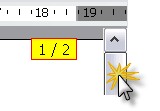
+ OnPaint event now allows flicker free painting
- several fixes to RTF reader (i.e. \line\par in header)
- fix for default tabstops in WordWrap mode
+ New EditOption: wpSelectCompleteFieldAlsoWhenInside - even wehn selection is done within a field
the complete field will be selected.
+ EditOption: wpDontSelectCompleteField - unless activated, always select a complete fields when
the selection contains part of a field
- fix for default tabstops in WordWrap mode
+ new ClipboardOption: wpcoDontCopyProtectedAttribute, dont copy the protected attr (RTF, WPTOOLS)
* better support for the WordWrap mode (when page LayoutMode is selected)
+ support for context menu key. The event OnMouseDownWord will be triggered when the context menu key was
pressed. If you use the new EditOptionEx: wpDontTriggerPopupInContextEvent the old behavior is
established, the event will be then only triggered in OnMouseDown.
* some fixes to improve stability
| 31.1 | .2006 V5.0 RELEASE 19.7 |
+ the WPTools Version 9 Delphi setup now also includes the Package WPTools5_BCB10_W32 for the C++ Personality.
It uses the pascal compiler symbol "NODB" since the linker error 'cannot find DB.OBJ' was persistent
* Delphi 2006 files now compiled with D2006 - Update 1
+ DevExpressBars support (define USEEXPRESSBARS)
+ DoubleClick word selection now excludes ()[] signs. When clicked on this signs the matching character is found
+ ruler now shows page size and margins which were assigned in OnMeasurePage event
- better operation of rulers in normal layout mode
- better handling of tabs with justified text
- problem with spacebefore has been fixed (was sometimes used at start of page)
- RTF reader did not handle tables at the start of a file correctly (when importing from Word).
+ compiler symbol: NUMBERACTION_SIMPLE if defined the number button will create a simple list, not an outline!
+ for Version 4 compatibility: new methods SelectPages, PagesAsString
* improved table header-row and footer-row handling.
- some additional checks to improve stability
* improved RTF reader to better handle charsets
12.1.2006 V5.0 RELEASE 19.6
+ added support for Delphi 2006
* character styles will not applied to the symbols of bulleted lines
+ negative tabs are now possible
* the RTF reader will now apply the maximum column width to a table. That produces output
as seen in Word. To switch it off globally use compiler define ALWAYS_IgnoreTableWidth or
the reader format string "-IgnoreTableWidth"
* The horizontal Ruler now allows it to move the right indent into the right page margin
- several improvements when reading RTF tables, better nested tables due to table start/end tags
+ Drag&Drop now supports auto scroll (move mouse close to, but not over the border)
- fixed problem with 'space_after'
- WPReporter: fix of editing bug in
- WPReporter: no par is appended after table when loading RTF text template (we suggest to use WPT)
- PreviewForm now updates page number in scroll event
* if in SinglePageMode TWPPreview.PageCount now retuns the PageCount in attached TWPRichText.
Also: Scrollbar will be updated according to pagecount if AutoZoom = fullpage
+ new FormatoptionsEx: wpfNoTableHeaderRows and wpfNoTableFooterRows to switch off the duplicate display of
table header and footer rows.
- automatic decimal tabs in tables work better (word wrap bug) and automatically use ',' or '.' if
the respective other char is not present
3.1.2006 V5.0 RELEASE 19.5
- InputEditField returns reference of *first* marker
- fixed problem with text in first cell of table which extends over left page margin
* show empty "size" combobox whe selected text uses different font sizes (WPAction.PAS)
- WPPREMIUM: fixed problem when a footnote was first char on a page
22.12.2005 V5.0 RELEASE 19.4
- fix for wrongly aligned images in header
- WPReporter copies tabstops
- RTFDataCollection.Clear did not clear numberstyles
- compiler define 'SAVE_ALL_NUMSTYLES_WPT' was set in unit WPIOWPTOOLS
- avoid one pixel padding for regular texts lines
- improvements to RTF reader
- AutoScrollFeature now disables itself when text cannot be scrolled any further
* resizing of really small images now works
+ procedure PrintPages can now print in reverse order (to value < from value!)
+ support for double, tripple and quadro click to select word, sentence and paragraph
+ new EditOptionsEx wpDblClickCreateHeaderFooter
+ new event OnClickCreateHeaderFooter (create header/footer after double click in margins)
+ textobj.Name and txtobj.Sourece is now saved with image objects to RTF
* some changes to make WPTools PRO and PREMIUM work with Delphi 2006
* load black character background color from RTF
07.11.2005 V5.0 RELEASE 19
+ Ruler now have OnChanging and OnChanged events
+ If there is just one decimal tab in a table cell the text will be formatted as if it starts with a tabstop
(can be switched off using FormatOptionEx wpfNoAutoDecTabInTable)
* in paragraphs with borders the padding between paragraphs which use the same borderflags is now ignored
* CodeInsideOf checks if cursor is on the closing object and then also returns the start object
- RTF reader had problems with WPReporter templates when groups were empty
- avoid wrap of last char when right tabstop is near right border
- fixed misplacement of cursor after first char in a wrapped paragraph (happened sometimes during typing)
- fixes in HTML reader/writer to better support <li> tag
- WPTOOLS writer now writes the the tag <StandardFont/> correctly. Reader repairs previously saved tag.
28.10.2005 V5.0 RELEASE 18.10
+ faster initialization of the text (loading+pagination+display of test document "RTF Spec 1.8"
= 220 pages, 8MB RTF in about 7 sec on 1.6 GHZ Test PC.)
+ faster typing in texts which very long paragraphs (1 par=40 pages!). This mode can be switched off
in EditOptionsEx: wpDisableFastInitOnTyping - which should not be necessary.
* change of 'DelayedInvalidate' logic in unit WPCTRMEMO now using a timer. This avoids
problems in MDI applications when a form was destroyed which uses a TWPPreview control
- MoveToField moved the cursor in EditFields one char to far.
- field 'NEXTPAGE' was not working
- when RTF was loaded merge fields removed the KeepN property from their paragraph
- fixed handling of the automatic tab to indent first (did only work when first indent was on left page margin)
- highlight of current field did not work (EditField demo)
+ FormatOptionEx: wpfKeepNUsesParImages - keepN also check for paragraph aligned images.
+ RTF reader/writer now supports the sbknone, sbkpage tags for sections
* much improved performance when working with files which use SPAN styles
* some improvements to paragraph border dialog
- Save section starts also before tables to RTF
- when loading sections saved with word not automatically page breaks are created
- fix small problem im HTML writer which caused </td> to be saved for merged columns
- Fix to KeepN support (only one block was supported per page)
- it was not possible to edit an 'undefined' value in the value editbox by typing. It stayed grayed.
* some improvements to HTML reader/writer
17.10.2005 V5.0 RELEASE 18.8
+ new function GetImageAtXY - to locate all images in MouseMove event
* revised UNICODE copy&paste
* format routine now handles nagative left/first indents
+ The format routine will *not* ignore empty paragraphs at the end of the footer.
If your Application needs this behaviour use the flag FormatOptionsEx : wpfIgnoreTrailingEmptyParAtFooter
- fixed 'ghost image' problem
- fixed problem of center alignment of images in table cells when combined with new line characters
- fixed problem with section header/footer when section started with a table
- improvements to KeepN support. (note: KeepN requires 2 reformat runs)
* ParProp dialog now shows inherited values in gray color
27.9.2005 V5.0 RELEASE 18.7
* WPReporter will create long documents faster
* in event OnTextObjGetTextEx the property TXTObject.ParentRTFPage can no be
used to know the page the object is painted. (Useful in header/footer)
- Paste in header/footer when displayed text is not the body does not create ghost RTFDatablock ('DoubleVision bug')
+ new event: RTF.BeforeFormatTableRow to switch on KeepRowTogethere for certain rows
+ new ClipboardOption wpcoDontCopyProtectedText - do not copy / cut protected text
+ WPTools Premium HTML export: footnotes with hyperlinks, textboxes as aligned tables
12.9.2005 V5.0 RELEASE 18.6
* collection RTFProps.CharStyles is disabled - it was not used. Now ParStyles is consistently used for characterstylesheets, too
* better support for character styles load&save in WPTOOLS format
- fixed format problem with space_between
+ RTF reader can now load RTF texts and use the existing style sheets with option "-dontoverwritestyles"
- improved handling of inc-indent action
6.9.2005 V5.0 RELEASE 18.5
+ new EditOptionsEx: wpAllowDrawDropBetweenTextBlocks - for Drag&Drop into/from header + footer texts
+ new AddCopy function in the paragraph style collection. Copys a style with all base styles from a different collection
+ WPReporter templates print much better since a left margin of 1/2inch is respected - group arrows are now visible.
* improved nested tables: If a nested table is only cell content no padding will be used.
- bug fixes in RTF reader: Read styles with \pn group, nested tables
- WPReporter now works with paragraph styles even if Source/Dest does not use shared TWPRTFDataProps
- Save dialogs now works for TXT files
- fixed problems with NL in table cells and tabstops
- fixed problem with cursor positioning in right aligned paragraphs
* better display of highlighted text (background color) with certain printer drivers and wPDF
* TParagraph.CreateCopy now also copies style sheets which are used by this paragraph
* images now belong to the TWPRTFDataCollection and not the TWPRTFProps. This avoids problems when
when several RTFDataCollections used the same RTFDataProps. Using the new FormatOptionsEx
wpfStoreWPObjectsInRTFDataProps the TWPObject can be still stored in the RTFProps - they will
be only deleted if RTFDataProps.ClearAllWPObjects is executed.
* improved cursor movement, also in forms
* WPTOOLS format now uses <StandardFont/> tag to save the current default font.
+ new procedure InsertRowAbove
+ when using the InsertRow action or toolbutton press CTRL to insert ABOVE of current row
* TWPPreviewDlg now automatically uses events (watermarks) from attached editbox. (assigned using code: dia.WPPreView1.AssignPrintProperties(FEditBox);)
27.8.2005 V5.0 RELEASE 18.3
- RTF reader: unlock default font also in paragraphs which use a style
- fixed clipping problem (under rare circumstances the first line was not displayed)
- HTML reader/writer supports ID property (<p id="...">)
+ The HTML reader will create a page break after tag <pagebreak/> (useful for on the fly created HTML code)
+ The HTML reader will create a page reference to a certain bookmark with tag <pageref name="bookmarkname"/>
+ Reference as HTML-Help (.cmh) file is now available (see registered downloads)
+ CurrAttr Style, GetStyleEx, COlor and BGColor now also report paragraph, paragraph style and Default Attr
+ FormatOptionsEx: wpDontAddExternalFontLeading - render lines smaller (more like WPTools 4)
+ new API: TWPOwnedCharAttrInterface.LockChanging, UnlockChanging - any attempts to change
the attributes will be ignored.
* loading RTF will now modify the RTFData.ANSITextAttr to reflect the default font defined in the RTF. (Use
WPRichText.DefaultAttr.LockChanging to disable!) This is an important chage since otherwise the standard font is always used.
- RTF-Reader: handle codepage in reader stack
* disable drag and drop when multiple cells are selected (except for complete table!)
* HTML reader: now allows <ul>, <ol> tags within <P> or <DIV> tags
* Print() and PrintDialog functions automatically disable WordWrap property for the time of printing. You can define the symbol ALLOWWORDWRAPPRINT to disable this change
- padding-right in table cells was sometimes duplicated by format routine
- fixed paint problem with TWPRichTextLable which is using AutoZoom
- fixed problem with property ViewOptions: wpNoEndOfDocumentLine
- fixed problem 'clipdebug' not anymore $defined in unit WPCtrMemo
- some small bug fixes in PreviewDlg + scrollbars
18.8.2005 V5.0 RELEASE 18.1
+ new IDE dialog (click right on TWPRichText control) to pre configure format- and edit options.
* WPPREMIUM: InputFootnote now expects instead of the 'CreateNumber' boolean a new parameter a 'mode'
Using 'wpNumberInFootnoteIsSuperScript' the number in the created footnote will be super script.
* REPORTBUILDER(tm) Support units have been updated, now with metafile cache for faster display
* improved RTF style handling: all redundant character and paragraph attributes are removed automatically
(can be switched doff using FormatOption : "-DontFixAttr")
+ CurrAttr.FontName and Size will now report the default/style attributes.
Can be switched off using $define DONT_REPORT_DEFAULT_ATTR
+ updated DefaultAttr handling. Using this property you can set the default font
+ new EditOptionsEx: wpDontResetPagesizeInNew - the "New" action will not reset the page size!
+ new EditOptionsEx: wpSetDefaultAttrInNew - the "New" action will reset the writing mode to the default
+ new method: ClearEx(DontClearStyles,DontResetPageSize,ResetWritingAttr : Boolean);
* updated function Draw()
* if EditOptionsEx flag 'wpClearAttrOnStyleChange' is used assigning a style will remove the redundant
information first. This is not required with WPTOOLS format and RTF unless "-DontFixAttr" was used.
+ new property: AcceptFilesOptions. Create movable images or linked images with drag&drop!
+ new event: AfterLoadText - preprocess the text before after load operations
+ much improved Par.SplitCell method and new property EditOptionsEx wpAllowSplitOfCombinedCellsOnly
(Disables a function which allows the creation of tables with different coloumn count per row)
- PageProp dialog will not report custom size anymore
- fix of drag&drop of text and images between pages in multi column layout
* RTF reader now appends an empty paragraph after tables. This can be disabled using the
compiler define DONT_APPEND_PAR_AFTER_TABLES but should be better for the usability.
+ PrintParamameter.PageSides now works with the Print() function
+ The print dialog now also allows printing of selected text. This can be disabled using PrintOption 'wpDontAllowSelectionPrinting'
+ speed optimation of the RTF reader (especially for files with images)
* removed the unused state element from record: TLine
- fixed spacing problem for paragraphs which were following a table
- some other small bug fixes and improved handling.
3.8.2005 V5.0 RELEASE 18
* support for UNICODE copy&paste
- better support for UNDO in DeleteColumn
* CombineColumns does not anymore combine cells in tables which are embedded in the selected cells
+ support for vertical alignment also in vertically merged cells
+ new property FormatOptionsEx
+ wpClearDoesNotDelete in the attribute 'locked' of paragraph styles and numbering styles is now working
This property makes it easy to set up a standard set of styles which is available in new texts.
* HTML reader/writer uses "width" element in style strings for images, tables and cells
+ new property: TWPStyleDlg.SaveCSSAsWPCSS. If true the WP-CSS format will be created when the
user selects to saves to CSS format. WPCSS supports all properties. WPCSS will also be saved
when the file extension is wpcss.
When the extension is INI or STY the INI format will be saved. This format also contains all
properties. STY file created by WPTools 4 are now imported better.
+ new event: BeforePasteImage - possibility to change the embedded object.
+ new method: GetParXYBaselineScreen can be used to calculate the baseline of certain text,
for example to set the position of a drop down menu.
+ TWPSelectedTextAttrInterface now supports: ToggleCharstyle
Example: Implement Hotkey CTRL+B in OnKeyPress event:
if (Key=#2) then begin WPRichText1.TextCursor.CurrAttribute.ToggleCharstyle(WPSTY_BOLD); Key := #0; end;
* changed property WriteObjectMode in 'default editor' to wobRTF. It was 'Standard'
* improved TParagraph.SetStyle method which can remove properties which are defined in style
- several smal bug fixes in RTF engine
* Additions to this manual, see Table Attributes, Mailmerge and forms, TWPRTFDataCursor
15.7.2005 V5.0 RELEASE 17.4
+ new PrintParameter.PrintOption: wpAlwaysHideFieldmarkers - to hid field markers in Print; and PrintDialog;
+ new edit functionality: when resizing a table while pressing CTRL key the
width of each column will be adjusted by preserving the aspect-ratio of the column width to the table width
* editor improvements: better protection against unwanted change of column -width and -height.
+ improvements to HTML reader to display certain newsletter a lot better
+ WPReporter: new property ColumnWidthSnapValue - make sure table columns use same width
(the default value 15 maps column lines which are not further away than one screen pixel)
+ WPReporter: new Option flag "wpFixAllColumnWidth" - converts variable width columns into fixed width columns
+ TOCs can now be also created from the first line in a table cell using the new
mode flag [wptocAlsoProcessTables] for the CreateTableOfContents method.
+ WPAT_NoWrap can be used to switch off the word wrap in one paragraph.
This mode has to be specifically actived if property FormatOptionsEX
* updated RTF load metafile routine
* border dialog now displays state of current paragraph
- fix: draw paragraph border at end of page
- fix: additional hyphen drawn at end of line
- fix: Paragraph.MergeCell procedure improved
10.7.2005 V5.0 RELEASE 17.3
+ new localizable strings. See file "WPTools_EN_ADDED.XML" in Demos\Tasks\Localisation
+ new procedure TWPOImage.Compress - automatically used after paste from clipboard.
Requires $DEFINE COMPRESSBITMAPASJPEG
+ RTF reader now supports vietnamese charset
+ WPREPORTER: the option wppNewPageAfter can now be used for report groups
+ WPREPORTER: new utility functions in WPSuperMerge:
FindGroup, FindBand: Locate bands and groups
ConvertLetterIntoTemplate: Create a banded report template from a text with header/footer
(also see: ConvertTableIntoGroup: Convert a table into a report group with header, data and footer bands)
+ WPREPORTER: band.Bookmark to automatically wrap the text which was created by a
band or group into bookmarks. The bookmarks are applied after all text was copied!
+ WPREPORTER: new event: AfterCopyParagraph - triggered after new par was appended but before the data is merged
+ new component: TWPManageHeaderFooterDlg opens the dialog to create and delete header+footer, now localizable!
* improved XMLEditor for WPLanguageControl
+ new flag for Contents.Options in OnMailMergeGetText: mmDeleteThisField deletes the field markers!
+ WPREPORTER: Option 'wpDeleteFieldsInDestination' deletes the fields in destination. (uses mmDeleteThisField)
+ ReplaceAll through the replace dialog now
a) uses UNDO b) will work within current selection only
+ Replacement in TParagraph.Replace now supports UNDO
Bugfixes:
- Select Word Procedure
- DB control automatically uses '-nobinary',
- HTML reader and writer improvements
- RTF reader now creates OnRequestHTTPImage event of embedded TWPObject (import from V4 files) and ignores next INCLUDEIMAGE
- RTF reader: Ignore \r\n after unicode \u tag
- RTF reader: apply subtrative properties
- Fixes in WPTOOLS reader
- some improvements to format and paint routine
+ new event: AfterCopyToClipboard makes it possible to add custom objects to clipboard
+ CombineCells now removes empty paragraphs
- inputbuffer for fast writeres (unit WOCtrMemo) optimized
14.6.2005 V5.0 RELEASE 17.2
[** IMPORTANT **] The LayoutMode "playLayout" did not hide
header/footer before (as intended and described in manual)
This has now been fixed. Header and footer will be hidden.
Please make sure you use __playFullLayout__ to also show header/footer
- automatic header+footer rows: improved alignment with other rows
* new property "DefaultNumberIndent" (must be changed in code) which
sets the default indentiation for bullets and numbers applied by
bullet dialog and bullet button
- page numbers are grayed in header/footer
* the HTML writer can now create simple UL and OL lists. This feature
can be deactivated defining the compiler symbol DONT_WRITE_SIMPLE_LISTS
+ new event: OnCalcPageNr makes it easy to change the displayed page nr.
- some improvements of formatting function for merged table rows
- improvement of paint procedure (selected text and background colors)
+ new SelectedTextAttr.ClearAttrOverride
+ new ViewOption: wpDrawHeaderFooterLines
+ new FormatOption: wpNoMinimumCellPadding
+ new: TWPTextStyle.ADelAllDefinedIn
- fixed memory leak with the 'StoreComplete' undo object
* Copy text from single table cell does not copy borders and table structure anymore
* removed unused interfaces from RTFEngine
* CountPages, CountLines, CountParagraphs now reports '1' for empty documents (better for GUI
since that first line will be automatically created when the editor gets the focus)
They count the body text if the cursor is not set to any other RTFDataBlock
30.5.2005 V5.0 RELEASE 17
+ added new 'categories' to online help
+ WPPREMIUM + WPREPORTER: You can now use text boxes in report templates (fields can be used)
+ WPPREMIUM + WPREPORTER: You can now use foor notes in report templates (fields can also be used)
* Create table button always disabled when in table (unless wpAllowCreateTableInTable is used in EditOptions)
* WPREPORTER: the StartCode of a group is now processed before the event BeforeProcessGroup!
+ new FormatOption: wpDontAdjustFloatingImagePosition - do not modify the position of relative
objects to keep on page
+ new FormatOption: wpDontAdjustFloatingImagePosition - do not modify x,y of floating images automatically
to avoid that they are outside of page
+ new option for TParagraph.LoadFromStream: "wploadpar_UseWritingAttr". Now the current attributes
will be applied to the loaded text.
+ new: TParagraph.LoadFromString - makes it easy to set formated text in a parabgraph. (RTF or HTML commands are understood!)
- fixed problem with WPReporter template editing when layout mode was set to normal
- improved case insensitive search in finder
- several improvements to editor handling
12.5.2005 V5.0 RELEASE 16
- IMPORTANT: fixed problem with tabs in ruler which only occured with Delphi 5.
* some important improvements to cursor handling with WPReporter
+ keep properties of images when pasting (or TextObj.Insert) image while other image is selected
+ several improvements to WPReporter and Report-Band Dialog (see new demo!)
* improved writing of stylesheets in RTF code
* improved saving of stylesheets in RTF code
* the procedure ParStyle.LoadFromFile now has a parameter 'Merge' to merge in the new styles
* improved stylesheet dialog (show focus in Listbox)
* paint selection-background for selected text objects which use OnPaint event
* the TWPRichText now publishes the event OnPrepareImageforSaving (used by the TWPRTFDataCollection)
to make it easier to use in applications which do not use the "MultiView" feature.
This event can be used to preprocess an image before it is saved, for example save it as GIF/JPEG file
and store the file name in the property TextObj.Source
+ new function: TParagraph.InsertEx - makes it possible to insert text with \r signs (new pars will be created)
This is internally used by TextObj.EmbeddedText := 'newtext' - so multiline text in bookmarks can be replaced
+ FORMTEXT fields are now converted to wptools edit fields
+ changed behaviour of FormatOption: wpfHangingIndentWithTab - the left indent will be handled as first
tabstop not only if the tab is the first character but also if the text before the tab fits into the first indent.
* OnTextObjectMouseUp, OnTextObjectMouseMove and OnTextObjectMouseDown are now also triggered
for non-image TWPTextObj. (See editBox demo for a checkbox example)
Only with image objects the x and y parameters are relative to the objects coordinates!
26.4.2005 - V5.0 RELEASE 15
+ WPRichText.ParStyles.SaveToFile / LoadFromFile to make it easy to load/save style sheet in WPCSS format
+ WPRichText.ParStyle.SetWPCSS(s) applieas a string which was created by GetWPCSS
* protected text is now also locked for attribute changes (unless ppDontProtectAttributes is used in ProtectedProp)
* updated RTF font/charset writing. The resulting file will be a lot smaller
+ New procedure DeletePage - deletes the text on a certain page.
This is a very complicated function which also handles multipage table rows!
+ new viewoption: wpDrawPageMarginLines to draw a doted line round the text area
+ function 'CodeListTags', works like 'GetCodeTags' but creates a TWPTextObjList
* cleaner display of text selection (visible with italic text)
* improved paragraph-border drawing (respects indent-left/right)
+ RTL support can be activated by setting the flag paprRightToLeft in TParagraph.prop
or for all paragraphs with WPRichText1.Memo._RTLSupport := TRUE
* improvement to HTML writer for better tables
+ WPFORM SUPPORT: now operational in WPForm V2.50 - only text rotation is not possible
+ ALL underline modes and the underline color feature are now working
* automatic update of filter index for load/save dialogs
+ property TextLoadSaveOptions. Makes it possible to set a format string for
Load, Save and SaveAs operations.
+ The attribute interfaces (such as WPRichText1.WritingAttr) now have a overloaded Clear procedure
which allows it to set the fontname and -size, + color right away:
WPRichText1.WritingAttr.Clear('Verdana',10);
7.4.2005 - V5.0 RELEASE 14
* improve import of V4 mail merge templates. In RTF reader (wpioreadrtf.pas) the $DEFINE FIXUP_V4_FIELDS
enables that trailing >> and ] are automatically removed.
+ WPPremium: cursor movement within ootnote blocks using cursor up/down
+ "image under text" option in graphics menu of default actions
+ cursor movement within visible header/footer blocks using cursor up/down and mouse click
+ improvements to the handling of forms (see new demo: EditFields)
* Revised border dialog. (All properties are undefined by default, can be changed individually)
* LoadFromFile, LoadFromStream now loads header/footer even if there is a body text defined
(the function IsE,mpty) has been updated
+ the property WPAT_ProtectedPar is now also checking attached styles and parent table/rows
* copy&paste, Drag&drop now automatically tries to not create orphan field opening/close tags
+ added support for IME editor
+ the ruler now alows it to change the left indent only
* better update of WPComboBox
* possibility to have a tabstop before the left indent
* new handling of font names in RTFPros object (list instead of array)
* changed logic of Ctrl+Left/Right to jump to start of word instead of end of word
+ font charset load&save in RTF format
* several improvements to cursor positioning in forms (ProtectedProp=[ppAllExceptForEditFields])
+ new RTF writer option: "-nonumberprops" - in RTF the numbers are saved as regular text
+ new writer option: "-nomergefields," - merge fields are not saved, just the embedded text
+ new writer option: "-nohyperlinks" - hyperlinks are not saved
+ new writer option: "-nobookmarks" - Bookmarks are not saved
+ new RTF reader option: "-ignorerowmerge" - ignore the combine rows RTF tag
+ procedure 'FastAppendText' is now a function. If the optional parameter 'AsNewSection' is true
this function will return the reference to a new section property object.
* linked images are now saved with width/height (Word still ignores the \w \h parameters)
+ the following functions have been added, they now include table cell handling:
function DeleteParWithCondition(Condition: TWPCheckParagraph) : Boolean;
function DeleteParWithEmptyFields : Boolean;
function DeleteParWithText(const FindText: string) : Boolean;
function DeleteTrailingSpace(EmptyFieldsToo: Boolean): Boolean;
function DeleteLeadingSpace(EmptyFieldsToo: Boolean;InFirstPar : Boolean = TRUE): Boolean;
- ... lots of small fixes to improve overall perfomance and reliability
V5.0 - Release 13 (11.3.2005)
- solved problem which occured under windows 98 (critical fix)
+ new IDE context menu for the TWPRichText 'Change Page Size'
+ new auto zoom mode: wpAutoZoomAsManyAsPossibleInRow
+ new demo: AppendAsSection: Create a big text out of several texts incl header + footer
+ enhanced the WPTOOLS format reader to understand the <newsection/> tag. This makes it
possible to create multi section texts without loading them into an editor!
+ Enhanced API to work with sub paragraphs. Plese see the new demo "SubParagraphs"!
* InputTextField/InputTextFieldName are now functions returning the created TWPTextObj
+ new event: BeforeDropText to abort drop operation
+ property WideStringValue : WideString of 'Contents' in OnMailMergeGetText
+ new format string option: '-codepageXXXX' to set code page for ANSI reader/writer
+ property Text and SelText now use the current keyboard codepage (internally uses '-codepage' !)
+ possibility to create repeated table header and footer rows. See updated demo: CreateTable
+ possibility to use the TWPFormulaInterface to calculate the value for
repeated fields in header/footer(OnTextObjectPaintCalc) See TableCalc demo.
+ WPReporter: added the possibility to have repeated header/footer with WPReporter
V5.0 - Release - 12.2 (22.2.2005)
* improved code to size table rows (requires EditOption wpTableRowResizing)
+ possibility to set a fixed table row height in editor (press CTRL)
+ vertical alignment in table cells is now handled
+ page up/down key is now handled differently to avoid deadlock
* better handling of merged rows - now the last column can be always merged
even if the column count in the rows is different
+ option: "-nobinary" to save RTF code with hex encoded data
+ save binary RTF variables
* improvement of scroll function: Scroll to selected object instead of anchor
* The footer now always starts at the bottom of the page with MarginFooter distance.
If you need the old behavior with the footer to start at the beginning of the footer use FormatOption wpFooterMinimumDistanceToText
* started implementation of character styles
* the RTF writer interpreted OptOnlyBody incorrectly and so didn't write some RTF tags
* improvement to EditOption wpAutoDetectHyperlinks to automatically exit a link when space or ')' is typed.
V5.0 - Release - 12 (3.2.2005)
+ the EditBoxModes wpemAutoSizeWidth and wpemAutoSizeHeight and the events
OnChangeEditBoxWidth and OnChangeEditBoxHeight are now working. New demo: "EditBoxModes"
+ format option: wpfKeepOutlineWithNext to keep headline with chapter text even if seperated by empty lines
+ PrinterParameter are working now. Please check out the new demo "PrinterSet"
* updated chapter 'Mailmerge'
* new chapter TWPTextObj with custom draw event
* save non standard RTF-Variables as 'userprops' to RTF
+ format option: wpfKeepOutlineWithNext to keep headline with chapter text even if separated by empty lines
- paragraphs longer than 2 pages were not formatted correctly.
- better sizing + movement of images in "normal" layout mode
* sizing rectangles are not any longer shrinked when zooming out
* save and load new page starts before a table row in a Word compatible way
V5.0 - Release - 11.1 (23.1.2005)
+ Readonly property for header/footer (TWPRTFDataBlock class) - if true they cannot be selected in page layout mode
* EditOptions spreadsheetcursormovement now works (jump to next cell with TAB)
+ TWPVirtPagePaintParam which is parameter of event: CustomLinePaintBefore
now has new boolean property: PaintingInEditor
+ unit WPSyntaxInterface to use the SYNTAX HIGHLIGHTING modules which are
part of SynEdit with WPTools Version 9. (See demo SynHighlight)
+ SPEEDREFORMAT (can be disabled in FormatOptions): During regular text editing only
the current and the next page is formatted, the rest of the text is untouched until
the next time CR or Ctrl+CR is pressed or the user scroll the text.
The delay between keystrokes which was noticeable with very long texts is so minimized.
+ new component: TWPPaintEngine. Used to paint the text from a TWPRTFDataCollection.
See demo: Tasks\DynAssignRTFData
+ KeepN support activated
* Widow/Orphan control revised (--> property FormatOptions)
* improved handling of double buffer. Now the creation of 1000+ editors at a time is possible
+ Hyphenation (manual, use Ctrl + '-' to mark a character to go into next line)
+ Support for BB codes in the HTML reader. Must be enabled with -useBBCodes in format string.
Use -ignorehtml to ignore regular HTML tags
+ use #13 code to create new paragraphs in HTML. Must be enabled with -useCRin format string
* the DefaultAttr and the WritingAttr didn't survive a Clear of the text. This has been fixed.
* better line number display in WPGutter - now start with 1 instead of 0
* LoadFromFile now uses the FormatString parameter
V5.0 - Release - 10.5 (22.12.2004)
* faster paint routine
* new Event: OnNewRTFBlock: Makes it easy to apply a default font/style/text (see online HLP)
* TWPObject.Paint() function now receives TWPTextObj and Mode paremeter to adjust painting for different devices
- several bugfixes (see history.txt)
V5.0 - Release 10 (7.12.2004)
* new unit WPCreateDemoText - must read chapter: Set Attributes in code
* new demo LabelPrint which implements an easy to use form to print labels.
* new demo ExternalPages to show how to mix custom printed pages witn text
* new demo Find Text
* updated demo: CreateTable
* update demo: GlobalStyle (includes self running demo)
* updated section in this manual: Header and Footer
* updated manual section and VCL functionality: Interactive Text
* far improved RTF reading and writing
* improved WPTOOLS format reader and writer
* improved HTML format reader and writer
+ support for legal outlines
+ updated CreateTableOfContents procedure
* many fixes and additions to programing API
V5.0 - Release 9 (26.10.2004)
* better handling for PageWidth/PageHeight actions
* better handling of the tables with WordWrap set to TRUE
+ added demo "ThreadSave" to show how to do threadsave mailmerge
+ added procedure: DeleteFields
+ now possible: colors and sizes for bullets
+ added FormatOption: wpfAlwaysFormatWithScreenRes - for better display when you only display on screen but do not print
+ added event: OnCustomLinePaintAfter - print borders around paragraphs or group of paragraphs
+ added event: OnCustomLinePaintBefore- print background of paragraphs or group of paragraphs
+ added event: BeforeInitializePar - syntax highlighting, dynamic hiding of pars etc
+ new: powerful TWPSuperPrint component to print labels, multiople pages on one page and booklets
+ WPReporter: added TWPFormulaInterface - calculation in tables, paragraphs and "CALC" fields
- fixed format routine: centered and right aligned text was not handled correctly when indents were used.
+ added localization
NEW and updated Demos:
* CreateTable - shows how to modify an existing table!
+ SuperPrint - print labels and booklets using a new powerful component: TWPSuperPrint
+ ThreadSave - merge letters in a several threads
+ Mini - create a compact wptools editor window with split screen in code
+ WPReporter_Calc - requires WPTools bundle: powerful calculation in text and tables
V5.0 - Release 8 (6.10.2004)
- fix to GetXPositionTw and GetYPositionTw to work with zooming and XOffset properly
+ new procedure: Memo.GetXYPositionAtRTFTW
* improved unit WPObj_Image to save compatible RTF images in BMP, WMF, JPEG and PNG format
(see property WriteObjectMode. It must be set to wobRTF for this)
* improved image saving code for PNG files - they are now saved compressed in WPT format
- improved painting of bullets created with WPTools 4
+ added support for BCB6 and BCB5 (WPTools Standard Edition)
+ added events to TRTFDataCollection to modify reader and writer (BeforeSaveToStream etc)
V5.0 - Release 7.5 (30.9.2004)
+ new MDI Demo - shows how to use DefActions with MDI form
+ new "Lines" property for Editor and RTFDataBlock
* improved DefAction Module
* revised RTF saving code: style and table handling improved. Fixed problem with nested tables.
- RTFwriter: In landscape mode the non-swapped page size values were written
+ new FormatOption: XMLOutline - shows the text as HTML outline
* revised HTML reading logic
* support for hyperlinks and bookmarks when printed with wPDF
- improved drawing of tables in header or footer
* added support for EDSSPELL
V5.0 - Release 7 (13.9.2004)
+ added reusable data module WPDefAct - it contains main menu, image list and actions
+ added new popup editor WPDefEditor - it can be used in your applications (read more)
+ new procedure SetZoomMode to change layout mode and zooming quickly
+ improved performance of MergeText and FastAppendText
V5.0 - Release 6.5 (8.9.2004)
+ Redo support (activated in EditOptions!)
- bugfixes to cursor movement procedure
- improvement of formatting procedure
* added property DrawOptions to rulers
* added OnPaint event to rulers
V5.0 - Release 6.5 (4.9.2004)
+ completely rewritten TWPRuler
(many properties need to be ignored when the form is loaded in the IDE)
The ruler now supports undefined, inherited indents and grays out tabstops which are not active in al selected paragraphs.
The height / width is now fixed to 24 pixel. This is important for a clear display.
+ completely rewritten TWPVertRuler.
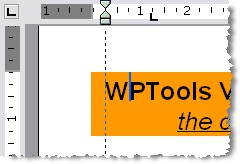
+ Page relative images are now supported : PositionMode wpotPage
+ added autoscroll (with variable speed) - can be switched off in EditOptions
* improved selection across page borders
- fixed problem in spellcheck interface
- fixed problem when saving tab stops
* added EditField demo
- several bugfixes and additions to API
V5.0 - Release 6 (24.8.2004)
- renamed unit WPOBJImage to WPOBJ_Image to avoid conflict with TWPObjType: wpobjImage
+ new Demo 'WaterM2' shows how to draw a form or image tiles in the background
* The PRO version is now compatible to BCB5 and BCB6 (see BCB notes)
- renamed unit WPOBJImage to WPOBJ_Image to avoid conflict with TWPObjType: wpobjImage
* improved deletion of selected tables rows
+ added support for references (reference: display page number of page with bookmark)
* improvement to bullet handling
+ reformat optimized for best screen and print quality (see WYSIWYG)
* WPTools format handles Numberstyles, complete style table and RTFVariables
+ improvement to function Draw() - now also work when SetWindowOrg API is active
- bug fix in SaveToFile() - parameter Format was ignored
+ procedure ParStylePaint to paint a style name into a listbox or combo
+ added: StyleDialog
+ modernized text selection with mouse (selects words automatically)
* updated drag&drop code, now also between different TWPRichText
+ added: StyleSheetDialog
* finished: TWPStyleCollection (please note: You don't need it for the paragraph style support.
It is only a container. The dialogs are attached best to an editor using property 'EditBox'
+ added style saving to RTF
- improved style loading from RTF
+ optimized WPReporter drawing code
* added popups to WPReporter Editor Dialog
V5.0 - Release 5.5 (11.8.2004)
+ new function: WPRichText.Assign - copies the text and the view options + special text attr.
* updated TWPStyleCollection. This class stores the style templates
+ new Demo 'ParStyles' - this shows how to work paragraph and span styles - natively and fast
* many improvments to HTML loading and saving, esspecially the CSS support has been updated
+ several improvements to the programming API to make it more consistent
- solved problem with tabstops
* extended TBX demo (also see Use WPTools5 with TBX)
V5.0 - Release 5.1 (6.8.2004)
+ Editor switches off numbering on Return in empty line
+ new demo: GridMode - create a table from text and images loaded from database
+ loading and saving of numbering (complete new code to write list styles)
- bugfix for property CPColNr
- better handling of TWPRichText.DefaultAttr (it was only partly used)
- fix to property 'Readonly' - was also declared also in unit WPCtrRich
- improvement to SpellAsYouGo: do not check word during writing
- fix to OnDblClick. The last parameter 'Ignore' now is passed as 'var'
V5.0 - Release 5 (2.8.2004)
* All Layout Modes are now operational - see Layoutmodes
* All ViewOptions now work (ShowCR etc)
* new table resizing code
* hyperlink support in RTF label
* added: OnPageGapGetText
- improved RTF and WPTOOLS reader and writer classes
- improved loading of RTF text which contains charsets
- improved loading of tables
- improved HTML writing: saving of <font> and <span> tags
- improved HTML writing: saving of <br> tag
* added OnChange event
- removed LayoutModes 'wplayFullLayoutColumns' and 'wpThumbNailViewNr' (redundant)
V5.0 - Release 4.5 (25.7.2004)
- improved handling of soft line breaks = Char(10)
- improved action handling
- new pseudo action: 'TWPToolsCustomEditContolAction' which is used to replace the TWPToolControl
- added TBX demo (also see Use WPTools5 with TBX)
V5.0 - Release 4 (16. July 2004)
* many improvements to RTF reader (load header/footer for sections)
- improvement to rendering of tabstops
- improvement to formatting of justified text
+ new method: HyperlinkConvertOldWPT3Links to convert the old WPTools hyperlink syntax
- switch off unwanted painting of paragraph borders
* increased performance of InputString()
+ Support for overwrite mode: new property Inserting and TextCursor.Inserting
+ added funtion GetPar(parindex) : TParagraph
+ added property ProtectedProp and event OnCheckProtection.
* improved "editfield" protection and edit code, also added edit-field events
* improvement to HTML writing code to reduce file size
- WPRuler now handles tabstops
- fixed bug which SetCharAttr used by the ChangeAttr demo
V5.0 - Release 3 (2. July 2004)
- undo for image moving + resizing
- undo for Drag&Drop and Copy&Paste
- improvement to format routine to better support text wrapping around images
* save header and footer to RTF - now also the optional names of header and footer are saved!
- improvement to selection + cursor placement
- fix to avoid unwanted drag&drop
- revised loading and saving of fields and objects from and to RTF
- Image handling, resizing and moving - highly improved for character and paragraph dependent images
- now supported: different wrap mode (TWPTextObj.WRAP)
- bugfix: format routine: word wrap around images did not work at start of paragraph
+ WPReporter 2 - beta 1 - now with new group folding function.
Currently only 'IgnorePageHeight' operation supported
+ WPReporter: added WPEval Engine and created functions to make it possible
with WPReporter to change text styles in scrips (= band commands)
+ WPReporter: added improved band dialog, now with insert/delete band buttons
+ added unit WPWordConv
+ added unit wpManHeadFoot
- improvements to the handling of property 'WorkOnText'
- property "ScrollBars" works as expected
- added undo support (70% complete)
+ new ViewOption: wpDontPaintPageFrame
+ new ViewOption: wpCenterPaintPages - to center the pages automatically in the preview dialog
+ new property for TWPPreview: SinglePageMode. If true only one row of pages are displayed (1 or 2)
V5.0 - Release 2 (17. June 2004)
- The HTML loading has been improved.
- The function Draw() is now working. Please note the new demo project FunctionDRAW. Draw will render the text using the same word wrap as it is used in the editor. It is used to fill rectangles vertically with text. A new rectangle can be started when the text was not completely printed.
V5.0 - Release 1 (14. June 2004)
This first release includes the powerful new RTF engine with its versatile capabilities to use paragraph and character attributes. This versatility does not only come from the amount of possible attributes, but how the attributes can be stored - attached to a paragraph or a style or inherited. The GUI controls have been taken from WPTools 4 and adapted as far as possible.
The look and feel was not changed - on purpose. Later new property dialogs will be delivered.