Activates the "view source" mode. Here the double editor mode is used to display the created file including formatting codes in the second editor. If param=1 changes in the the second editor automatically are applied to first editor. You can use this mode with the internal HTML highlighter!
wpdllInt1.SetEditorMode(EditorMode.wpmodDoubleEditor);
wpdllInt1.Memo.LayoutMode = LayoutMode.wplayNormal;
wpdllInt1.Memo2.LayoutMode = LayoutMode.wplayNormal;
wpdllInt1.Memo.TextCommandStr(5,1,"HTML-IgnorePageisze");
wpdllInt1.Memo2.TextCommand(12,1,0);
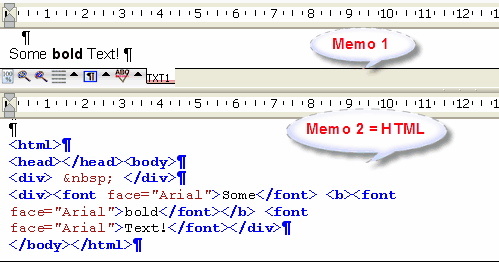
To insert markup codes you can use Memo2.TextCursor.InputString or Memo2.TextCommandStr(9,...)