This command activates the HTTP access dll. You need to pass the DLL activation key as string parameter. Using an empty string will unload the DLL. The DLL will be always searched in same directory as the main TextDynamic engine.
The DLL name is always wphttpget.dll, or with TextDynamic demo: wphttpget_demo.dll.
The HTTP DLL can be licensed
€42 for Single License
http://shareit1.element-5.de/cart.html?PRODUCT[300326575]=1
€105 for Site / Team License
http://shareit1.element-5.de/cart.html?PRODUCT[300326576]=1
Once the DLL is loaded all referenced CSS and IMG data will be loaded through the methods exported by the DLL.
Example: wpdllInt1.Memo.TextCommandStr(6, 1, "HTTP_DEMO_MODE");
wpdllInt1.Memo.LoadFromFile(@"http://www.wpcubed.com/");
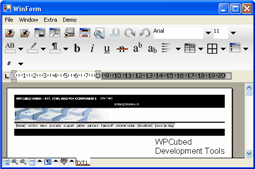
Note: You should also activate a new HTML formatting method to format tables differently