WPTools possibilities to create text and tables in code are extraordinary powerful.
Also see the table producer component which is included WPTools Bundle.
We created an example (Demos\GridMode) which loads a BDE database and creates a table with all the rows. Optionally blobs can be loaded using the TParagraph.LoadFromStream method - this will preserve the formatting.
The demo also shows how to change the background color using the ASetColor procedure.
Optionally rows can be splitted on several pages (RowBreak) and, if you want to test the performance, the same data can be imported 100 times.
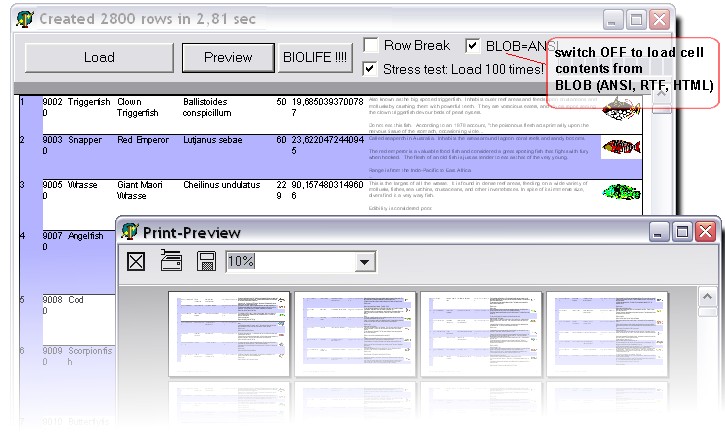
This screen shot was taken after the well known BIOLIFE database was loaded - 100 times.
This created 2800 rows and images on 400 pages in only 2.8 seconds! (P-M 1.6 GHZ)
This is the main routine of the demo.
It first cleares the text and sets the page size. Then a footer is created to show the page number. After that a new table paragraph is created (table) which will then host all rows.
Please note that the CreateRow function creates an object of the class TWPTableRowStyle. This class inherits from TWPTextStyle (so does class TParagraph!) and is used as template for all cells which are created. So when you make changes to rowstyle, the new properties will be applied to all cells which are created afterwards using InputCell.
The rowstyle object is deleted when the row is completed with EndRow.
procedure TForm1.LoadFromDataSet(Data: TDataSet; aName: string; LoadBlobAsANSI: Boolean);
var i, a, a_max, RowNr: Integer;
table, cell, row: TParagraph;
b: Boolean;
obj: TWPTextObj;
wpobj: TWPObject;
bit: TBitmap;
rowstyle: TWPTableRowStyle;
tim: Cardinal;
stream: TStream;
begin
WPRichText1.Clear;
Caption := 'loading... - press ESCAPE to abort';
tim := GetTickCount;
try
WPRichText1.EditOptions := [];
// Set Page Size
WPRichText1.Header.PageSize := wp_DinA4;
WPRichText1.Header.LeftMargin := WPCentimeterToTwips(2);
WPRichText1.Header.RightMargin := WPCentimeterToTwips(1);
WPRichText1.Header.TopMargin := WPCentimeterToTwips(1.5);
WPRichText1.Header.BottomMargin := WPCentimeterToTwips(1.5);
WPRichText1.Header.Landscape := TRUE;
// WPRichText1.WordWrap := TRUE;
// Create Footer
WPRichText1.ActiveText := WPRichText1.HeaderFooter.Get(
wpIsFooter, wpraOnAllPages);
WPRichText1.InputString(aName + #9);
WPRichText1.InputTextField(wpoPageNumber);
WPRichText1.ASet(WPAT_BorderFlags, WPBRD_DRAW_Top);
WPRichText1.SetTabPos(MaxInt, tkRight);
// Switch to BODY
WPRichText1.ActiveText := WPRichText1.BodyText;
RowNr := 0;
if StressTest.Checked then
begin a_max := 100;
ProgressBar1.Visible := TRUE;
end else
begin
a_max := 1;
ProgressBar1.Visible := FALSE;
end;
// Boolean to alternate the background
b := FALSE;
// Add all rows to this table
table := WPRichText1.ActiveText.CreateTable(nil);
table.ASet(WPAT_BorderFlags, WPBRD_DRAW_All4);
// now create the rows, a_max is used for stresstest
for a := 1 to a_max do
begin
ProgressBar1.Position := a;
ProgressBar1.Update;
// Start at the beginning of database
Data.First;
// Repeat for all data rows
repeat
inc(RowNr);
rowstyle := table.CreateRow(nil, true);
if rowstyle <> nil then
begin
b := not b;
rowstyle.ASetColor(WPAT_BGColor, clBlue);
rowstyle.ASet(WPAT_ShadingValue, 30);
// Create first Column with numbers
cell := rowstyle.InputCell;
cell.ASet(WPAT_BorderFlags, WPBRD_DRAW_Right);
cell.ASet(WPAT_COLWIDTH, WPCentimeterToTwips(1));
cell.SetText(IntToStr(RowNr));
// Make sure every other row is *not* shaded:
if b then
begin
rowstyle.ADel(WPAT_BGColor);
rowstyle.ADel(WPAT_ShadingValue);
end;
rowstyle.ASet(WPAT_IndentRight, 72);
for i := 0 to Data.Fields.Count - 1 do
begin
cell := rowstyle.InputCell;
if Data.Fields[i] is TGraphicField then
begin
bit := TBitmap.Create;
bit.Assign(Data.Fields[i]);
wpobj := TWPOImage.CreateImage(WPRichText1.Memo.RTFData, bit);
obj := TWPTextObj.Create;
cell.Insert(0, obj);
obj.ObjRef := wpobj;
obj._SetObjType(12); // = TWPTextObjType.wpobjImage
obj.Width := wpobj.ContentsWidth div 3;
obj.Height := wpobj.ContentsHeight div 3;
bit.Free;
end
else if Data.Fields[i] is TBlobField then
begin
if LoadBlobAsANSI then
begin
// The simple method which loads text into one paragraph
cell.ASet(WPAT_CharFontSize, 600);
cell.SetText(Copy(Data.Fields[i].AsString, 1, 400) + '...');
end else
begin
// the "difficult" method which also loads formatted text
stream := TBlobStream.Create(Data.Fields[i] as TBlobField, bmRead);
try
cell.LoadFromStream(stream,
'AUTO', '', [wploadpar_ClearShading]);
finally
stream.Free;
end;
end;
end
else cell.SetText(Data.Fields[i].AsString);
cell.ASet(WPAT_BorderFlags, WPBRD_DRAW_Bottom);
end;
// Create the cells
row := table.EndRow(rowstyle);
if not RowBreak.Checked then
row.ASet(WPAT_ParKeep, 1);
// Allow ESCAPE
if (GetAsyncKeyState(VK_ESCAPE) shr 15) <> 0 then
begin
if MessageBox(Handle, 'Abort loading of data ?', 'ESCAPE',
MB_YESNO) = IDYES then exit;
end;
end;
Data.Next;
until Data.EOF;
end; // for a
finally
WPRichText1.Refresh;
Caption := Format('WPTools5: Created %d rows in %.02f sec', [RowNr, (GetTickCount - tim) / 1000]);
end;
end;