The demo DynAssignRTFData shows how to use the TWPPaintEngine to paint elements stored in a TWPRTFDataCollection on any Canvas. It also shows how to dynamically assign the RTFData object to an editor - so the editor can edit any of the elements in the collection!
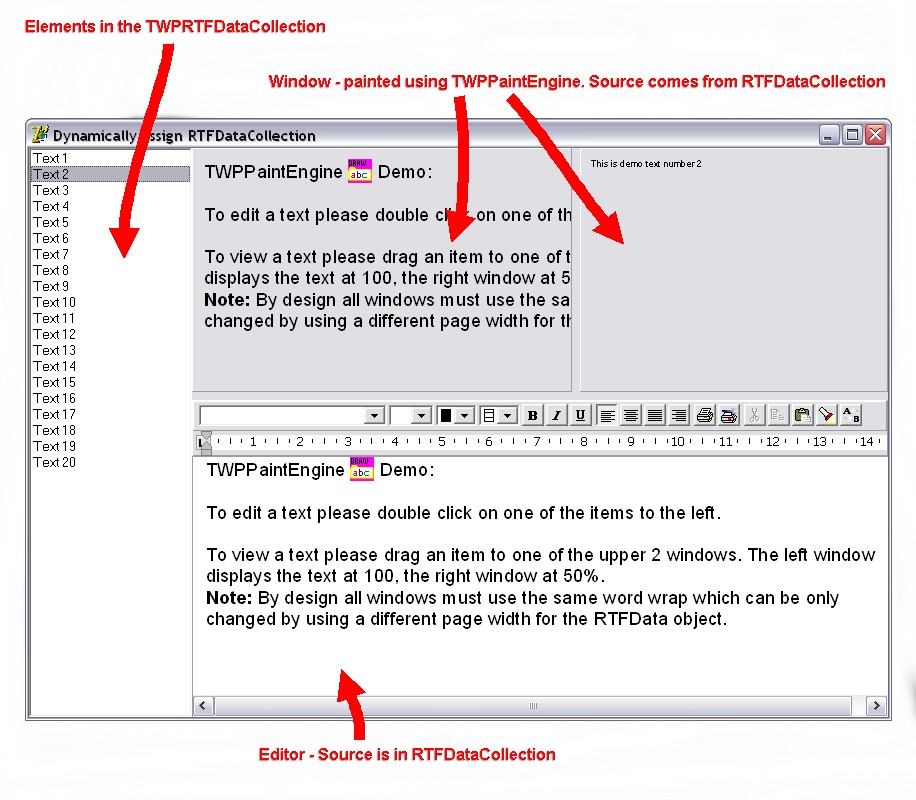
This code is used to assign the text which should be edited:
procedure TWPDynRTFData.DynDataListDblClick(Sender: TObject);
begin
// Remove link to this RTF Data Object
WPRichText1.RemoveRTFData;
// And add link to this one
WPRichText1.SetRTFData(
DynDataList.Items.Objects[DynDataList.ItemIndex]
as TWPRTFDataCollection);
// Make sure the new text is shown
WPRichText1.SetFocus;
end;
The boxes are painted using TWPPaintEngine components which have been created in code in "FormCreate".
To change the RTFData which they are using this code is used after Drag&Drop:
paint1.RTFData :=
DynDataList.Items.Objects[DynDataList.ItemIndex]
as TWPRTFDataCollection;