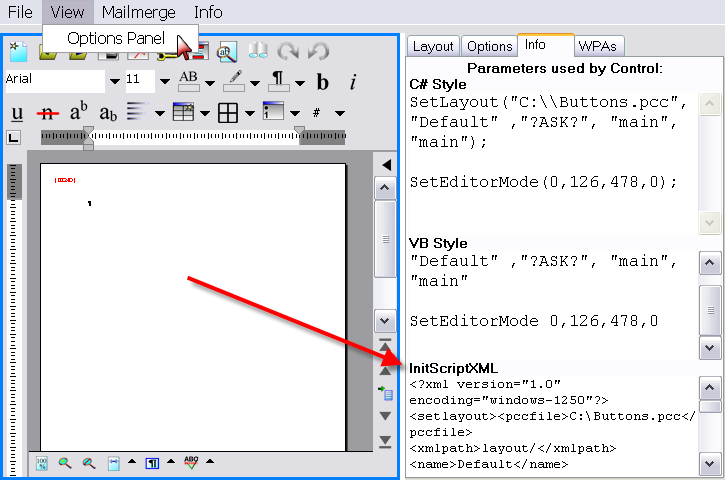This property is not browsable - this means it is not displayed in the object inspector of VisualBasic. When using Access we recommed to assign the properties in code.
You can assign text to this property in code or you can use the property editor for custom data. This editor can be displayed when you click with right mouse button on the control:
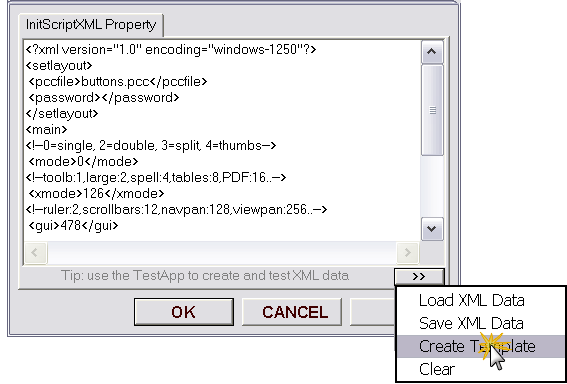
This XML script contains elements to set the editor mode, the extra mode flags, the GUI flags for both editors (main and second). It can also contain the parameters which othewise have to be passed to the procedure SetLayout.
If you use nthe drop down menu of the button [>>] you can load and save the script and also create a default template.
You can use the test application to create and test XML scrips, see the tab "Info" on the options panel.