WPTools can be perfectly used to create text and tables in code. This text can be saved in RTF or WPTOOLS format, printed and (with wPDF) exported to PDF.
In unit WPCreateDemoText you will find a procedure which creates text with different character and paragraph attributes. We have included this procedure in this chapter and inserted screenshots of the output which is created by each part of the code.
If your program manipulates the text by direct access to the TParagraph objects it is required to call ReformatAll before the change becomes visible. |
In this demo we wanted to show how to use the low level methods. You can of course also create text using the procedure InputString and modify the current writing mode using the interface 'CurrAttr' - the demo GridMode uses the InputString technology. But this demo creates the text a bit differently. Please don't read on if you find this confusing. Using the AttrHelper interface ist usually much easier.
First we need a buffer for our character attributes:
ca : TWPCharAttr;
Then we create the paragraph:
par := WPRichText1.ActiveText.AppendPar;
The buffer is initialized with
FillChar(ca, SizeOf(ca), 0);
Now we fill the paragraph by appending text.
pos := par.Insert(0,'4) DEFAULT "FIRST" ',0);
par.RTFProps.AttrInterface.SetCharStyles(ca, WPSTY_ITALIC, WPSTY_ITALIC);
par.RTFProps.AttrInterface.SetFontSize(ca, 12);
pos := par.Insert(pos,'12ptITALIC ',ca);
"pos" is an integer value which is the index into the paragraph. The insert() function always returns the position after the inserted text, so pos is always incremented.
The lines with par.RTFProps.AttrInterface.... are used to modify ca - which in the end will be used as parameter to insert().
AttrInterface is an object of class TWPCharAttrInterface. This class is not used to store attributes but to modify buffer variables of type TWPCharAttr!
The procedure starts with the variable declaration. Most important is par: TParagraph which is used as reference to the current paragraph while the text is created. Each new paragraph (or table) is created after this paragraph and the reference is changed to this new object.
cha: TWPStoredCharAttrInterface is used to create character attribute index values which are then used in par.SetText and par.Append methods.
procedure CreateDemoText(RTFMemo : TWPCustomRtfEdit; Mode : TWPCreateDemoText);
var par: TParagraph; // The current paragraph or table
row, cell: TParagraph; // the current rows and cells
cha: TWPStoredCharAttrInterface;
HeadlineA, TextA, RedTextA: Cardinal;

procedure CreateEmptyPar;
begin
par := par.AppendNewPar(true);
par.LoadedCharAttr := TextA; // Default attribute for empty paragraphs
end;
begin

cha := RTFMemo.AttrHelper;
cha.Clear;
cha.SetFontName('Times New Roman');
cha.SetFontSize(12);
HeadlineA := cha.CharAttr;
cha.Clear;
cha.SetFontName('Arial');
cha.SetFontSize(11);
TextA := cha.CharAttr;
cha.SetColor(clRed);
RedTextA := cha.CharAttr;

if Mode=wpNewText then // Clear and set page size and margins
begin
RTFMemo.Clear;
RTFMemo.Header.SetPageWH(
WPCentimeterToTwips(15),
WPCentimeterToTwips(29.7),
WPCentimeterToTwips(1.5),
WPCentimeterToTwips(1.5),
WPCentimeterToTwips(1.5),
WPCentimeterToTwips(1.5)
);
RTFMemo.CheckHasBody;
par := RTFMemo.FirstPar;
end
else if Mode=wpInsertText then // insert at current position
begin
par := RTFMemo.InsertPar;
end
else if Mode=wpAppendText then // append at end of text
begin
par := RTFMemo.ActiveText.LastPar;
CreateEmptyPar;
end;
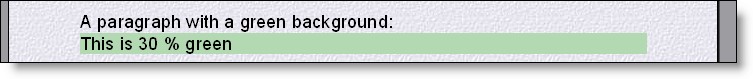
// Set the text of the first paragraph
par.SetText('A paragraph with a green background:', HeadlineA);
// append a new, clean paragraph and set attributes
par := par.AppendNewPar(true);
par.ASetColor(WPAT_BGColor, clGreen);
par.ASet(WPAT_ShadingValue, 30);
par.SetText('This is 30 % green', TextA);
CreateEmptyPar;
Please see reference for supported WPAT_ codes.
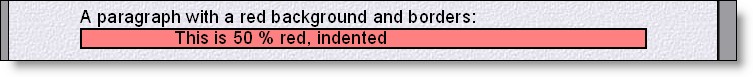
par := par.AppendNewPar(true);
par.SetText('A paragraph with a red background and borders:', HeadlineA);
// append a new, clean paragraph and set attributes
par := par.AppendNewPar(true);
// Indents
par.ASet(WPAT_IndentLeft, WPCentimeterToTwips(2));
par.ASet(WPAT_IndentRight, WPCentimeterToTwips(2));
// Border
par.ASet(WPAT_BorderFlags,
WPBRD_DRAW_Left + WPBRD_DRAW_Right + WPBRD_DRAW_Top + WPBRD_DRAW_Bottom); // = WPBRD_DRAW_All4
par.ASet(WPAT_BorderWidth, WPCentimeterToTwips(0.05)); // 0,5 mm
par.ASetColor(WPAT_BGColor, clRed);
par.ASet(WPAT_ShadingValue, 50);
par.SetText('This is 50 % red, indented', TextA);
CreateEmptyPar;
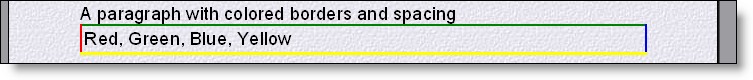
par := par.AppendNewPar(true);
par.SetText('A paragraph with colored borders and spacing', HeadlineA);
par := par.AppendNewPar(true);
par.ASet(WPAT_SpaceBefore, WPCentimeterToTwips(0.1)); // 1 mm padding
par.ASet(WPAT_SpaceAfter, WPCentimeterToTwips(0.1)); // 1 mm padding
par.ASet(WPAT_IndentLeft, WPCentimeterToTwips(0.1)); // 1 mm padding
par.ASet(WPAT_SpaceBefore, WPCentimeterToTwips(0.1)); // 1 mm padding
par.ASet(WPAT_BorderFlags, WPBRD_DRAW_All4); // all lines
par.ASet(WPAT_BorderWidth, WPCentimeterToTwips(0.05)); // 0,5 mm
par.ASetColor(WPAT_BorderColorL, clRed); // Left
par.ASetColor(WPAT_BorderColorT, clGreen); // Top
par.ASetColor(WPAT_BorderColorR, clBlue); // Right
par.ASetColor(WPAT_BorderColorB, clYellow); // Bottom
par.SetText('Red, Green, Blue, Yellow', TextA);
CreateEmptyPar;

par := par.AppendNewPar(true);
par.SetText('A paragraph with tabstops', HeadlineA);
par := par.AppendNewPar(true);
par.TabstopAdd(WPCentimeterToTwips(3), tkLeft);
par.TabstopAdd(WPCentimeterToTwips(9), tkRight, tkDots);
par.TabstopAdd(WPCentimeterToTwips(12), tkRight, tkNoFill);
par.Append('START', RedTextA);
par.Append(#9 + 'from' + #9 + 'to' + #9, TextA);
par.Append('END', RedTextA);
CreateEmptyPar;
![]()
// CREATE A HORIZONTAL LINE
CreateEmptyPar;
with par.AppendNewObject(wpobjHorizontalLine) do
begin
IParam := clGreen;
// Width := WPCentimeterToTwips(10);
CParam := -WPCentimeterToTwips(1);
end;
CreateEmptyPar;
horizontal lines can use the following parameters:
Width: width in twips, if 0 the printable area is used
CParam:the offset to the margins of the printable area. Native values are possible
IParam: the color as RGB value
Height: the height in twips
Note: AppendNewObject() and AppendNewObjectPair() can also be used to create hyperlinks.
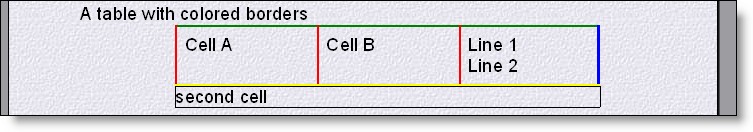
par := par.AppendNewPar(true);
par.SetText('A table with colored borders', HeadlineA);
par := par.AppendNewTable; // a new table
par.ASet(WPAT_BoxWidth, WPCentimeterToTwips(9)); // 9 cm wide
par.ASet(WPAT_BoxMarginLeft, WPCentimeterToTwips(2)); // 2 cm from left margin
row := par.AppendNewRow(true); // the first row
row.ASet(WPAT_PaddingAll, WPCentimeterToTwips(0.2)); // 2 mm padding
cell := row.AppendNewCell;
pacell.ASet(WPAT_BorderFlags, WPBRD_DRAW_All4); // all lines
cell.ASet(WPAT_BorderWidth, WPCentimeterToTwips(0.05)); // 0,5 mm
cell.ASetColor(WPAT_BorderColorL, clRed); // Left
cell.ASetColor(WPAT_BorderColorT, clGreen); // Top
cell.ASetColor(WPAT_BorderColorR, clBlue); // Right
cell.ASetColor(WPAT_BorderColorB, clYellow); // Bottom
cell.SetText('Cell A', RedTextA);
cell.ASet(WPAT_COLWIDTH, WPCentimeterToTwips(3)); // 3 cm wide
cell := cell.AppendNewCell(false); // new cell, same colors
cell.ASet(WPAT_COLWIDTH, WPCentimeterToTwips(3)); // 3 cm wide
cell.SetText('Cell B', RedTextA);
cell := cell.AppendNewCell(false); // new cell, same colors
cell.ASet(WPAT_COLWIDTH, WPCentimeterToTwips(3)); // 3 cm wide
cell.SetText('Line 1', TextA);
cell.AppendNewPar(true).SetText('Line 2',TextA);
// and a second row
row := row.AppendNewRow(true); // the first row
cell := row.AppendNewCell;
cell.ASet(WPAT_BorderFlags, WPBRD_DRAW_All4);
cell.ASet(WPAT_COLWIDTH, WPCentimeterToTwips(9));
cell.SetText('second cell', HeadlineA);

RTFMemo.DelayedReformat;
end;