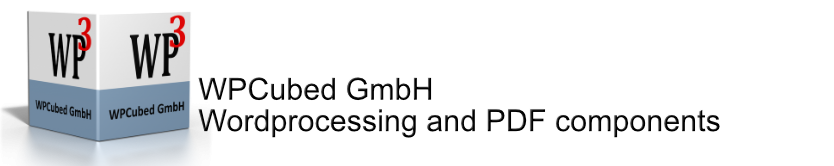WPTools supports many different text attributes
font name, size, character set
character styles, such as bold, italic, underlined
underline color and modes
left, right, center and justify alignment
shading
text and text background colors
indents: left, right and first line
tab stops: left, right, centered and decimal. new: fill mode
subscripts and superscripts
additional spacing before & after the paragraph
custom line-height
hypertext links (hover effects are also possible)
borders (new: different colors, width and mode for each border)
hidden text and protected text
customizable painting styles for hyperlinks, fields, bookmarked text and text objects paragraph styles
normal numbering and bullets
outline numbering
bookmarks – nestable. Can be hidden or visible.
references (show the page number of a bookmark)
custom attributes
spell as you go markers (curly underline)
Powerful Technology
WPTools stores the attributes of each paragraph in a compact way – each property requires only 4 bytes. Properties which are no used are not stored. This makes it possible to know if properties are defined or not – this feature is the key to correct cascading style functionality.
Save the properties in a convieneint string to apply later:
Using the function GetWPSS it is possible to retrieve this properties as a string. With SetWPSS the attributes can be applied. There is also an “Attribute Brush” function.
Compact storing of character attributes
Since WPTools 5 each character can use up to 15 individual properties types. Not all of this types need to change the appearance of this character, they can also be used for other means, such as spellcheck. To make sure the memory resources of the system are not wasted, the attributes are cached – each character only stores the index in the chach.
The most important functions which work with properties are: AClear(), AGet(), ASet(), AGetDef(), AGetWPSS(), ASetWPSS(), TabstopAdd().