Standard mini-demos are not capable of demonstrating how well each WPCubed component works when combined with its siblings. Here you can download sample project which demonstrates in details the various facets of our VCL components WPTools with WPReporter, WPViewPDF and wPDF. This multi-demo – WPCubed “Calculus” is the core of a customer management application with the ability to write invoices which are created as PDFs and consequently saved to database in this form. It only uses a minimum set of database tables and database fields to demonstrate how the components can work together.
End-User License Agreement (EULA)
Instructions for installation and uninstallation
Installation: Download the software and run the installer. The installation program will guide you through all the necessary steps.
Uninstall: Access the Windows Control Panel from the Windows start menu. Click Programs and Features and select “WPCubed Multidemo Calculus” from the program list. Then click Uninstall. The software will now automatically be removed from your computer.
Please note that the application was made for demo purposes only, not for real use. It is provided for evaluation purpose only and may not be used in production. This demo is just a prototype and comes without any warranty of any kind. This programming sample may only be downloaded from this site. Distribution on other media, download sites, CDs etc. is prohibited.
How to use this sample program:
After the start you can create a new database. A few sample customers will be added automatically. Now you can add an order and to this order add order items. The product templates for each order item can be selected in a data based table. There are data entry forms to add new customers, countries (to modify VAT) and products.
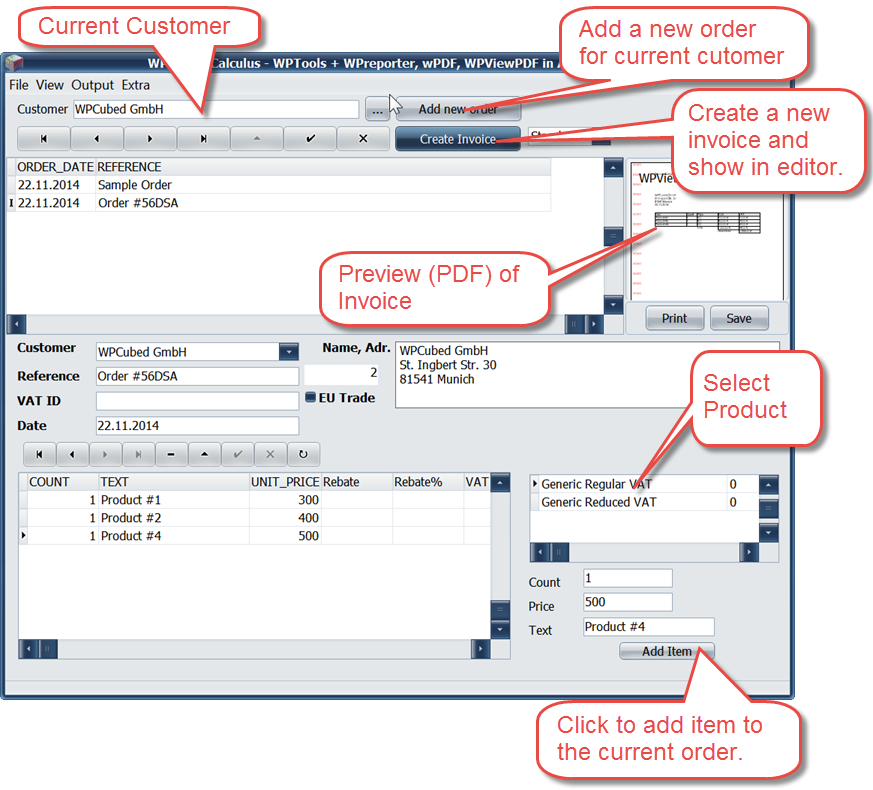
The demo integrates document management – an invoice can be saved as PDF to a database, but it does not implement versioning. In a “real” application it should not be possible to change an invoice after it was sent out. Since WPViewPDF “demo” was used, the printout of the PDF includes a demo watermark.
Also see in our Blog:
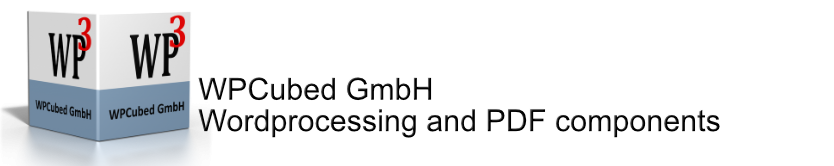
Thanks for posting this application – I found the kind of invoice creation rather innovative. I did not see any solution before, which let the user edit the invoice after the creation in the preview. If you add more features, I could use this demo application to manage my orders. But I guess, when I purchase your components I can extend this application myself?
You will need WPTools Bundle (or Premium) for the editor and the reporting. wPDF is used for the PDF output and WPViewPDF for the embedded PDF Viewer. You will get WPViewPDF at a discount price when you order wPDF.
Please ask our support for the source for this demo after you got the components.