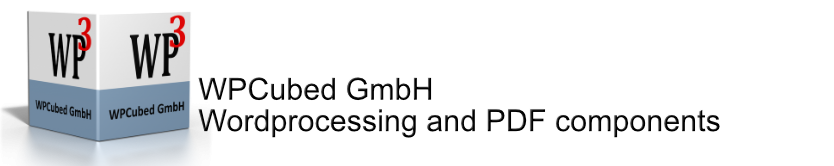WPTools Standard
- WYSIWYG header and footer edition
- images: as character, relative to paragraph, relative to page (can be positioned freely and placed in headers)
- text can wrap around movable graphics on one or both sides
- sections: different page sizes/header+footer for each page
creation of table of contents - multi view: different editors edit the same text
- text path editing: different editors edit different pages of the same text
- external pages: logically insert custom drawn pages into RTF stream to combine text and report output
- many page layout modes – even display and edit pages side-by-side or as thumbnails
- zooming and scaling
- API to draw on any canvas
- powerful cascading style sheets
- each paragraph can have its own attributes or inherited attributes
- each character has its own attributes or inherited attributes
- supports tables, even nested tables
- works internally with HTML-like paragraph tree
- supports numbering and outlines
- paragraph borders
- loads and saves HTML/CSS
- loads phpBB codes
- loads and saves RTF
- native WPTOOLS format is similar to HTML and as such index able
- unlimited undo and redo
- optional ‘live’ spell-checking
- extremely fast one pass format routine
- shared paragraph styles
- memo control without parent window to create or print text
- multi-threaded use possible
- label control included
- optimized component to use SynEdit syntax highlighting modules included
- find text using wildcards
- find text with special attributes
- print labels
- print booklets
- localize the included dialogs using XML files
- create data entry forms using edit fields (formfields)
- mail merge uses standard RTF syntax
- many events to print watermarks, objects and paragraph backgrounds
- “endless” text scrolling mode
- powerful ruler objects
- HTML format mode
- copy attributes, attribute brush
- New default actions
- Attribute Brush and Attribute Copy&Paste
- Component TWPRTFProps for shared styles
- New API for subparagraphs
- Image embedding in HTML
- Improved Theming support (Delphi XEx)
- Hybrid Find&Replace dialog
- Style scrolling component
- included glyphs for many actions
- enhanced GUI elements, esspecially TWPToolbar
- enhanced for CSS styles
- new table tools, sorting and filtering in tables
- Property to control minimum and maximum count of pages
- Reorganized RTFEngine code, many enhancements to API and Manual
- modern color drop down for TWPToolbar
- optionally available: DocX loading and saving
- support for Delphi xe..xe8, Delphi 10.1, 10.2, 10.3, 10.2, 10.4, 11, 12
- multiple outlines in a document
- rotated text objects to implement labels in table headers (Delphi 2006 and later)
- touch support
- interactive selection markers
- improved support for dictation software (WPTools handles a subset of RichEdit messages)
- insert emoji SYMBOLS
- improved API for compact coding
- improved WPImage list
- embedded SVG rendering engine for toolbar- and ruler symbols (Delphi XE2+)
- all new icon set
- inplace check box controls
- property grids (like inspector)
- new SVG rendering component
- new SVG control
- improved touch support
WPTools Professional
This edition does basically the same as the ‘standard’ edition. But since it includes 100% source code (object pascal) it can increase the productivity a lot. The debugger can be used to trace into the source code to see what and why something happens. We highly recommend to license the source code, it will pay off in very short time.
You can also compile WPTools PRO into a 64 bit application with Delphi XE2 or later
WPTools Bundle and WPTools Professional Bundle
- Includes TWPTextProducer to create a table in the document which is attached to a database.
- powerful mail-merge using bands
- create electronic documents from easy-to-maintain templates
- powerful, yet easy-to-use template editor with group collapse/expand functionality
- use calculation in the word processor
- text in table cells or paragraphs and field objects can be updated
- Table Producer component
WPTools Premium
- Includes WPTools PRO Bundle for companies that need all the word processing features they can possibly get (WPReporter and TWPTextProducer)
- Enhances the word processor to work perfectly with footnotes (edit in page layout view, print and load and save to RTF)
- Work with text boxes which are saved as standard RTF movable shapes
- Create, edit and print text in columns. Now including balanced columns.
- Create dynamic columns and custom text frames “on the fly” in format event. Edit XML files in a special mode which uses tag objects.
- WPTools 9.3 Premium also includes WPSpell
Orderpage (Please select WPTools Premium in table)
Orderpage Upgrade WPTools to WPTools Premium